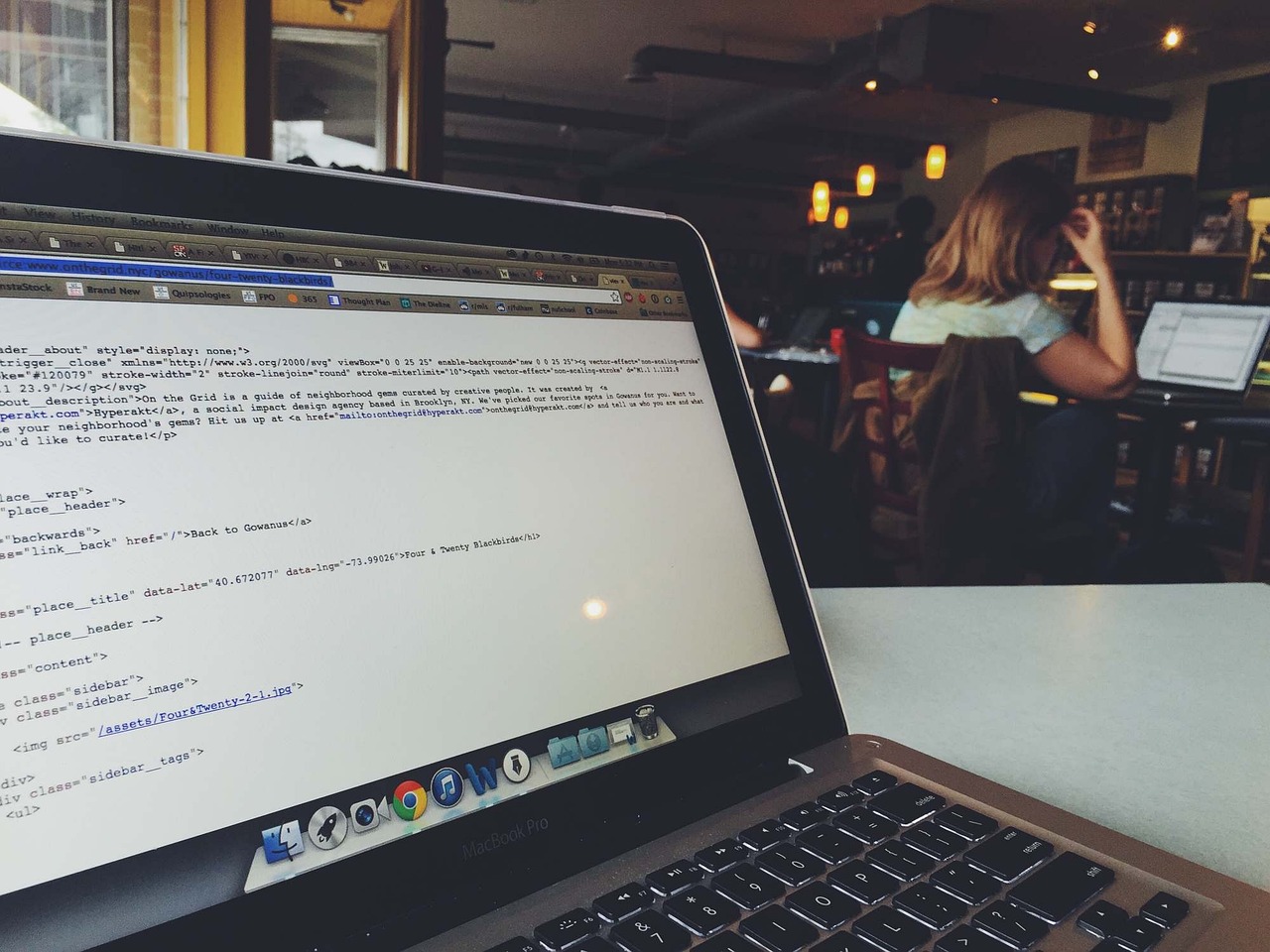In the ever-evolving landscape of web development, Django stands out as a powerful and incredibly flexible web framework that simplifies the process of building web apps. Whether you’re a beginner stepping into the world of web development or a seasoned developer looking to enhance your toolkit, understanding Django’s core features and capabilities is essential. This guide provides an in-depth look at Django, from the basics to advanced features, enabling you to create robust web applications with efficiency and ease. Join us as we explore the fundamentals of Django and discover how this remarkable framework can transform your web development projects.
Introduction to Django
Django, an open-source web framework written in Python, stands out in the crowded web development landscape owing to its ability to help developers build robust web applications swiftly and efficiently. Known for its “batteries-included” philosophy, Django encapsulates a multitude of features and tools out-of-the-box, reducing the need for third-party integration and enhancing security and scalability.
Originally developed in 2003 by a web development team dealing with fast-paced newsroom deadlines, Django has evolved to support a variety of web applications, from content-heavy news sites to sophisticated e-commerce platforms. Its modular structure, inspired by the Model-View-Template (MVT) architectural pattern, segregates application concerns effectively, boosting code reusability and streamline collaboration among development teams.
The Django framework offers an ORM (Object-Relational Mapper) that simplifies database management by allowing developers to interact with their databases using Python code rather than SQL. This ORM system supports several databases, including PostgreSQL, MySQL, SQLite, and Oracle.
Below is a snippet demonstrating how to define a simple model in Django:
from django.db import models
class Author(models.Model):
name = models.CharField(max_length=100)
email = models.EmailField()
This code defines an Author model with two fields: name and email. Django will automatically handle the creation of the corresponding database table and provide an interface to query this data using Django’s query API.
Robust Security Features
Django promotes security by default. It includes protection against numerous risks such as SQL injection, cross-site scripting (XSS), cross-site request forgery (CSRF), and clickjacking. Django’s user authentication system enables quick setup for user registration, login, logout, and password management features, which could otherwise be time-consuming and error-prone.
For instance, enabling CSRF protection in Django is as simple as including a middleware in the settings:
MIDDLEWARE = [
'django.middleware.csrf.CsrfViewMiddleware',
# Other middleware...
]
Scalability and Performance
Django’s design facilitates the easy scaling of web applications. Its cached framework supports multiple tiers of caching to enhance performance, while its ability to segment out components into reusable apps improves maintainability and scalability. Additionally, Django facilitates easy load balancing using WSGI servers and supports asynchronous views for handling high I/O bound workloads more efficiently.
To implement caching, you might configure the cache settings in the Django project settings file as follows:
CACHES = {
'default': {
'BACKEND': 'django.core.cache.backends.memcached.MemcachedCache',
'LOCATION': '127.0.0.1:11211',
}
}
Above all, Django’s comprehensive documentation is a significant asset. It serves as a reliable guide for beginners and experienced developers alike, mitigating common pitfalls and offering best practices for development. These robust features make Django a compelling choice for web development that requires a balance of simplicity, maintainability, and security.
For more information about getting started with Django, refer to their official documentation.
Setting Up the Django Development Environment
To start creating robust web applications with Django, it’s essential to properly set up your Django development environment. This will ensure a smooth development process and avoid common pitfalls. The steps outlined below will help you get up and running in no time.
Installing Python
Django is a Python-based framework, so the first step is to install Python if it is not already installed. You can download it from the official Python website. Make sure to install the latest version of Python 3.
# Confirm Python installation
python --version
Setting Up a Virtual Environment
Using a virtual environment helps manage dependencies and ensures that your project has its own isolated environment. You can create a virtual environment using venv, which is included with Python 3.
# Create a new virtual environment named 'myenv'
python -m venv myenv
# Activate the virtual environment
# On Windows:
myenv\Scripts\activate
# On macOS and Linux:
source myenv/bin/activate
Installing Django
Once the virtual environment is activated, install Django using pip, the Python package manager.
# Install the latest version of Django
pip install django
# Alternatively, to install a specific version of Django, run:
pip install django==3.2
Confirm that Django has been installed correctly:
# Check the installed Django version
django-admin --version
Starting a New Django Project
To start a new Django project, use the django-admin command:
# Start a new project named 'myproject'
django-admin startproject myproject
This command will create a directory named myproject containing the project structure, such as manage.py, settings.py, and subdirectories.
Navigating Project Structure
Navigate into your new project directory:
cd myproject
The default Django project structure includes:
- manage.py: A command-line utility to interact with your project
- mysite/: The project directory containing
settings.py,urls.py, andwsgi.py
Running the Development Server
To verify the setup, run the built-in Django development server. This helps test your web application locally.
# Run the development server
python manage.py runserver
Open your web browser and go to http://127.0.0.1:8000/. You should see the Django “It worked!” page, confirming that your development environment is set up correctly.
Configuring for Version Control
Before you start coding, it’s a good practice to set up version control using Git. Create a .gitignore file to exclude specific files and directories:
# Create .gitignore
echo "myenv/" > .gitignore
echo "*.pyc" >> .gitignore
echo "__pycache__/" >> .gitignore
Initialize a Git repository:
# Initialize Git repository
git init
# Add project files to Git
git add .
# Commit initial files
git commit -m "Initial commit"
By following these steps, you will have your Django development environment ready for creating robust web applications. For further details, you can refer to the official Django documentation.
Remember, setting up a well-organized development environment is crucial for efficient development and maintenance of your applications.
Django Basics: Understanding the Core Components
Django is a high-level web framework known for its rapid development capabilities and clean, pragmatic design. Understanding the core components of Django will help you leverage its full potential when creating robust web applications.
Models
Django’s models are perhaps the most critical component because they define the structure of your database. Each model is represented by a Python class that subclasses django.db.models.Model. This automatic generation of database queries and structure simplifies data manipulation.
from django.db import models
class Author(models.Model):
name = models.CharField(max_length=100)
birth_date = models.DateField()
class Book(models.Model):
title = models.CharField(max_length=200)
author = models.ForeignKey(Author, on_delete=models.CASCADE)
publication_date = models.DateField()
Views
Views in Django help you to manage the business logic. They fetch data, render templates, and return restful responses to the client. Traditionally, a view function is a Python function that takes a web request and returns a web response.
from django.http import HttpResponse
from django.shortcuts import render
from .models import Book
def index(request):
latest_books = Book.objects.order_by('-publication_date')[:10]
context = {'latest_books': latest_books}
return render(request, 'books/index.html', context)
Templates
Templates are HTML files where the dynamic contents are rendered. Django’s template language allows you to use a special syntax to render variables and control logic within HTML.
<!DOCTYPE html>
<html>
<head>
<title>Library</title>
</head>
<body>
<h1>Recent Books</h1>
<ul>
{% for book in latest_books %}
<li>{{ book.title }} by {{ book.author.name }}</li>
{% endfor %}
</ul>
</body>
</html>
URLs
URL patterns are essential in mapping URLs to views. Django uses regex-based URL routing to direct requests to the appropriate view functions.
from django.urls import path
from . import views
urlpatterns = [
path('', views.index, name='index'),
path('books/<int:book_id>/', views.detail, name='detail'),
]
Admin Interface
The Django admin interface is a powerful tool for managing your application’s data. It is automatically created based on your models and allows you to perform CRUD operations out-of-the-box.
from django.contrib import admin
from .models import Author, Book
admin.site.register(Author)
admin.site.register(Book)
For more information, you can consult the Django documentation.
Delving into these core components introduces you to the robustness of Django and its ability to streamline the web development process. By mastering these essentials, you can build, maintain, and scale your applications effectively.
Building Web Apps with the Django Framework
The Django framework is a powerful tool for building robust web applications, offering a comprehensive suite of features for both novice and experienced developers. Django’s main strength lies in its “batteries-included” philosophy, which means it comes with many built-in functionalities to handle common web development tasks, such as user authentication, URL routing, and database migrations. Here, we’ll delve into the practical steps of creating a web app using Django.
Setting Up Your Project
The first step in building web apps with Django is to create a project. Begin by navigating to your desired directory in the terminal and running the following command:
django-admin startproject myproject
This command creates a new directory named myproject containing the fundamental files and directories needed for your project. These include:
manage.py: A command-line utility for managing your project.settings.py: Configuration settings for your project.urls.py: URL declarations for your project.wsgi.py: An entry point for WSGI-compatible web servers to serve your project.
Creating an Application
Django projects are composed of multiple applications that handle specific functionalities. To create an application, navigate to your project directory and use the following command:
python manage.py startapp myapp
This creates a directory named myapp inside your project, consisting of:
models.py: For defining your database schema.views.py: For handling web requests and returning responses.urls.py: For defining URL routes specific to this app.admin.py: For customizing the Django admin interface.
Defining Models
Models are essential for interacting with the database. They are Python classes that inherit from django.db.models.Model. Here is an example of defining a Post model for a blog application:
# myapp/models.py
from django.db import models
class Post(models.Model):
title = models.CharField(max_length=200)
content = models.TextField()
created_at = models.DateTimeField(auto_now_add=True)
After defining models, run the following commands to create and apply the migrations:
python manage.py makemigrations
python manage.py migrate
Writing Views
Views are Python functions or classes that handle web requests and return the response. Here’s an example of a simple view that retrieves and displays all the posts from the Post model:
# myapp/views.py
from django.shortcuts import render
from .models import Post
def post_list(request):
posts = Post.objects.all()
return render(request, 'myapp/post_list.html', {'posts': posts})
Configuring URLs
Next, map this view to a URL in urls.py. Create a urls.py file inside the myapp directory and configure the URL pattern:
# myapp/urls.py
from django.urls import path
from .views import post_list
urlpatterns = [
path('', post_list, name='post_list'),
]
Then include this URL configuration in your project’s main urls.py file:
# myproject/urls.py
from django.contrib import admin
from django.urls import include, path
urlpatterns = [
path('admin/', admin.site.urls),
path('', include('myapp.urls')),
]
Creating Templates
Django uses the template system to render HTML. Create a templates directory within your myapp directory, and inside it, create a myapp directory to store templates for this app. Then, create a post_list.html file:
<!-- myapp/templates/myapp/post_list.html -->
<!DOCTYPE html>
<html>
<head>
<title>Blog</title>
</head>
<body>
<h1>Blog Posts</h1>
<ul>
{% for post in posts %}
<li>{{ post.title }} - {{ post.created_at }}</li>
{% endfor %}
</ul>
</body>
</html>
Running the Development Server
Finally, run the Django development server to see your application in action:
python manage.py runserver
Open your browser and navigate to http://127.0.0.1:8000/ to view the list of blog posts.
Building web apps with the Django framework is straightforward and efficient, thanks to its well-structured, modular design. For a more comprehensive guide, refer to the official Django documentation.
Step-by-Step Django Tutorial for Beginners
Before diving into creating web applications with Django, it’s essential to understand the step-by-step process for getting started. This section will guide you through setting up your first Django project, from installation to creating a basic web application.
Step 1: Setting Up Your Environment
Ensure you have Python installed on your machine. Django requires Python 3.6 or later. You can download the latest version from the official Python website. Once Python is installed, you can set up a virtual environment to keep your project dependencies isolated. Here’s how to do it:
# Install virtualenv if you haven't already
pip install virtualenv
# Create a virtual environment
virtualenv myenv
# Activate the virtual environment
# On Windows
myenv\Scripts\activate
# On MacOS/Linux
source myenv/bin/activate
Step 2: Installing Django
With your virtual environment activated, install Django using pip:
pip install django
To ensure Django is installed correctly, check the version:
django-admin --version
Step 3: Creating a Django Project
Next, create your Django project. We’ll call it myproject:
django-admin startproject myproject
cd myproject
This command creates a directory myproject with the following structure:
myproject/
manage.py
myproject/
__init__.py
settings.py
urls.py
wsgi.py
asgi.py
manage.py: A command-line utility for interacting with your Django project.settings.py: Configuration settings for your Django project.urls.py: URL declarations for your project.wsgi.py: Entry point for WSGI-compatible web servers.asgi.py: Entry point for ASGI-compatible web servers.
Step 4: Running the Development Server
To verify the installation and start the development server, run the following command:
python manage.py runserver
Visit http://127.0.0.1:8000/ in your web browser. You should see the “Welcome to Django” page, indicating that your setup was successful.
Step 5: Creating a Django App
Inside your Django project, you can create multiple apps, each responsible for different functionalities. Let’s create a simple app called blog:
python manage.py startapp blog
This generates the following directory structure inside blog:
blog/
__init__.py
admin.py
apps.py
models.py
tests.py
views.py
migrations/
Step 6: Configuring the App
- Add the
blogapp to your project settings by editingmyproject/settings.py:
INSTALLED_APPS = [
...
'blog',
]
- Define a simple view in
blog/views.py:
from django.http import HttpResponse
def home(request):
return HttpResponse("Hello, world. You're at the blog home.")
- Map this view to a URL by editing
blog/urls.py(create this file if it doesn’t exist):
from django.urls import path
from . import views
urlpatterns = [
path('', views.home, name='home'),
]
- Include the blog URL configuration in the project’s
myproject/urls.py:
from django.contrib import admin
from django.urls import include, path
urlpatterns = [
path('admin/', admin.site.urls),
path('blog/', include('blog.urls')),
]
Step 7: Migrate Database and Start Development Server
Before starting the server again, run the migrations to set up your database:
python manage.py migrate
Now, start the server once more:
python manage.py runserver
Visit http://127.0.0.1:8000/blog/ to see your “Hello, world” message.
By following these steps, you’ve successfully created a basic Django web application. This Django tutorial for beginners should provide a strong foundation for further exploration and development. For more detailed information, refer to the official Django documentation.
Advanced Features of Django for Web Development
Django, renowned for creating robust web applications, offers a breadth of advanced features that set it apart in the realm of web development. Diving deeper into these advanced functionalities can significantly enhance your capabilities in building sophisticated, high-performing web applications.
1. Django ORM and Advanced Querying:
The Django Object-Relational Mapper (ORM) is a high-level abstraction that allows developers to interact with the database using Python code instead of SQL. Beyond basic querying, it supports advanced features such as aggregations, annotations, and complex lookups. For detailed documentation, see Django ORM (docs).
Example:
from django.db.models import Avg, Count
# Aggregation Example: Calculate average age
average_age = User.objects.aggregate(Avg('age'))
print(average_age)
# Annotation Example: Annotate post count
users_with_post_count = User.objects.annotate(post_count=Count('post'))
for user in users_with_post_count:
print(user.username, user.post_count)
2. Django Admin Customization:
The Django Admin interface is one of the most compelling features for rapid admin panel creation. It allows for extensive customization via the admin.py module. You can customize the layout, add custom actions, or even integrate third-party plugins.
from django.contrib import admin
from .models import Product
class ProductAdmin(admin.ModelAdmin):
list_display = ('name', 'price', 'stock')
search_fields = ('name',)
list_filter = ('category',)
admin.site.register(Product, ProductAdmin)
3. Django Signals:
Django’s built-in signals allow for decoupled applications. Use the Signal API to send signals when certain actions take place, such as saving a model instance, which other parts of your code can listen for and respond to.
from django.db.models.signals import post_save
from django.dispatch import receiver
from .models import Order
@receiver(post_save, sender=Order)
def order_saved_handler(sender, instance, **kwargs):
# Logic after an order is saved
print(f'Order {instance.id} saved!')
4. Django Channels for WebSockets:
With Django Channels, you can add real-time functionality to your Django applications, such as chat applications, live notifications, etc. Channels introduce WebSockets to Django, providing support for both HTTP and WebSocket.
Install Channels:
pip install channels
Modify the settings.py:
INSTALLED_APPS = [
...
'channels',
]
ASGI_APPLICATION = 'myproject.asgi.application'
Define an ASGI application:
import os
from channels.routing import ProtocolTypeRouter, URLRouter
from channels.auth import AuthMiddlewareStack
from django.core.asgi import get_asgi_application
import myapp.routing
os.environ.setdefault('DJANGO_SETTINGS_MODULE', 'myproject.settings')
application = ProtocolTypeRouter({
"http": get_asgi_application(),
"websocket": AuthMiddlewareStack(
URLRouter(
myapp.routing.websocket_urlpatterns
)
),
})
5. Django Rest Framework (DRF):
Django Rest Framework is a powerful toolkit for building Web APIs. It provides a wide range of features, including serialization, authentication, and view classes, greatly simplifying the process of creating RESTful APIs.
Install DRF and Add to INSTALLED_APPS:
pip install djangorestframework
INSTALLED_APPS = [
...
'rest_framework',
]
Example View in views.py:
from rest_framework import viewsets
from .models import Item
from .serializers import ItemSerializer
class ItemViewSet(viewsets.ModelViewSet):
queryset = Item.objects.all()
serializer_class = ItemSerializer
6. Django Middleware:
Middleware in Django sits between the request and response process, acting as a kind of gatekeeper. Advanced use cases include security enhancements, request logging, or data enrichment.
Example of Custom Middleware:
class SimpleMiddleware:
def __init__(self, get_response):
self.get_response = get_response
def __call__(self, request):
# Code to be executed for each request before
# the view (and later middleware) are called.
response = self.get_response(request)
# Code to be executed for each request/response after
# the view is called.
return response