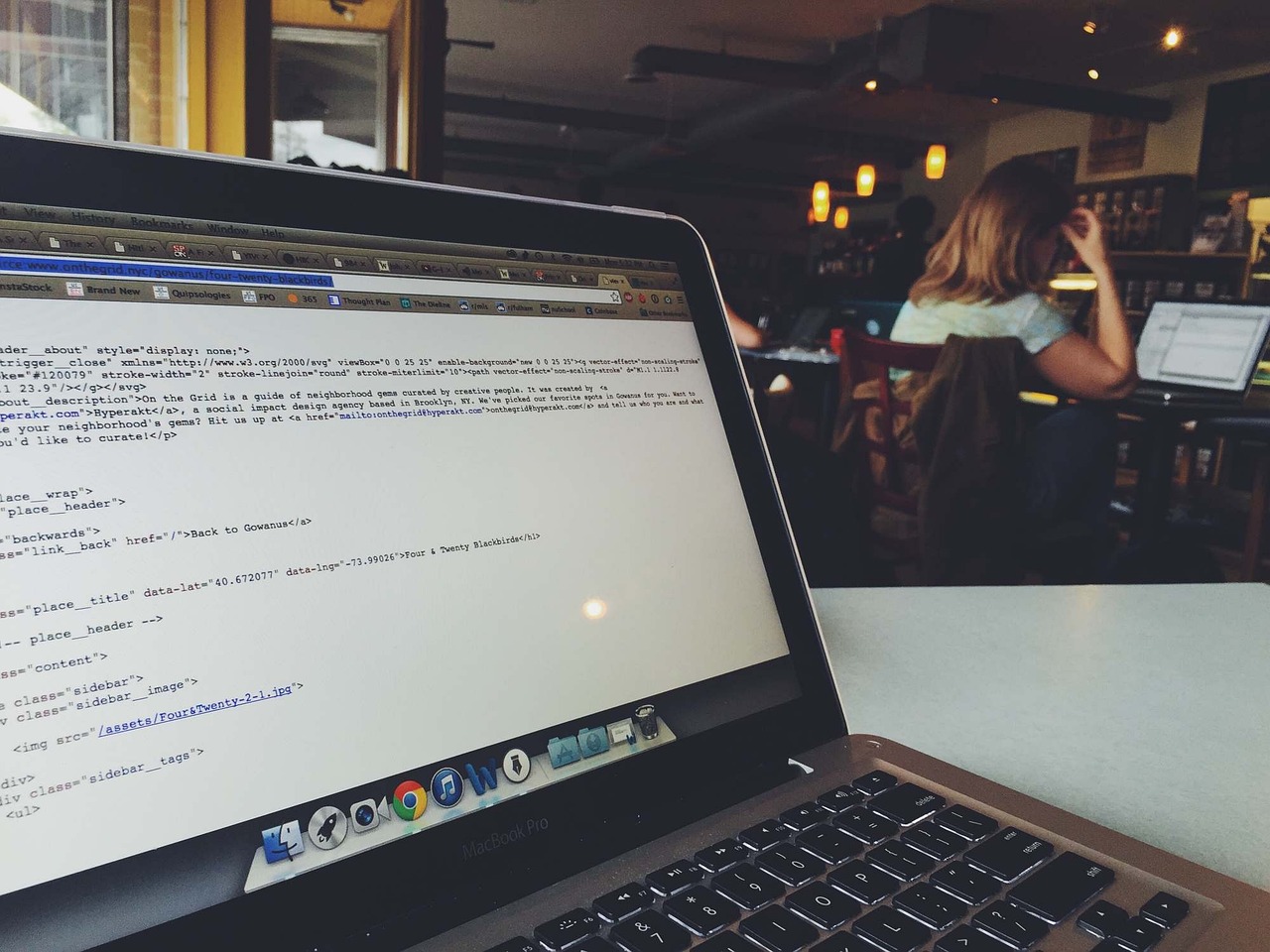In the ever-evolving landscape of database management and data-driven applications, efficiently handling databases is crucial for developers. SQLAlchemy emerges as a robust solution, particularly for those working with relational databases in Python. This comprehensive SQLAlchemy tutorial aims to guide you through the essentials of managing databases with SQLAlchemy—from setting up your environment to performing advanced database operations. Whether you are a beginner or looking to refine your skills, this article will provide practical SQLAlchemy examples and best practices to ensure seamless database integration and performance. Dive in to explore how SQLAlchemy ORM can transform your Python database handling, making complex SQL queries and data manipulation significantly more straightforward.
The Core Concepts of SQLAlchemy ORM: A Beginner’s Guide
The core concepts of SQLAlchemy ORM (Object-Relational Mapping) revolve around the seamless interaction between Python objects and relational databases. Understanding these foundational principles is essential for effectively using SQLAlchemy in your projects.
1. Declarative Base
At the heart of SQLAlchemy ORM is the declarative base. This is a class from which all mapped classes inherit. The use of a declarative base allows for a clean, organized structure where classes represent tables in your database.
from sqlalchemy.ext.declarative import declarative_base
Base = declarative_base()
2. Defining Models
After establishing a declarative base, you define Python classes that represent your database tables. Each class is a model with attributes representing columns. Models include metadata about database schema, such as column types and constraints.
from sqlalchemy import Column, Integer, String
class User(Base):
__tablename__ = 'users'
id = Column(Integer, primary_key=True)
name = Column(String)
email = Column(String)
3. Primary Keys and Columns
Primary keys are specified by setting primary_key=True in the Column definition. Each attribute of the model marks a column. For example, id is an integer primary key, and name and email are string columns.
id = Column(Integer, primary_key=True)
name = Column(String(50))
email = Column(String(100), unique=True)
4. Relationships
To represent relationships between tables, SQLAlchemy uses the relationship function. This is crucial for ORM to handle foreign key associations.
from sqlalchemy import ForeignKey
from sqlalchemy.orm import relationship
class Address(Base):
__tablename__ = 'addresses'
id = Column(Integer, primary_key=True)
user_id = Column(Integer, ForeignKey('users.id'))
user = relationship("User", back_populates="addresses")
User.addresses = relationship("Address", order_by=Address.id, back_populates="user")
5. Creating the Schema
Once models are defined, SQLAlchemy needs to create the corresponding schema in the database. This is handled by the create_all method on the SQLAlchemy engine.
from sqlalchemy import create_engine
engine = create_engine('sqlite:///example.db')
Base.metadata.create_all(engine)
6. Session Management
Sessions in SQLAlchemy are used for all interactions with the database. They manage operations like insert, update, delete, and query. The sessionmaker function configures a Session class which you use to manage transactions.
from sqlalchemy.orm import sessionmaker
Session = sessionmaker(bind=engine)
session = Session()
7. Adding and Querying Data
With a session, you can add objects representing rows in your database and commit those transactions. Likewise, querying is straightforward via the session.
# Adding a new user
new_user = User(name='John Doe', email='john@example.com')
session.add(new_user)
session.commit()
# Querying users
users = session.query(User).all()
for user in users:
print(user.name, user.email)
8. Configuration Options
You can fine-tune SQLAlchemy’s behavior through various configurations, such as specifying different database URLs, setting echo levels for logging SQL statements, and tuning connection pools. The SQLAlchemy Documentation provides comprehensive details.
Understanding these core concepts equips you with the necessary tools to model and manipulate data efficiently with SQLAlchemy ORM, laying a solid foundation for more advanced database operations.
Setting Up Your First SQLAlchemy Model
To set up your first SQLAlchemy model, you’ll need to define a Python class that maps to a specific table in your relational database. This is a foundational step in database operations, as it allows for seamless interaction between your Python application and your database. Follow these steps to get started:
1. Install SQLAlchemy
First, ensure you’ve installed SQLAlchemy. You can do this via pip:
pip install SQLAlchemy
2. Define the Database URL
Next, you’ll need to define the database URL in your application. This URL is required to establish a connection to the database. Here’s an example for a SQLite database:
from sqlalchemy import create_engine
from sqlalchemy.ext.declarative import declarative_base
from sqlalchemy.orm import sessionmaker
DATABASE_URL = "sqlite:///example.db"
engine = create_engine(DATABASE_URL)
SessionLocal = sessionmaker(autocommit=False, autoflush=False, bind=engine)
Base = declarative_base()
3. Create Your First Model
Now, define your first model by creating a class that extends the Base class imported from sqlalchemy.ext.declarative. Each class attribute kind of mirrors a table column in SQL.
For example, let’s create a User model:
from sqlalchemy import Column, Integer, String
class User(Base):
__tablename__ = 'users'
id = Column(Integer, primary_key=True, index=True)
name = Column(String, index=True)
email = Column(String, unique=True, index=True)
age = Column(Integer)
def __repr__(self): # Optional, but helpful for debugging
return f"<User(name={self.name}, email={self.email}, age={self.age})>"
In this example:
__tablename__specifies the name of the table.idis an integer column that serves as the primary key.name,email, andageare other columns in the table, defined with corresponding data types.
4. Create Tables
To create the table in your database, use the Base.metadata.create_all method. This command creates all tables defined in your models.
Base.metadata.create_all(bind=engine)
5. Verifying Table Creation
Confirm that the table has been created by checking your database. For a SQLite database, you can use a command-line tool like sqlite3 to inspect the structure of your database:
sqlite3 example.db
sqlite> .tables
You should see the users table listed.
Additional Tools and Resources
Refer to the official SQLAlchemy documentation for more detailed information on SQLAlchemy models and how to further extend their functionality.
By following these steps, you’ve successfully created and mapped your first SQLAlchemy model, establishing the groundwork for more complex database interactions in your application.
Establishing a Database Connection with SQLAlchemy
Establishing a database connection with SQLAlchemy is a fundamental task when working with databases in a Python application. SQLAlchemy provides a high-level and flexible way to connect to both relational and non-relational databases using its SQLAlchemy ORM and Core. We’ll focus on connecting to a relational database, such as PostgreSQL or MySQL, using SQLAlchemy’s ORM for demonstration purposes.
First, you’ll need to install SQLAlchemy. If you haven’t already, you can install it via pip:
pip install sqlalchemy
Next, you’ll need to import the necessary components from the SQLAlchemy library in your Python script:
from sqlalchemy import create_engine
from sqlalchemy.orm import sessionmaker
Creating the Engine
The create_engine function is the key to establishing a connection. It generates an Engine object which is the primary entry point for SQLAlchemy’s database interface. Here’s a basic example of connecting to a PostgreSQL database:
DATABASE_URL = "postgresql+psycopg2://username:password@localhost:5432/mydatabase"
engine = create_engine(DATABASE_URL)
Replace username, password, localhost, 5432, and mydatabase with your actual database credentials and details. The URL format consists of the database dialect (postgresql in this case), followed by the database driver (psycopg2), and then the username, password, host, port, and the database name.
For MySQL, the connection string would look similar but slightly different:
DATABASE_URL = "mysql+pymysql://username:password@localhost:3306/mydatabase"
engine = create_engine(DATABASE_URL)
Creating a Session
After creating the engine, you need to bind this engine to a session. The session is the workspace for all the objects you’ve activated during your transaction. SQLAlchemy ORM uses the session object for all interactions with the database.
Here’s how to create a session:
Session = sessionmaker(bind=engine)
session = Session()
Testing the Connection
It’s good practice to test the connection to ensure everything is set up correctly. You can do this by attempting to execute a simple query:
try:
connection = engine.connect()
print("Successfully connected to the database!")
connection.close()
except Exception as e:
print("Failed to connect to the database.")
print(e)
Additional Parameters
When setting up the connection, you can also provide additional parameters to fine-tune performance and behavior. For example, to enable echo, which would log all the generated SQL, you can modify the create_engine call:
engine = create_engine(DATABASE_URL, echo=True)
For more complex scenarios, SQLAlchemy provides extensive configuration options that can be passed to the create_engine function. Here is an example of connecting to a SQLite database with a specific isolation level:
DATABASE_URL = "sqlite:///mydatabase.db"
engine = create_engine(DATABASE_URL, connect_args={"check_same_thread": False}, isolation_level="READ COMMITTED")
Connection Pooling
SQLAlchemy also supports connection pooling, which improves performance by reusing database connections. By default, SQLAlchemy uses a connection pool. If you want to customize the pool, you can set parameters like pool_size and max_overflow:
engine = create_engine(
DATABASE_URL,
pool_size=10, # The number of connections to keep open inside the pool
max_overflow=20 # The maximum number of connections to open beyond pool_size
)
For the complete list of parameters and their descriptions, refer to the SQLAlchemy documentation on create_engine.
By following these steps, you establish a robust connection to your database, allowing you to seamlessly perform various database operations using SQLAlchemy’s powerful ORM capabilities.
Executing SQLAlchemy Queries for Efficient Data Manipulation
When you’re working with SQLAlchemy for efficient data manipulation, executing SQLAlchemy queries is paramount. SQLAlchemy provides a comprehensive ORM (Object-Relational Mapping) layer that allows developers to work with databases using Python objects, abstracts away the complexities of direct SQL manipulation, and ensures the code remains both readable and maintainable.
Querying the Database
SQLAlchemy provides several methods to query the database through its Session object. The primary way to issue queries is via the query method, which can be used in conjunction with various filter methods to retrieve specific data.
from sqlalchemy.orm import sessionmaker
from sqlalchemy import create_engine
from your_module import YourModel
# Create the engine and session
engine = create_engine('sqlite:///your_database.db')
Session = sessionmaker(bind=engine)
session = Session()
# Basic query to retrieve all items from YourModel
all_items = session.query(YourModel).all()
# Applying filters
filtered_items = session.query(YourModel).filter(YourModel.some_column == 'some_value').all()
# Using more complex filters
complex_filter = session.query(YourModel).filter(YourModel.some_int > 50, YourModel.some_column.like('%pattern%')).all()
print(all_items)
print(filtered_items)
print(complex_filter)
Data Manipulation with SQLAlchemy
Inserting Data
You can insert new records into the database by creating instances of your models and adding them to the session.
new_item = YourModel(attribute1='value1', attribute2='value2')
session.add(new_item)
# Commit the transaction to persist the data in the database
session.commit()
For bulk insert operations, you can add multiple instances at once:
new_items = [
YourModel(attribute1='value1a', attribute2='value2a'),
YourModel(attribute1='value1b', attribute2='value2b'),
]
session.add_all(new_items)
session.commit()
Updating Data
Updating records can be achieved via querying the database to retrieve the records to be edited, modifying the desired attributes, and then committing the changes.
item_to_update = session.query(YourModel).filter(YourModel.id == 1).first()
item_to_update.attribute1 = 'new_value'
session.commit()
For bulk updates, you can use the update method with the query object, which can be more efficient:
session.query(YourModel).filter(YourModel.some_column == 'some_value').update({'attribute1': 'new_value'})
session.commit()
Deleting Data
Deleting records follows a similar pattern. First, you retrieve the records and then call the delete method.
item_to_delete = session.query(YourModel).filter(YourModel.id == 1).first()
session.delete(item_to_delete)
session.commit()
For bulk deletion:
session.query(YourModel).filter(YourModel.some_column == 'some_value').delete(synchronize_session='fetch')
session.commit()
Best Practices for Efficiency
- Batch Operations: Instead of adding (or deleting) instances one by one, use batch operations like
add_allor bulkdelete. They reduce the overhead of multiple database round-trips. - Efficient Queries: Use filter conditions to limit the number of returned rows, and select specific columns when full objects aren’t necessary.
partial_data = session.query(YourModel.attribute1, YourModel.attribute2).filter(YourModel.some_column == 'some_value').all() - Indices and Caching: Create database indices on frequently queried columns and consider caching frequently accessed data at the application layer when appropriate.
- Session Management: Ensure proper session management, avoid long-lived sessions, and use context managers to handle sessions cleanly.
from sqlalchemy.orm import scoped_session engine = create_engine('sqlite:///your_database.db') Session = scoped_session(sessionmaker(bind=engine)) with Session() as session: # Your database operations # Session is automatically closed at the end of the block
By adhering to these guidelines and utilizing SQLAlchemy’s capabilities effectively, you can boost application performance and manage your database interactions in a more efficient manner. For additional details and advanced usage, refer to the SQLAlchemy documentation.
Best Practices for Managing Databases with SQLAlchemy
When managing databases with SQLAlchemy, adhering to best practices can make a significant difference in terms of code maintainability, performance, and scalability. Below, we share some essential best practices for managing databases with SQLAlchemy:
1. Use Declarative Base
The Declarative Base class serves as the foundation for your ORM models. It’s a crucial aspect of SQLAlchemy that helps in creating a schema-based architecture.
from sqlalchemy.ext.declarative import declarative_base
Base = declarative_base()
By inheriting from Base, you can define your models with meaningful relationships and constraints that reflect the database schema.
2. Consistent Naming Conventions
Uniform naming conventions for tables, columns, and models enhance readability and prevent confusion. One effective approach is to use lowercase with underscores for table names and camelCase for columns and attributes.
class User(Base):
__tablename__ = 'user_details'
id = Column(Integer, primary_key=True)
firstName = Column(String)
lastName = Column(String)
3. Use Migrations for Schema Changes
SQLAlchemy works seamlessly with Alembic for database migrations. Use migrations to manage incremental changes to your database schema.
alembic init alembic
Configure alembic.ini, and create versioned migration files with:
alembic revision -m "create user table"
alembic upgrade head
4. Optimize Session Management
Efficient session management is critical. Always use a scoped session or a sessionmaker to ensure thread safety and efficient database connections.
from sqlalchemy.orm import sessionmaker, scoped_session
Session = scoped_session(sessionmaker(bind=engine))
session = Session()
Always remember to commit or rollback transactions and close sessions to free up resources.
try:
session.add(new_user)
session.commit()
except:
session.rollback()
finally:
session.close()
5. Leverage Eager Loading
For performance optimization, use eager loading to reduce the number of database queries when fetching related objects.
from sqlalchemy.orm import joinedload
users = session.query(User).options(joinedload(User.addresses)).all()
This ensures that related data is loaded in a single query, reducing query overhead.
6. Proper Indexing
Ensure that your database models are properly indexed based on query patterns. Indices can drastically improve query performance.
class User(Base):
__tablename__ = 'user_details'
id = Column(Integer, primary_key=True)
email = Column(String, index=True) # Create an index on the email column
7. Handle Exceptions Appropriately
SQLAlchemy provides various exceptions for different kinds of errors. Catch and handle these exceptions to make your application more robust.
from sqlalchemy.exc import IntegrityError
try:
session.add(new_user)
session.commit()
except IntegrityError as e:
session.rollback()
print(f"Error: {e}")
finally:
session.close()
8. Lazy Loading as Default
While eager loading is beneficial for specific cases, lazy loading should be the default to avoid unnecessary loading of related objects.
class User(Base):
__tablename__ = 'user_details'
addresses = relationship("Address", lazy='select')
9. Utilize Advanced Filtering and Querying
Employ SQLAlchemy’s advanced querying capabilities to build efficient and complex queries without writing raw SQL.
from sqlalchemy import and_
users = session.query(User).filter(and_(User.firstName == 'John', User.lastName == 'Doe')).all()
These best practices can help ensure that your applications are efficient, scalable, and maintainable when working with databases using SQLAlchemy. For more in-depth information, refer to the SQLAlchemy documentation.
Tips for Optimizing Database Performance Using SQLAlchemy
Optimizing database performance while using SQLAlchemy involves a mixture of best practices in ORM usage, effective query optimization, and appropriate caching strategies. Here are some practical tips to ensure your SQLAlchemy-based applications are running at peak performance:
1. Utilize Lazy Loading and SelectinLoad
One of the fundamental ways to optimize performance is by controlling how related records are fetched. SQLAlchemy provides different loading strategies, among them lazy loading and eager loading.
- Lazy Loading: This fetches related items on demand, which can be efficient when dealing with smaller datasets or when you don’t always need the related objects.
# Example of lazy loading
user = session.query(User).filter(User.id == 1).one()
# The related address will only be loaded when it is accessed
address = user.address
- SelectinLoad: A more optimized eager loading strategy using a separate SQL query but in a single loading step, particularly useful in reducing the number of round-trips between your application and the database.
from sqlalchemy.orm import selectinload
# Example of selectinload
user = session.query(User).options(selectinload(User.address)).filter(User.id == 1).one()
More info can be found in the documentation on loading relationships.
2. Efficient Index Usage
Indexes play a crucial role in speeding up database operations. Define appropriate indexes on the columns that are frequently used in filter conditions or join conditions.
from sqlalchemy import Index
Index('ix_user_email', User.email)
Proactively define indexes during table creation or modify existing ones based on query performance analysis using tools like EXPLAIN ANALYZE.
3. Use SQLAlchemy Core for Complex Queries
While ORM is very high-level and expressive, for complex queries, the Core provides a more flexible and potentially more performant alternative.
from sqlalchemy.sql import text
# Example of a raw SQL query
result = session.execute(text("SELECT * FROM users WHERE email = :email"), {"email": "user@example.com"})
Refer to SQLAlchemy Core documentation for nuances.
4. Batch Insertion for Bulk Data Operations
Batch processing avoids the overhead of multiple INSERT statements by allowing you to insert multiple rows in a single statement.
# Example of batch insert
session.bulk_insert_mappings(User, [{'name': 'user1'}, {'name': 'user2'}])
This approach is particularly effective in scenarios where you need to insert large volumes of data.
5. Connection Pooling
SQLAlchemy supports connection pooling, which reuses existing database connections rather than creating new ones for every transaction, thereby reducing latency.
from sqlalchemy import create_engine
# Example of setting up an engine with connection pooling
engine = create_engine('postgresql://user:password@localhost/mydb', pool_size=20, max_overflow=0)
For further customization, refer to the connection pooling documentation.
6. Optimize Query Execution with Projections
Fetch only the necessary columns needed for your operations instead of the entire row.
# Example of selecting specific columns
users = session.query(User.id, User.name).all()
This minimizes the amount of data transferred over the network and reduces memory usage.
7. Avoiding N+1 Query Problem
One common issue is the N+1 query problem, where a separate query is issued for each row. Solve this efficiently by using joined loading or selectinload to fetch related objects in a single query.
from sqlalchemy.orm import joinedload
# Example of joined loading
user = session.query(User).options(joinedload(User.address)).filter(User.id == 1).one()
8. Profiling and Monitoring
Regularly profiling your queries can expose inefficiencies. Tools like SQLAlchemy’s built-in logging capabilities can be instrumental.
import logging
logging.basicConfig()
logging.getLogger('sqlalchemy.engine').setLevel(logging.INFO)
Additionally, utilize database-specific monitoring tools to detect slow queries and potential locks.
9. Pagination for Large Datasets
Efficiently handle large result sets by paginating your queries, reducing memory overhead and improving response times.
# Example of pagination
page = 1
page_size = 10
users = session.query(User).limit(page_size).offset(page * page_size).all()
10. Optimize Session Management
Control the lifecycle of your sessions to avoid unnecessary open connections, which can lead to connection leakage and degraded performance.
# Example of session management context
from sqlalchemy.orm import sessionmaker
Session = sessionmaker(bind=engine)
with Session() as session:
users = session.query(User).all()
# More detailed session configuration can be found in the [ORM Session Basics documentation](https://docs.sqlalchemy.org/en/14/orm/session_basics.html).
By following these tips and regularly assessing the performance impact of various operations, you can ensure that your application remains performant and scalable.