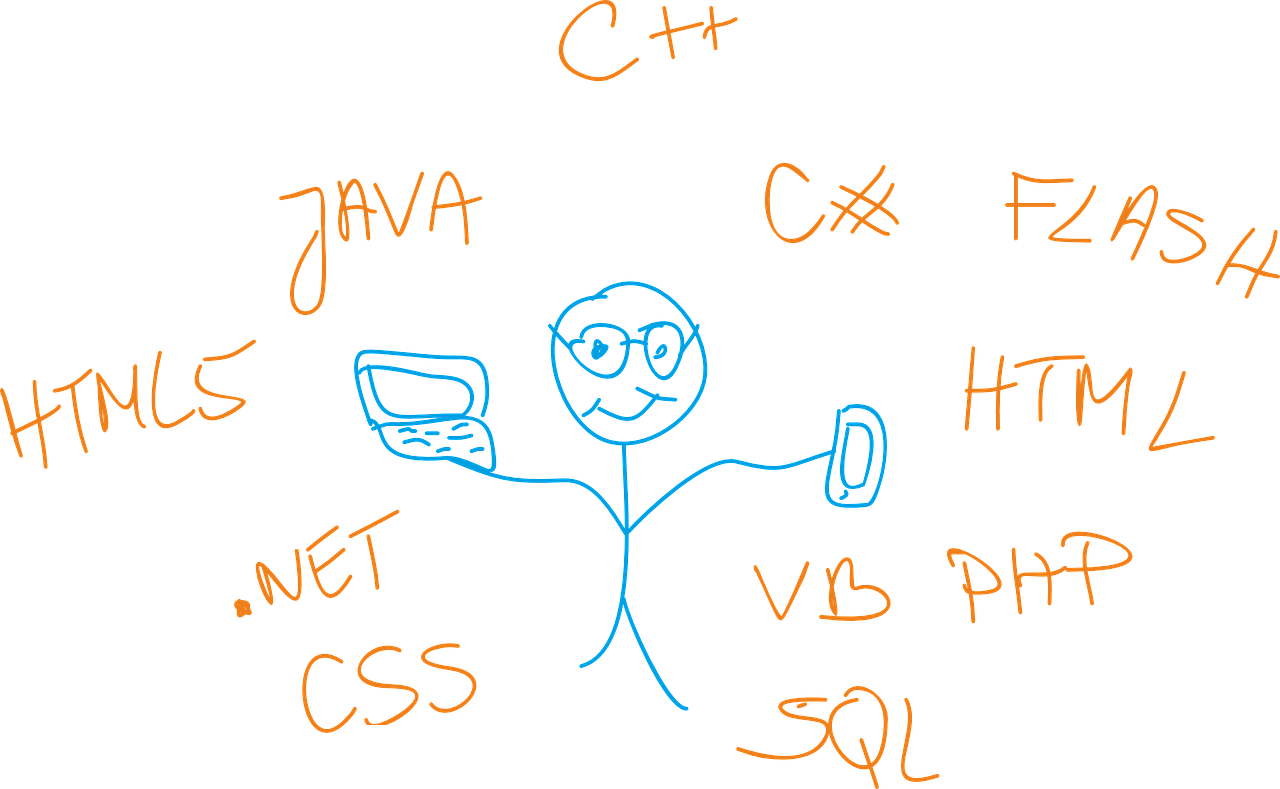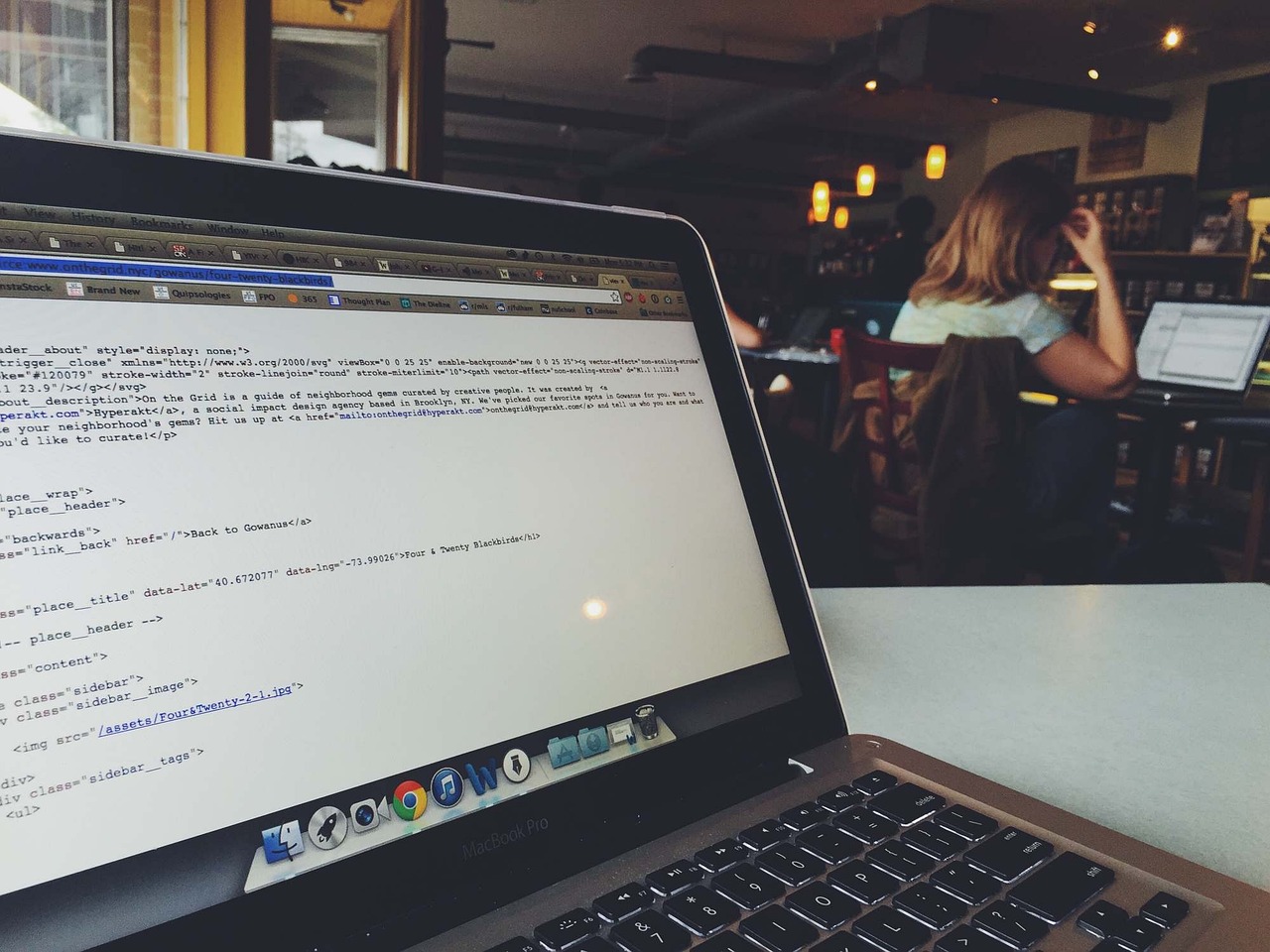Integrating Python with other programming languages can unlock a multitude of opportunities for developers, creating a powerful synergy between Python’s simplicity and the efficiency or functionality offered by languages like C, C++, and Java. Whether you’re looking into Python and C interoperability, embedding Python in C++, or calling Java methods from Python, mastering these multi-language techniques can greatly enhance your development toolbox. This guide delves into various methods and best practices for interfacing Python with other languages, including practical examples and key considerations to ensure smooth integration and optimal performance.
Overview of Interfacing Python with Other Languages
Interfacing Python with other languages can greatly expand the capabilities and performance of your software projects. By leveraging the strengths of languages like C, C++, and Java, you can achieve more efficient execution, enhanced features, and improved integration with various systems. This overview will provide insight into how you can interconnect Python with these languages, delving into advanced interoperability techniques, bridging functionalities, and overcoming language limitations.
Python and C Interoperability
Python is known for its simplicity and ease of use, but it can fall short in performance-intensive applications. Interfacing Python with C allows developers to capitalize on C’s low-level capabilities and efficiency. Through Python’s C API and tools like ctypes, cffi, and SWIG (Simplified Wrapper and Interface Generator), developers can call C functions directly from Python and vice versa. This integration is beneficial for performance-critical code segments and hardware-level manipulations.
Example using ctypes:
import ctypes
# Load the C library
c_library = ctypes.CDLL('./mylibrary.so')
# Define the argument and return types
c_library.my_function.argtypes = [ctypes.c_int, ctypes.c_float]
c_library.my_function.restype = ctypes.c_double
# Call the C function
result = c_library.my_function(5, 3.14)
print(result)
Documentation: ctypes
Python and C++ Interoperability
C++ offers object-oriented features like classes and inheritance, making it a natural extension for more complex Python codebases. To interface Python with C++, developers can use tools like Boost.Python, pybind11, and SWIG. These libraries facilitate the seamless integration of C++ objects with Python, enabling the creation of extension modules and wrapping C++ functions.
Example using pybind11:
#include <pybind11/pybind11.h>
namespace py = pybind11;
// A C++ function to be exposed to Python
double add(double a, double b) {
return a + b;
}
// Pybind11 wrapper code
PYBIND11_MODULE(mymodule, m) {
m.def("add", &add, "A function that adds two numbers");
}
Python usage:
import mymodule
result = mymodule.add(5.0, 3.2)
print(result)
Documentation: pybind11
Python and Java Interoperability
Java’s vast ecosystem and enterprise-level capabilities can be harnessed by Python through integration techniques such as JPype, Jython, and Py4J. These tools facilitate calling Java methods from Python, enabling the reuse of Java libraries and frameworks within Python applications. This interoperability is particularly useful for applications requiring robust, scalable, and secure components typically found in Java environments.
Example using Py4J:
from py4j.java_gateway import JavaGateway
# Connect to JVM
gateway = JavaGateway()
# Access a Java object
stack = gateway.jvm.java.util.Stack()
# Call Java methods
stack.push('First item')
item = stack.pop()
print(item)
Documentation: Py4J
The overview above highlights the fundamental methods and tools for interfacing Python with C, C++, and Java. Each approach opens new possibilities of performance enhancement, feature extensions, and system integration, making Python even more powerful and versatile in various computing environments.
Using C with Python: Integrating Low-Level Performance
Python’s simplicity and ease of use make it a popular choice for high-level programming tasks. However, there are times when low-level performance optimization becomes necessary, especially in CPU-intensive applications. Integrating C with Python is a powerful technique to achieve such optimization. This section explores various methodologies for accomplishing Python C integration, emphasizing concrete examples and best practices.
Using C with Python: Integrating Low-Level Performance
One of the most effective ways to integrate C and Python is through the use of the Python C API. This approach provides a direct means to write C functions that can be invoked from within a Python script.
Setting Up Your Environment
Before diving into the coding aspect, ensure your development environment is correctly configured. You will need a C compiler and the Python development headers. For most Unix-like systems, you can install these using package managers like apt for Debian-based systems:
sudo apt-get install gcc python3-dev
For Windows, programs like MinGW or Microsoft Visual C++ Build Tools will suffice. Ensure the paths to these tools are properly configured in your environment variables.
Writing a Simple C Extension
Let’s start by writing a simple C function and exposing it to Python. Create a file named mymodule.c:
#include <Python.h>
// A simple C function that adds two integers
static PyObject* mymodule_add(PyObject* self, PyObject* args) {
int a, b;
if (!PyArg_ParseTuple(args, "ii", &a, &b)) {
return NULL;
}
return PyLong_FromLong(a + b);
}
// Method definition object for this extension, these fields define the behavious of this method
static PyMethodDef MyModuleMethods[] = {
{"add", mymodule_add, METH_VARARGS, "Add two integers"},
{NULL, NULL, 0, NULL}
};
// Module definition
static struct PyModuleDef mymodule = {
PyModuleDef_HEAD_INIT,
"mymodule",
"A simple module that adds two integers",
-1,
MyModuleMethods
};
// Module initialization function
PyMODINIT_FUNC PyInit_mymodule(void) {
return PyModule_Create(&mymodule);
}
This code defines a single function, mymodule_add, which takes two integers and returns their sum. The PyMethodDef array instructs Python on how to call this function, and the PyModuleDef structure defines the extension module.
Compiling the Extension
The next step is compiling this C code into a shared object that Python can import. Use distutils for this purpose by creating a setup.py script:
from setuptools import setup, Extension
module = Extension('mymodule', sources=['mymodule.c'])
setup(
name='mymodule',
version='1.0',
description='Python Package with a simple C extension',
ext_modules=[module],
)
You can build your extension by running:
python3 setup.py build
To install it to your local Python environment:
python3 setup.py install
Calling Your C Function from Python
Once the module is built and installed, you can easily import and use it in your Python script:
import mymodule
result = mymodule.add(2, 3)
print(f"Result of addition: {result}")
This script imports the mymodule, calls the add function with arguments 2 and 3, and prints the result.
Advanced Techniques
For more complicated use cases, consider the following advanced topics:
- Handling Complex Data Structures: Use PyObject structures to manage more complex data types.
- Error Handling: Use proper error codes and messages to handle exceptions gracefully.
- Performance Profiling: Utilize profiling tools to ensure that your C code indeed provides performance improvements.
For further details on the C API, consult the official Python documentation.
Integrating C with Python bridges the performance gap for computationally intensive tasks while maintaining the high-level convenience of Python, making it an invaluable technique for many real-world applications.
Python and C++ Interoperability: Enhancing Object-Oriented Features
Python and C++ interoperability allows developers to combine Python’s simplicity and dynamic nature with C++’s advanced object-oriented features, performance optimizations, and resource management capabilities. This synergy can be particularly beneficial for applications that require intensive computations, graphical processing, or real-time performance. Here are some of the best approaches and techniques for achieving efficient interoperability between Python and C++:
Using C++ with Python: Boost.Python and pybind11
Two popular libraries for integrating C++ with Python are Boost.Python and pybind11. Both libraries simplify the process of creating Python bindings for C++ code.
Boost.Python
Boost.Python is a part of the Boost C++ Libraries and facilitates seamless interoperability between Python and C++. To use Boost.Python, you need to install the Boost.Python library and then use it to expose C++ classes and functions to Python.
Example of exposing a simple C++ class to Python using Boost.Python:
#include <boost/python.hpp>
class MyClass {
public:
MyClass(int value): value(value) {}
void set_value(int value) { this->value = value; }
int get_value() const { return value; }
private:
int value;
};
BOOST_PYTHON_MODULE(my_module) {
using namespace boost::python;
class_<MyClass>("MyClass", init<int>())
.def("set_value", &MyClass::set_value)
.def("get_value", &MyClass::get_value);
}
To compile this code, you would use the following compilation command (assuming you have Boost.Python installed):
g++ -shared -fPIC -I/usr/include/python3.8 -lboost_python38 my_module.cpp -o my_module.so
pybind11
pybind11 is a lightweight header-only library that provides a concise and simple syntax for exposing C++ classes and functions to Python. It is designed to work seamlessly with modern C++11 and later features.
Example of exposing a simple C++ class to Python using pybind11:
#include <pybind11/pybind11.h>
class MyClass {
public:
MyClass(int value): value(value) {}
void set_value(int value) { this->value = value; }
int get_value() const { return value; }
private:
int value;
};
namespace py = pybind11;
PYBIND11_MODULE(my_module, m) {
py::class_<MyClass>(m, "MyClass")
.def(py::init<int>())
.def("set_value", &MyClass::set_value)
.def("get_value", &MyClass::get_value);
}
Compiling the above code can be done using the following command:
c++ -O3 -Wall -shared -std=c++11 -fPIC `python3 -m pybind11 --includes` my_module.cpp -o my_module`python3-config --extension-suffix`
Direct Interfacing with the Python C API
For more fine-grained control, developers can use the Python C API directly to create Python bindings for C++ code. This approach, while more verbose and complex, provides maximum flexibility and efficiency.
Example of exposing a simple C++ function to Python using the Python C API:
#include <Python.h>
int cpp_function(int value) {
return value * 2;
}
static PyObject* py_cpp_function(PyObject* self, PyObject* args) {
int value;
if (!PyArg_ParseTuple(args, "i", &value)) {
return NULL;
}
int result = cpp_function(value);
return Py_BuildValue("i", result);
}
static PyMethodDef MyMethods[] = {
{"cpp_function", py_cpp_function, METH_VARARGS, "Multiply value by 2"},
{NULL, NULL, 0, NULL}
};
static struct PyModuleDef my_module = {
PyModuleDef_HEAD_INIT,
"my_module",
NULL,
-1,
MyMethods
};
PyMODINIT_FUNC PyInit_my_module(void) {
return PyModule_Create(&my_module);
}
Compile with:
gcc -shared -o my_module.so -fPIC -I/usr/include/python3.8 my_module.cpp
Choosing the Right Approach
The choice between Boost.Python, pybind11, and the direct Python C API depends on the specific requirements of your project:
- Boost.Python is comprehensive but can be heavyweight and has external dependencies.
- pybind11 is light, modern, and easy to use, matching the needs of most integration tasks.
- Direct Python C API offers the highest level of control and performance but requires a deeper understanding of both C++ and Python internals.
For further details and to get started, refer to the official documentation:
Python Java Integration: Leveraging Enterprise-Level Capabilities
Python Java Integration: Leveraging Enterprise-Level Capabilities
Integrating Python with Java enables developers to harness the strengths of both languages, bringing Python’s simplicity and Java’s robust enterprise capabilities together. One of the most effective ways to achieve Python and Java interoperability is through the use of the Java Native Interface (JNI) and third-party libraries like Jython and Py4J.
Using Jython
Jython is an implementation of Python that runs on the Java platform. It allows Python code to be seamlessly integrated with Java, enabling developers to call Java methods as if they were Python methods. This makes Jython an excellent choice for projects where interaction with existing Java codebases is required.
Here’s an example of how you can use Jython to call a Java method:
from java.util import ArrayList
# Create a new Java ArrayList
list = ArrayList()
# Add items to the list
list.add("Python")
list.add("Java")
list.add("Integration")
# Printing the ArrayList
print(list)
For more details, you can refer to the Jython documentation.
Using Py4J
Py4J is another powerful library that facilitates communication between Python and Java. It allows Python programs running in a Python interpreter to dynamically access Java objects in a Java virtual machine. Py4J is particularly useful for scenarios where you need to leverage Java libraries or applications from a Python environment.
Here’s an example of how to use Py4J to call a Java method:
- First, you need to start a Java Gateway:
import py4j.GatewayServer; public class EntryPoint { public String getString() { return "Hello from Java!"; } public static void main(String[] args) { GatewayServer gatewayServer = new GatewayServer(new EntryPoint()); gatewayServer.start(); System.out.println("Gateway Server Started"); } } - Compile and run the Java code to start the gateway server.
- Now, you can use Py4J in Python to access the Java object:
from py4j.java_gateway import JavaGateway # Connect to the Java Gateway server gateway = JavaGateway() # Access the EntryPoint object entry_point = gateway.entry_point # Call the getString method result = entry_point.getString() # Print the result print(result) # Output: Hello from Java!
The Py4J library documentation is available here, providing comprehensive details on setup and usage.
Real-World Use Cases
Web Development
In enterprise web applications, Python can be used for writing quick scripts, utilities, or web scraping tasks, while the main web services themselves can be Java-based, ensuring scalability and robustness.
Data Analysis and Machine Learning
With Python’s rich ecosystem for data analysis and machine learning (libraries like Pandas, NumPy, Scikit-Learn, TensorFlow), integrating with Java can help leverage existing enterprise data services or analytics platforms.
Enhancing Legacy Systems
Organizations with large-scale legacy Java systems can use Python for rapid development and scripting without disturbing the core Java infrastructure, thus benefiting from both technologies.
Integrating Python with Java unlocks a plethora of opportunities for developers to build versatile and scalable enterprise applications. The choice between Jython, Py4J, or other methods depends on specific project requirements and the complexity of the interaction between the two languages. For more details, see the official documentation on extending and embedding Python with other languages.
Calling C Functions from Python: Practical Implementation Techniques
To call C functions from Python, several practical implementation techniques are often employed. The most common methods include the use of Python’s ctypes library, the cffi (C Foreign Function Interface) library, and writing Python C extensions directly. Here’s a deep dive into each approach:
Using ctypes
ctypes is a foreign function library in Python that allows calling functions in DLLs/shared libraries. It provides C compatible data types and functions to load shared libraries.
Example:
First, let’s assume you have a simple C library (named example.c) that defines a function to add two integers:
// example.c
int add(int a, int b) {
return a + b;
}
Compile this into a shared library:
gcc -shared -o example.so -fPIC example.c
Next, use ctypes in Python to load and call this function:
import ctypes
# Load shared library
example_lib = ctypes.CDLL('./example.so')
# Define argument and return types
example_lib.add.argtypes = (ctypes.c_int, ctypes.c_int)
example_lib.add.restype = ctypes.c_int
# Call the C function
result = example_lib.add(2, 3)
print(f'The result is: {result}')
Using cffi
Another powerful tool for calling C functions from Python is cffi, which facilitates defining C declarations as strings directly in Python code and using them.
Example:
First, create the same example.c file and compile it:
gcc -shared -o example.so -fPIC example.c
Then, use cffi to call the function:
from cffi import FFI
ffi = FFI()
ffi.cdef("int add(int a, int b);")
C = ffi.dlopen("./example.so")
result = C.add(2, 3)
print(f'The result is: {result}')
Writing Python C Extensions
Writing Python C extensions involves creating C code that interfaces directly with the Python runtime, which can provide performance benefits and tighter integration with Python code.
Example:
Create a file named examplemodule.c:
#include <Python.h>
// Definition of the add function in C
static PyObject* example_add(PyObject* self, PyObject* args) {
int a, b;
if (!PyArg_ParseTuple(args, "ii", &a, &b))
return NULL;
return PyLong_FromLong(a + b);
}
// Method definitions
static PyMethodDef ExampleMethods[] = {
{"add", example_add, METH_VARARGS, "Add two numbers"},
{NULL, NULL, 0, NULL}
};
// Module definition
static struct PyModuleDef examplemodule = {
PyModuleDef_HEAD_INIT,
"example",
NULL,
-1,
ExampleMethods
};
// Module initialization
PyMODINIT_FUNC PyInit_example(void) {
return PyModule_Create(&examplemodule);
}
Next, create a setup.py to build the extension:
from setuptools import setup, Extension
module = Extension('example', sources=['examplemodule.c'])
setup(name='example',
version='1.0',
description='Example Module',
ext_modules=[module])
Build and install the module:
python setup.py build
python setup.py install
Use the module in Python:
import example
result = example.add(2, 3)
print(f'The result is: {result}')
With these techniques, Python and C interoperability allows developers to leverage high-performance C code within Python applications efficiently. More details are available in the Python documentation and the ctypes library documentation.
Embedding Python in C/C++: Extending and Scripting Applications
To embed Python in a C or C++ application, you can extend and script functionality dynamically, offering powerful capabilities for your software. This technique is useful for applications that need a high level of performance in critical sections while benefiting from Python’s ease of use and extensive libraries for scripting and automation.
Setting Up the Environment
Before you start embedding Python, ensure you have Python and the relevant development libraries set up on your system. For most systems, installing the Python development package is sufficient.
For instance, on Ubuntu, you can install these using:
sudo apt-get install python3-dev
On Windows, you can use the installer from the official Python website and ensure to check the option “Add Python to PATH” and “Install for all users”.
Basic Embedding
The basic structure to embed Python in a C application starts with including the Python header files and initializing the Python interpreter.
Here’s a simple example in C:
#include <Python.h>
int main(int argc, char *argv[]) {
Py_Initialize();
// Running arbitrary Python code
PyRun_SimpleString("print('Hello from embedded Python!')");
Py_Finalize();
return 0;
}
Extending C/C++ Applications with Python
You can extend your C/C++ application by exposing your functions and data to the Python interpreter. This allows users to script your application using Python, calling your C/C++ functions directly.
Here’s an example of how to define a C function and make it available to Python:
#include <Python.h>
// A simple C function
static PyObject* my_function(PyObject* self, PyObject* args) {
const char* input;
if (!PyArg_ParseTuple(args, "s", &input)) {
return NULL;
}
printf("Hello, %s!\n", input);
Py_RETURN_NONE;
}
// Method definition object for this extension, this is where you'll map your C functions to Python methods
static PyMethodDef MyMethods[] = {
{"my_function", my_function, METH_VARARGS, "Print a greeting"},
{NULL, NULL, 0, NULL} // Sentinel
};
// Module definition
static struct PyModuleDef mymodule = {
PyModuleDef_HEAD_INIT,
"mymodule", // Module name
NULL, // Module documentation
-1, // Size of per-interpreter state of the module, -1 means module keeps state in global variables.
MyMethods
};
// Module initialization function
PyMODINIT_FUNC PyInit_mymodule(void) {
return PyModule_Create(&mymodule);
}
int main(int argc, char* argv[]) {
PyImport_AppendInittab("mymodule", PyInit_mymodule);
// Initialize the Python interpreter
Py_Initialize();
// Import the module
PyImport_ImportModule("mymodule");
// Execute some Python code that uses the C module.
PyRun_SimpleString(
"import mymodule\n"
"mymodule.my_function('World')"
);
// Finalize the Python interpreter
Py_Finalize();
return 0;
}
Integrating with C++ Applications
The process to embed Python in C++ is similar to C, but with some nuances due to C++’s stricter typing and object-oriented nature. The Python C API can be directly used in C++ by using extern "C" to avoid name mangling.
Here’s a minimal C++ example:
extern "C" {
#include <Python.h>
}
int main() {
Py_Initialize();
PyRun_SimpleString("print('Hello from embedded Python in C++!')");
Py_Finalize();
return 0;
}
In C++, you can also utilize the Boost.Python library, which simplifies much of the boilerplate code required to expose C++ classes and functions to Python:
#include <boost/python.hpp>
char const* greet() {
return "hello, world";
}
BOOST_PYTHON_MODULE(hello) {
using namespace boost::python;
def("greet", greet);
}
int main(int argc, char* argv[]) {
Py_Initialize();
try {
inithello();
PyRun_SimpleString("import hello\nprint(hello.greet())");
} catch(const boost::python::error_already_set&) {
PyErr_Print();
}
Py_Finalize();
return 0;
}
In both C and C++ examples, Py_Initialize() starts the Python interpreter and Py_Finalize() shuts it down. The Python C API’s flexibility allows embedding and extending functionality tailored to many specific use cases, leveraging Python’s scripting power alongside the performance advantages of C and C++.
Calling Java Methods from Python: Bridging Python with JVM-Based Systems
To call Java methods from Python, you can use a variety of tools and libraries designed specifically to bridge Python with Java-based systems. One of the most widely used libraries for this purpose is JPype. This library enables Python code to interact with the Java Virtual Machine (JVM), effectively making it possible to instantiate Java classes, call Java methods, and manipulate Java objects directly from Python.
Setting Up JPype
Before you begin, you need to install JPype. You can easily install it using pip:
pip install JPype1
Initializing the JVM
Before invoking any Java code, you must start the JVM. This is typically done using the startJVM method provided by JPype. Here’s a simple example:
import jpype
import jpype.imports
# Start the JVM
jpype.startJVM(classpath=['path/to/your/java/classes'])
Importing Java Packages
JPype allows you to import Java packages just as you would with Python modules. For instance, if you have a Java class MyClass:
from your.package import MyClass
# Create an instance of the Java class
my_instance = MyClass()
Calling Java Methods
Once you have your Java instance, calling a method is straightforward. Consider a Java method sayHello in MyClass:
// Example Java class
package your.package;
public class MyClass {
public String sayHello(String name) {
return "Hello " + name;
}
}
In Python, you can call this method using:
# Call the Java method
result = my_instance.sayHello("World")
print(result) # Output: Hello World
Handling Java Exceptions
JPype maps Java exceptions to Python exceptions. You can catch these exceptions using typical Python try-except blocks:
try:
my_instance.someMethodThatMightThrow()
except jpype.JException as ex:
print(f"Java Exception Occurred: {ex}")
Shutting Down the JVM
After your work with the JVM is complete, it’s essential to shut it down properly:
jpype.shutdownJVM()
Alternatives to JPype
While JPype is a powerful option, other libraries and tools facilitate calling Java methods from Python. Some notable alternatives include:
- Jython: A Java implementation of Python, enabling seamless integration with Java. However, it currently supports only Python 2.x.
- Py4J: Establishes a communication channel between Python and Java using network sockets, offering flexibility at the cost of additional complexity.
- JNI (Java Native Interface): Requires writing both C/C++ and Java code, but offers the most control and performance.
Example: Py4J
Here’s an example of using Py4J to call a Java method:
- Java Code (MyClass.java):
package your.package; import py4j.GatewayServer; public class MyClass { public String sayHello(String name) { return "Hello " + name; } public static void main(String[] args) { MyClass app = new MyClass(); GatewayServer server = new GatewayServer(app); server.start(); } } - Python Code (main.py):
from py4j.java_gateway import JavaGateway gateway = JavaGateway() my_class = gateway.jvm.your.package.MyClass() result = my_class.sayHello("World") print(result) # Output: Hello World
In summary, calling Java methods from Python is a practical way to utilize existing Java libraries and services in Python applications. Tools like JPype and Py4J significantly simplify this process, providing robust solutions for Python and Java interoperability.