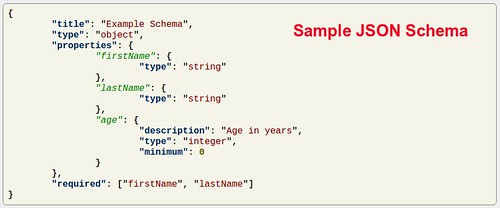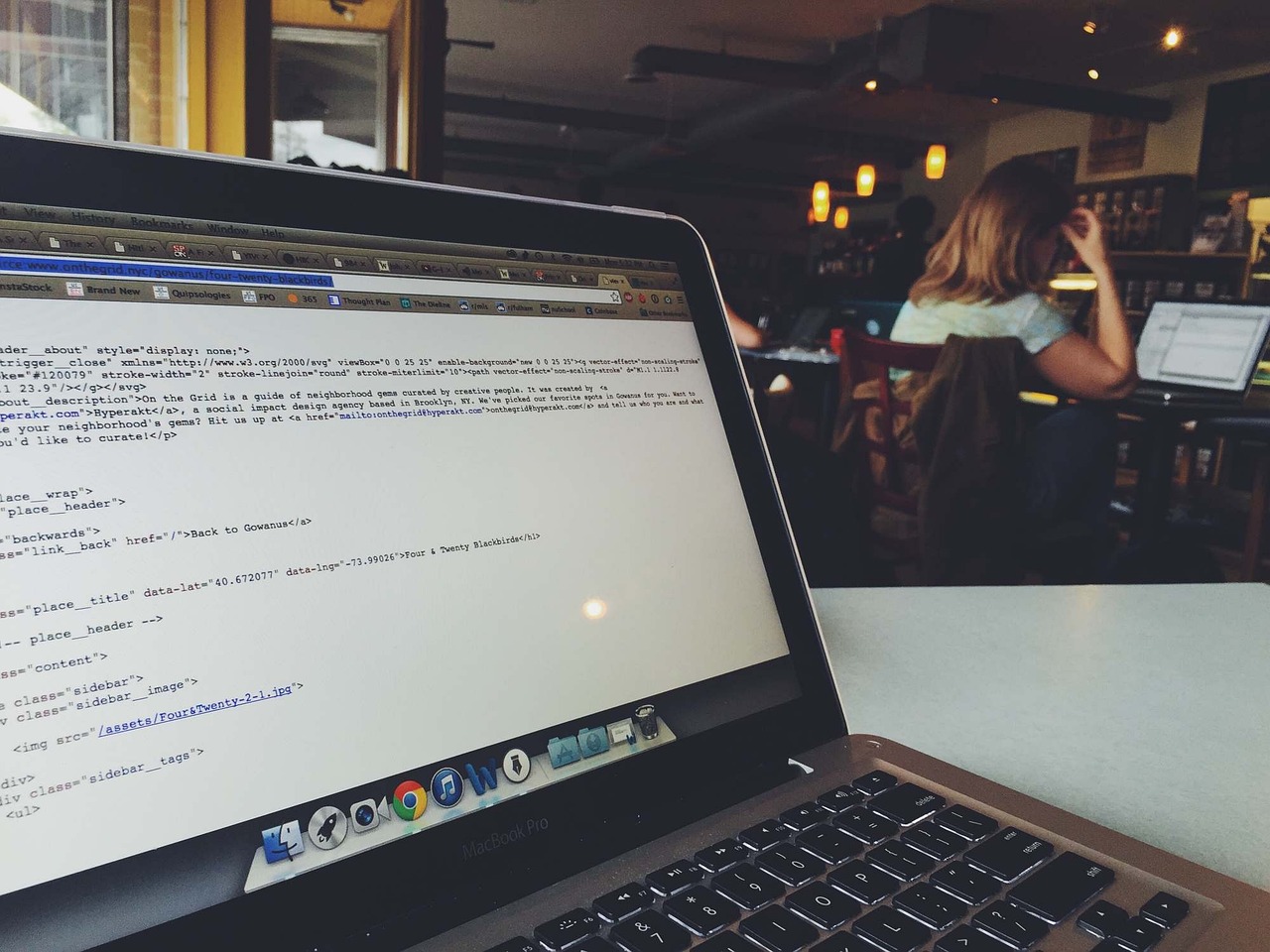JSON (JavaScript Object Notation) is a popular data format used for exchanging information between systems. Unfortunately, JSON does not natively support comments, which can be a challenge for documentation and code maintainability. In this article, we will explore various methods to effectively add comments in JSON files. Whether you’re just starting out or looking for advanced techniques, this guide will provide you with practical JSON comment workarounds and best practices. Read on to learn how you can implement comments in your JSON files to make them more readable and maintainable.
Introduction to JSON and Its Comment Limitations
JSON (JavaScript Object Notation) is a lightweight data interchange format that is easy for humans to read and write and easy for machines to parse and generate. It is primarily used for transmitting data between a server and web application as an alternative to XML. With its simple syntax, it has become one of the most popular formats for data exchange on the web.
However, JSON comes with a set of strict rules regarding its format, one of which is the prohibition of comments. According to the official JSON specification, JSON does not support comments. This design choice was made to keep the format straightforward and unambiguous, minimizing the risk of errors when parsing JSON data.
Unlike other data interchange formats like XML or YAML, which allow for inline comments using specific syntax, JSON’s limitation forces developers to find creative solutions when they need to add contextual information. This restriction can be challenging in various scenarios, such as configuration files or API responses, where additional explanations or notes may be beneficial.
It’s important to note that any attempt to add comments in JSON directly would lead to parsing errors. For instance:
{
// This comment will cause a parsing error
"name": "John Doe",
"age": 30
}
The JSON above is invalid and would result in an error message similar to Unexpected token / in JSON at position 1. This constraint has driven many developers to explore alternative methods for including comments or additional information, while still adhering to JSON’s strict syntax rules.
This section aims to elucidate the fundamentals of JSON, clearly illustrating why traditional commenting mechanisms are not supported and laying the groundwork for exploring various workarounds, best practices, and advanced techniques that enable the integration of comments in JSON files indirectly. Using these methods effectively can lead to more maintainable and understandable JSON data structures.
Common Workarounds for Adding Comments in JSON Files
While JSON inherently does not support comments, developers often employ various workarounds to include comments or notes within JSON files. Here are some of the most common strategies:
- Using a Special Key:
One of the simplest and most widely used methods is to include a dedicated key for comments. For instance, many use a key like_commentor//.
{
"_comment": "This is a comment providing additional information",
"name": "John Doe",
"age": 30
}
This method works well with most JSON parsers as those parsers will typically ignore any unexpected fields. However, ensure that your parser allows or ignores unknown keys to avoid issues.
- JSONC (JSON with Comments):
JSONC, or JSON with Comments, is an unofficial extension of JSON that allows for comments using//and/* */syntax. This is especially useful when working within environments that support JSONC, like Visual Studio Code.
{
// This is a single-line comment
"name": "Jane Doe",
/*
This is a multi-line comment
spanning multiple lines
*/
"age": 28
}
Utilizing JSONC files might be dependent on the IDE or specific tools that can interpret these extensions, as standard JSON parsers do not natively support this format.
- Pre-Processing JSON:
Before parsing, you can strip out comments using a pre-processor. This involves writing a script that removes comments from JSON files before they are processed by a standard parser. Below is an example using JavaScript to remove comments:
function stripJSONComments(jsonString) {
return jsonString.replace(/\/\*[\s\S]*?\*\/|\/\/.*/g, '').trim();
}
const jsonString = `
{
// This is a comment
"name": "John Q. Public",
/* This is a multi-line comment */
"age": 45
}
`;
const cleanJSON = stripJSONComments(jsonString);
const jsonObject = JSON.parse(cleanJSON);
console.log(jsonObject);
- Embedding Comments Within Values:
Another technique is to embed comments within the actual data, typically as strings inside the JSON values. While this may not be ideal for all cases, it serves as a way to store and pass comments along with the data.
{
"name": "John Doe",
"age": 30,
"metadata": {
"created_by": "admin",
"note": "This user is a test user and should be removed after testing."
}
}
This method can clutter your data and should be used sparingly and with a clear convention to avoid confusion.
These workarounds allow you to effectively add comments in JSON files, making your data more understandable and maintainable, especially in collaborative environments. Refer to the JSON official documentation and the community’s best practices for more tips and advanced methods on working with JSON.
Utilizing Data Structures to Incorporate JSON Comments
Utilizing Data Structures to Incorporate JSON Comments
Incorporating comments directly within a JSON file is inherently difficult due to the JSON specification’s lack of built-in comment support. However, innovative solutions leveraging JSON’s data structures can effectively convey comment-like information. These methods ensure that the information remains human-readable while being ignored by JSON parsers. Below, we’ll explore two primary techniques: the use of special comment fields within objects and the arrangement of metadata objects.
Special Comment Fields in Objects
A common approach to simulate comments in JSON is to use designated fields within your JSON objects. These fields typically have a unique key, making it clear they contain comments. For instance, using keys like _comment, __note, or // makes them stand out. When processing JSON programmatically, ensure that your application logic skips or handles these fields appropriately.
Example:
{
"_comment": "This is a comment explaining the purpose of this object.",
"name": "John Doe",
"age": 30,
"email": "john.doe@example.com"
}
In this example, the _comment field clearly indicates that its contents are meant for human understanding and not for machine processing.
Metadata Objects for Annotations
Another sophisticated method involves creating separate metadata objects that serve as containers for comments and additional details. These objects can be added in a way that they are related to the primary data but distinct from it. This separation helps maintain the clarity of the data while embedding helpful annotations.
Example:
{
"person": {
"name": "John Doe",
"age": 30,
"email": "john.doe@example.com"
},
"metadata": {
"person": {
"comment": "The 'person' object stores personal information about an individual."
}
}
}
Here, the metadata object includes a comment related to the person object. While this adds a layer of structure, it keeps the comments organized and distinct from the main data.
Key Guidelines for Implementation
- Consistency: Choose a convention for comment keys or metadata structure and consistently apply it across your JSON files.
- Parser Awareness: Ensure that JSON parsers or deserialization processes in your environment are aware of and capable of handling these comment structures.
- Validation: Use JSON schema or custom validation rules to differentiate between actual data and comments.
Example with Combined Approach
You can also combine both methods—using special comment fields within objects and metadata—to create a more comprehensive and clear commenting system.
{
"person": {
"_comment": "This object describes a person.",
"name": "Jane Doe",
"age": 28,
"email": "jane.doe@example.com"
},
"metadata": {
"person": {
"comment": "The 'person' object holds details about Jane Doe."
}
}
}
This combined approach ensures that comments appear both in proximity to the relevant data and within a separate, organized structure. Moreover, it gives added flexibility for consumer applications to selectively process or ignore these comments while handling the JSON data.
In summary, utilizing data structures within JSON allows you to effectively add comments and annotations without violating JSON syntax rules. By following well-defined conventions and maintaining consistency, you can make your JSON files much more informative and easier to maintain.
Best Practices and Tips for Commenting in JSON
When it comes to integrating comments into JSON files, it’s essential to follow best practices and employ some helpful tips to make your work both efficient and readable. Although JSON itself does not officially support comments, there are several recognized approaches to include them without breaking the JSON file’s validity.
Best Practices and Tips for Commenting in JSON
1. Use Descriptive Key-Value Pairs
One of the most common ways to add comments is by using descriptive key-value pairs that serve as pseudo-comments. This method involves adding specially named keys that provide context or explanations for other keys and values within the JSON structure.
{
"name": "example",
"age": 25,
"_comment1": "The name represents the username of the individual",
"_comment2": "The age is specified in years",
"location": "New York"
}
By using an underscore prefix (e.g., _comment1, _comment2), you can easily distinguish these keys as comments. However, it’s crucial not to overuse this approach as it increases the JSON file size and can clutter the data structure.
2. Leverage Metadata Fields
Many applications and APIs allow the inclusion of metadata fields that contain supplementary information. Use these fields for inserting custom comments that help explain the JSON’s context or details, without impacting the main data stream.
{
"data": {
"id": "12345",
"value": "example value"
},
"metadata": {
"description": "This data object contains information for an example purpose",
"last_updated": "2023-10-10"
}
}
Including comments within metadata fields can be a clean and organized way to separate comments from core data.
3. Leveraging JSON Schema for Documentation
When sharing JSON data, consider creating a corresponding JSON schema file that includes detailed descriptions for each field. JSON Schema is a powerful tool for validating and documenting JSON data structures JSON Schema Documentation.
{
"$schema": "http://json-schema.org/draft-07/schema#",
"title": "Example Schema",
"type": "object",
"properties": {
"name": {
"type": "string",
"description": "The name represents the username of the individual"
},
"age": {
"type": "integer",
"description": "The age of the individual, specified in years"
},
"location": {
"type": "string",
"description": "The location of the individual"
}
}
}
Using JSON Schema can immensely improve the clarity and maintainability of your JSON data by centralizing comments and documentation in a separate, structured format.
4. Tool-specific Comment Fields
Some JSON parsers and validators allow for custom extensions or features that support comments. If your workflow involves such tools, leverage these capabilities where possible. Check the documentation of the specific tool you’re using to see if it has built-in support for comments or pseudo-comments.
5. JSON Minification and External Documentation
Maintain a clean JSON file by keeping it minified and rely on external documentation to describe the data structure. This method works well for production environments where minimizing the footprint is crucial.
{
"name": "example",
"age": 25,
"location": "New York"
}
Provide well-maintained external documentation or README files that thoroughly explain the structure, fields, and expected values. This separation of concerns ensures your JSON files remain performant and easy to parse, while still providing comprehensive context and details.
Following these best practices and tips can create a more efficient workflow and make JSON files easier to understand and maintain. For further exploration, refer to the relevant sections of the article, such as Advanced JSON Comment Techniques and Methods.
Documenting JSON with External Tools and Annotations
While JSON lacks inherent support for comments, documenting JSON files is still feasible using external tools and annotations. This approach ensures clarity and maintainability in the data representations. Developers can employ several techniques and tools to achieve this, ensuring their JSON data is understandable and maintainable.
Using External Documentation Tools
Swagger/OpenAPI
When working with APIs that return JSON data, tools like Swagger or OpenAPI can be immensely helpful. These tools allow developers to define their API structure, including the expected JSON responses. Here’s an example of how Swagger can document a JSON response:
components:
schemas:
User:
type: object
properties:
id:
type: integer
description: User's unique identifier
name:
type: string
description: User's full name
The description fields serve as a way to comment and document the JSON structure, making it self-explanatory without altering the JSON format itself.
JSON Schema
JSON Schema is another powerful tool for annotating JSON data structures. It allows the definition of expected data formats, constraints, and descriptions, essentially functioning as an advanced form of comments. Here’s an example:
{
"$schema": "http://json-schema.org/draft-07/schema#",
"title": "User",
"description": "A user's profile information",
"type": "object",
"properties": {
"id": {
"type": "integer",
"description": "User's unique identifier"
},
"name": {
"type": "string",
"description": "User's full name"
}
},
"required": ["id", "name"]
}
In this schema, the description fields provide context and explanations, effectively acting as comments for each JSON property.
Inline Annotations Through Custom Tooling
Another approach involves creating custom tools or scripts to provide annotations alongside JSON data. For example, a pre-processing script can be used to parse a specially formatted JSON file that includes comments. Consider this preprocessing example using Python:
Annotated JSON
{
"__comments": {
"0": "User profile information",
"1": "User's unique identifier",
"2": "User's full name"
},
"data": {
"id": 123,
"name": "John Doe"
}
}
Python Script to Extract Comments
import json
def extract_comments(json_data):
if '__comments' in json_data:
comments = json_data["__comments"]
for idx, comment in comments.items():
print(f"Comment {idx}: {comment}")
else:
print("No comments found")
with open('annotated.json', 'r') as file:
data = json.load(file)
extract_comments(data)
This script provides a way to document and manage comments for JSON files externally without modifying the core JSON structure intended for consumption.
External Annotation Files
Maintaining an external documentation file is a practical alternative, especially for large JSON datasets. This separate document can reference keys and provide detailed explanations and comments.
Example of External Documentation
JSON File (data.json)
{
"id": 123,
"name": "John Doe"
}
Documentation File (data-docs.md)
# JSON Data Documentation
- `id`: User's unique identifier
- `name`: User's full name
Integrated Development Environments (IDEs)
Many modern IDEs support custom annotations or comments in JSON through plugins or built-in features. For instance, Visual Studio Code offers extensions like JSComment that allow adding comments directly within JSON files, even though these comments are not part of the JSON standard.
These tools and methods effectively fill the gap left by the lack of native comment support in JSON, providing flexibility and enhancing readability while adhering to JSON constraints.
Advanced JSON Comment Techniques and Methods
While JSON does not inherently support comments, advanced techniques can be employed to circumvent this limitation without deviating from JSON standards. Understanding these methods can help you maintain readability and clarity in your JSON data files, a common necessity for team projects and complex configurations.
Using _comment Keys
A prevalent approach for pseudo-comments in JSON involves the use of custom keys that are prefixed with an underscore, such as _comment. This method ensures that parsers ignore these entries while providing human-readable notes.
{
"name": "John Doe",
"age": 30,
"_comment": "This section describes basic personal information",
"address": {
"street": "123 Main St",
"city": "Anytown"
}
}
Leveraging Non-standard Extensions
If you are working in an environment where you control the JSON parser, you can extend it to support comments. An example with Python’s json library would involve preprocessing the JSON string to remove the comments before parsing.
import json
import re
def remove_comments(json_string):
json_without_comments = re.sub(r'//.*\n', '\n', json_string)
return json_without_comments
json_with_comments = '''
{
"name": "John Doe", // This is the user's name
"age": 30 // This is the user's age
}
'''
json_without_comments = remove_comments(json_with_comments)
data = json.loads(json_without_comments)
print(data)
Embedding Comments in Arrays
In cases where lists of data need annotations, inserting comment-like strings in arrays can be useful. This can be effective but requires careful handling to avoid breaking data integrity.
{
"settings": [
"User Configuration:",
{
"theme": "dark"
},
"System Configuration:",
{
"timeout": 30
}
]
}
Utilizing JSON Schema for Documentation
When working with structured data, JSON Schema provides a robust way to annotate your JSON structures. Not only does this enable in-depth documentation, but it also ensures data integrity and validation.
{
"$schema": "http://json-schema.org/draft-07/schema#",
"title": "User",
"description": "A user in the system",
"type": "object",
"properties": {
"name": {
"type": "string",
"description": "The user's full name"
},
"age": {
"type": "integer",
"description": "The user's age in years"
}
},
"required": ["name"]
}
For a full reference on JSON Schema, refer to the official documentation.
Using External Documentation Files
To keep JSON files clean, detailed comments and documentation can be maintained in external markdown or HTML files. This method allows for rich content, including hyperlinks, advanced formatting, and version control.
{
"name": "John Doe",
"age": 30,
"address": {
"street": "123 Main St",
"city": "Anytown"
}
}
You can link to an external documentation file like so:
[//]: # (See docs/configuration_guide.md for detail explanations)
Escaping Comments
Another technique involves embedding comments within string values that your application logic interprets as comments.
{
"name": "John Doe",
"configs": [
//{
// "type": "dev",
// "timeout": 25
//}
"{\"type\":\"prod\",\"timeout\":30}"
]
}
Here, the comments are inside strings, enabling the JSON parser to interpret the file correctly without errors.
By using these advanced methods, you can enhance the readability and documentation of your JSON files while maintaining data integrity and adherence to JSON standards.