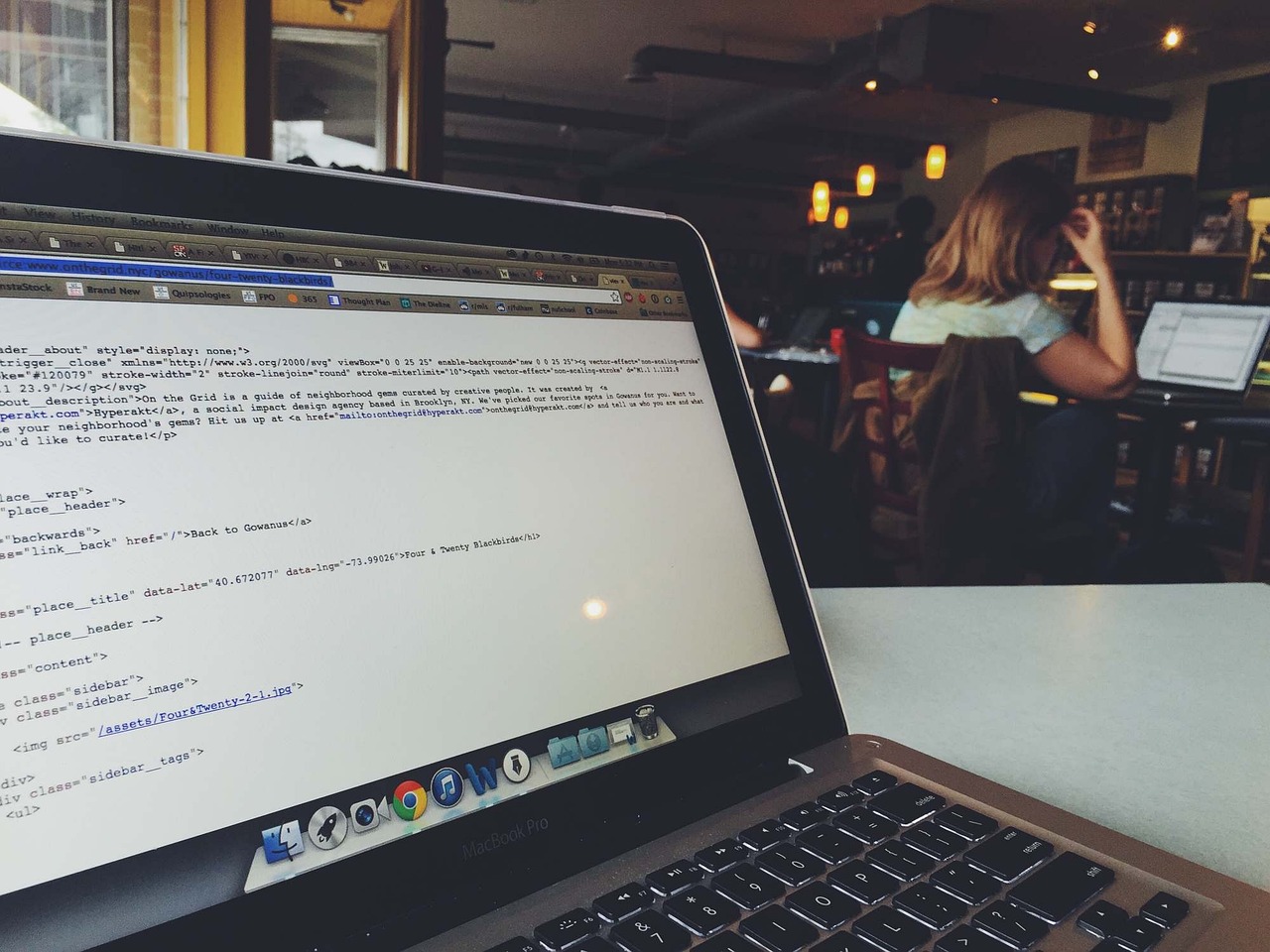In today’s technology-driven world, ensuring the uniqueness of identifiers is paramount for various applications, from database keys to session tokens. Python offers a robust solution for handling unique identifiers through its UUID module. This tutorial will guide you through the essentials of using UUID in Python, showcasing practical examples and best practices to generate and manage UUIDs efficiently. Dive in as we explore the capabilities of the Python UUID module, including generating UUID version 4 and other variants, helping you master the art of unique identifier management in your Python projects.
Introduction to UUIDs in Python
Universally Unique Identifiers (UUIDs) in Python provide a powerful way to generate unique identifiers for objects. These identifiers are guaranteed to be unique across space and time, making them ideal for various scenarios, including databases, distributed systems, and web development where unique keys are crucial.
In Python, UUIDs are handled by the uuid module, which is part of the standard library. This built-in module supports different versions of UUIDs, including version 1 (time-based), version 3 (namespace-based and using MD5 hashing), version 4 (randomly generated), and version 5 (namespace-based and using SHA-1 hashing).
What is a UUID?
A UUID is a 128-bit number typically represented as 32 hexadecimal digits. The uniqueness is achieved through various mechanisms, such as timestamps, randomness, and hashing. The format of a UUID is typically 8-4-4-4-12, separated by hyphens.
Here is an example of what a UUID looks like:
550e8400-e29b-41d4-a716-446655440000
UUIDs ensure that identifiers do not clash, even if generated on different machines or at different times. This attribute is essential for systems that require distinct identifiers without central coordination.
Why Use UUIDs?
There are several reasons why UUIDs might be preferred over other types of identifiers, such as auto-incrementing integers:
- Uniqueness Across Systems: Unlike auto-incrementing IDs used in a localized database, UUIDs can be generated independently on multiple machines without risk of collision.
- Security: UUIDs are less predictable than sequential IDs, reducing the risk of ID guessing attacks.
- Scalability: UUIDs allow easy merging of data from different databases without worrying about key duplication.
- Compatibility with Standards: UUIDs are standardized by the Open Software Foundation (OSF), making them a well-accepted practice across various platforms and languages.
UUIDs in Action
When you import the uuid module in Python, you gain access to functions for creating UUIDs based on different algorithms or “versions”. For example, to create a UUID version 4, which is the most common due to its simplicity and randomness, you would use:
import uuid
# Generate a random UUID
unique_id = uuid.uuid4()
print(unique_id)
This code snippet will produce a highly unique 128-bit identifier each time it is run.
For more practical use cases, such as generating a UUID for database entries or session identifiers, the randomly generated UUID ensures that there are no clashes. Additionally, the random nature of UUID version 4 provides an extra layer of security against prediction.
Use Cases
- Database Keys: While squashing commits in Git can simplify your repository, using UUIDs for database entries can ensure unique and unguessable keys.
- Session IDs: For web applications, using UUIDs as session identifiers increases security by making session hijacking more difficult.
To learn more about checking for specific configurations in Python applications, explore our guide on how to check if a file exists in Python.
Understanding and utilizing UUIDs in Python can significantly enhance the robustness and security of your applications. As you delve deeper, you’ll find them indispensable for various unique identification purposes.
How to Generate a UUID in Python
To generate a UUID in Python, you’ll primarily use the uuid module, which is part of the Python Standard Library. This module provides various methods to generate different types of UUIDs. The most commonly used UUIDs for many applications are UUID version 1 and UUID version 4. Here, we’ll focus on the methods available to generate these UUIDs and provide examples.
Importing the UUID Module
First, you need to import the uuid module:
import uuid
Generating a UUID Version 1
UUID version 1 uses the current timestamp and the machine’s MAC address to generate a unique identifier. This type of UUID is useful when you need to ensure uniqueness across multiple systems.
uuid_v1 = uuid.uuid1()
print(f"UUID Version 1: {uuid_v1}")
Executing this code will generate a UUID similar to this:
UUID Version 1: 6f8327c0-4cdb-11eb-b378-0242ac130002
Generating a UUID Version 4
UUID version 4 relies on random or pseudo-random numbers to generate a UUID, making it ideal for situations where you don’t need to consider the identity of the generating system.
uuid_v4 = uuid.uuid4()
print(f"UUID Version 4: {uuid_v4}")
Running this code will output something like:
UUID Version 4: 9b19e7e3-e77c-4b03-9de5-3aacb71b9cfb
Choosing the Right UUID Version
- UUID1 is suitable when you need to ensure global uniqueness and can afford potential privacy leaks due to the inclusion of the MAC address.
- UUID4 is generally preferred when you need randomly generated unique identifiers that do not disclose the generating machine’s identity.
Generating UUIDs in Bulk
If you need to generate multiple UUIDs at once, you can use a list comprehension:
uuid_list = [uuid.uuid4() for _ in range(5)]
print(uuid_list)
This code will produce a list of five UUID version 4 identifiers.
Handling UUIDs as Strings
Often, you may want the UUIDs as strings for easy storage and retrieval:
uuid_str = str(uuid.uuid4())
print(f"UUID as string: {uuid_str}")
This will give you a string representation of the UUID, which can be easily stored in databases or used as identifiers in APIs.
Further Considerations
If you are interested in ensuring the uniqueness of your UUIDs or need more context about best practices, explore the Python UUID module documentation. For enhanced code organization and efficiency, it is advisable to encapsulate your UUID generation logic within reusable functions or classes.
For more on general Python best practices and specific problem-solving tutorials, you may find this article on checking if a file exists in Python useful.
By following these methods, you can reliably generate UUIDs in your Python applications, ensuring that your identifiers are unique and suitable for your specific needs.
Exploring the Python UUID Module
To dive deeper into the practical aspects of handling UUIDs in Python, we’ll now explore the Python UUID module. The uuid module in Python provides functions to create and manage Universally Unique Identifiers (UUIDs). Here’s a closer look at what this module offers and how it can be utilized for various tasks involving UUIDs.
The Basics of the Python UUID Module
The uuid module is part of Python’s standard library, meaning it’s included by default, so there’s no need for any extra installations. You can start using the module by simply importing it:
import uuid
Generating Different Types of UUIDs
The module enables the generation of different versions of UUIDs, each suited for specific use cases. Here are the primary functions provided:
- uuid1(): Generates a UUID based on the host MAC address and current timestamp. It’s useful for cases requiring guaranteed uniqueness across time and space.
u1 = uuid.uuid1() print(f"UUID1: {u1}") - uuid3(namespace, name): Generates a UUID based on the MD5 hash of a namespace and a name. This is useful for creating UUIDs from names in a deterministic way.
u3 = uuid.uuid3(uuid.NAMESPACE_DNS, 'example.com') print(f"UUID3: {u3}") - uuid4(): Generates a random UUID using random numbers. This is often employed when uniqueness is required without relying on host-specific information.
u4 = uuid.uuid4() print(f"UUID4: {u4}") - uuid5(namespace, name): Similar to uuid3(), but uses SHA-1 hashing instead of MD5. It’s another option for deterministic UUID generation from names.
u5 = uuid.uuid5(uuid.NAMESPACE_DNS, 'example.com') print(f"UUID5: {u5}")
Creating and Managing UUIDs
UUID Fields and Properties
Each UUID object has several properties and methods that allow you to query its components:
u = uuid.uuid4()
print(f"UUID: {u}")
print(f"Hex format: {u.hex}")
print(f"Integer representation: {u.int}")
print(f"URN format: {u.urn}")
print(f"Variant: {u.variant}")
print(f"Version: {u.version}")
These properties can be highly useful for applications where you need to parse or display the UUID in different formats.
Parsing from Strings
You can also create a UUID from a string:
from uuid import UUID
sample_uuid_str = '12345678-1234-5678-1234-567812345678'
u = UUID(sample_uuid_str)
print(f"Parsed UUID: {u}")
The UUID class constructor can accept strings, integers, or bytes, making it very flexible.
Handling UUID Comparisons and Sorting
UUIDs can be compared and sorted easily thanks to their native support for these operations:
u1 = uuid.uuid4()
u2 = uuid.uuid4()
print(f"UUID1: {u1}")
print(f"UUID2: {u2}")
print(f"Is UUID1 equal to UUID2?: {u1 == u2}")
print(f"Is UUID1 less than UUID2?: {u1 < u2}")
# Sorting a list of UUIDs
uuid_list = [uuid.uuid4() for _ in range(5)]
sorted_uuids = sorted(uuid_list)
print("Sorted UUIDs: ", sorted_uuids)
Handling Exceptions
The module also defines specific exceptions like ValueError for invalid UUID strings, so you can handle these gracefully in your code:
try:
invalid_uuid_str = 'invalid-uuid-string'
u = UUID(invalid_uuid_str)
except ValueError as e:
print(f"Error: {e}")
For more detailed documentation, you can visit the Python uuid module documentation.
This exploration has provided an overview of the uuid module in Python, giving you the tools and examples needed to start working with UUIDs efficiently.
UUID Version 4: A Python Example
UUID Version 4, commonly referred to as UUID4, is a randomly generated UUID, making it one of the most popular types due to its simplicity and the high degree of uniqueness it offers. It is generated using random or pseudo-random numbers, and Python’s standard library provides built-in support for creating UUID4.
To demonstrate how to generate a UUID version 4 in Python, consider the following example. First, ensure you have the uuid module, which is included in Python’s standard library:
import uuid
# Generate a UUID version 4
uuid_v4 = uuid.uuid4()
print(f"Generated UUID4: {uuid_v4}")
In this example, uuid.uuid4() creates a new UUID version 4, and the print() function outputs it. Each time you run this code, it will generate a different UUID due to the random nature of UUID4.
The uuid.UUID class used here provides an easy way to interact with various UUID functionalities, including those for other UUID versions. When calling uuid.uuid4(), you obtain an instance of the UUID class, pre-configured with the specifics of UUID version 4.
For example:
print(type(uuid_v4)) # <class 'uuid.UUID'>
Python’s UUID module adheres to the RFC 4122 standard (which defines the format of UUIDs), ensuring compatibility and standardization across different platforms and implementations.
If you need to ensure the UUID adheres to specific use cases where randomness is paramount and security isn’t compromised, Python’s uuid.uuid4() leverages the os.urandom() function, providing a strong source of randomness:
uuid_v4_strong_random = uuid.uuid4()
print(f"UUID4 with strong randomness: {uuid_v4_strong_random}")
This strong randomness provided by os.urandom() makes UUID4 a good candidate for generating unique identifiers in distributed systems, databases, and even as tokens or keys where uniqueness is imperative but sequence does not matter.
For further details on the Python UUID module and its capabilities, refer to the official documentation: Python UUID Documentation. This resource provides comprehensive insights, including the nuances of various UUID versions and their specific use cases.
Additionally, while working with UUID v4, it is essential to handle it as immutable data to maintain its uniqueness and integrity. This consideration is particularly important when storing and retrieving UUIDs from databases or when passing them between different layers of an application.
Here is an illustrative use of UUID4 in a function that generates a unique user ID:
def generate_user_id():
user_id = str(uuid.uuid4())
return user_id
new_user_id = generate_user_id()
print(f"New User ID: {new_user_id}")
By converting the UUID object to a string, it becomes easier to store and manipulate within various contexts, such as databases that may not have native UUID support.
Incorporating UUID version 4 in Python applications not only ensures that each generated ID is unique but also simplifies the development process with its concise and standard methods provided by the uuid module.
Python UUID Best Practices
When incorporating UUIDs (Universally Unique Identifiers) in your Python projects, adhering to best practices is crucial for maintaining code readability, ensuring uniqueness, and optimizing performance. Here are some best practices to keep in mind:
Use the Correct UUID Version
Different UUID versions serve distinct purposes. Often, UUID4 is preferred because it is randomly generated, reducing the chances of collision. However, if you require deterministic UUIDs based on namespace and a name, UUID3 or UUID5 might be better suited. Here’s how to generate a UUID4 in Python:
import uuid
unique_id = uuid.uuid4()
print(unique_id)
Refer to our detailed UUID Version 4: A Python Example for more on this.
Store UUIDs Efficiently
Though it’s common to store UUIDs as strings, it’s more efficient to store them as binary data in databases. For instance, in MySQL, use BINARY(16) instead of VARCHAR(36).
from sqlalchemy import Column, String, BINARY
import uuid
class MyModel(Base):
__tablename__ = 'my_model'
id = Column(BINARY(16), primary_key=True, default=uuid.uuid4().bytes)
# Converting back to string representation when needed
def uuid_to_string(binary_uuid):
return str(uuid.UUID(bytes=binary_uuid))
binary_uuid = uuid.uuid4().bytes
print(uuid_to_string(binary_uuid))
Validate Generated UUIDs
Ensure the UUIDs generated meet the required standards. The Python uuid module includes a UUID class that can be used to parse and validate UUIDs.
def is_valid_uuid(uuid_to_test, version=4):
try:
uuid_obj = uuid.UUID(uuid_to_test, version=version)
except ValueError:
return False
return str(uuid_obj) == uuid_to_test
print(is_valid_uuid('2bc1c94f-0deb-4d6b-9fb1-08c6e12aeaba'))
Consistency in Format
Maintain consistency when formatting UUIDs, especially when they are part of URLs or APIs. Always use the canonical textual representation (8-4-4-4-12), and avoid forms with or without hyphens inconsistently.
uuid_str = str(uuid.uuid4())
print(uuid_str) # Default canonical form with hyphens
Handle URNs Where Necessary
Uniform Resource Names (URNs) are sometimes required, especially in legacy systems or specific applications.
urn = uuid.uuid4().urn
print(urn) # Output example: 'urn:uuid:12345678-1234-5678-1234-567812345678'
Thread-Safety Concerns
Ensure UUID generation is thread-safe, especially in multi-threaded environments. The uuid module is thread-safe; hence, using uuid.uuid4() in a multi-threaded context is safe and does not require additional synchronization.
Proper Exception Handling
Always implement proper exception handling when working with UUIDs, especially during parsing or validating operations. This ensures your application remains robust and can handle unexpected inputs gracefully.
try:
potential_uuid = uuid.UUID('2bc1c94f-0deb-4d6b-9fb1-08c6e12aeaba')
print(potential_uuid)
except ValueError:
print("Invalid UUID format")
Logging and Debugging
When logging UUIDs, ensure that the logged representation is consistent for easier debugging and tracking. Converting binary UUIDs to strings before logging helps improve readability.
import logging
binary_uuid = uuid.uuid4().bytes
logging.info(f'Generated UUID: {uuid_to_string(binary_uuid)}')
By following these best practices, you ensure that your use of UUIDs in Python is both efficient and reliable, enhancing the overall maintainability and performance of your code. For more details on efficient Python programming practices, consider reading our article on How to Check if the File Exists in Python.
In summary, mastering UUIDs in Python, from understanding their fundamentals to generating and using them effectively, can significantly enhance the way you handle unique identifiers in your applications. The Python UUID module offers powerful tools and capabilities that are both easy to implement and highly reliable. By following best practices and leveraging UUID version 4, you can ensure that your identifiers remain unique and collision-free. This Python UUID tutorial has provided a comprehensive overview, from basic examples to advanced techniques, equipping you with the knowledge needed to seamlessly integrate UUIDs into your Python projects.