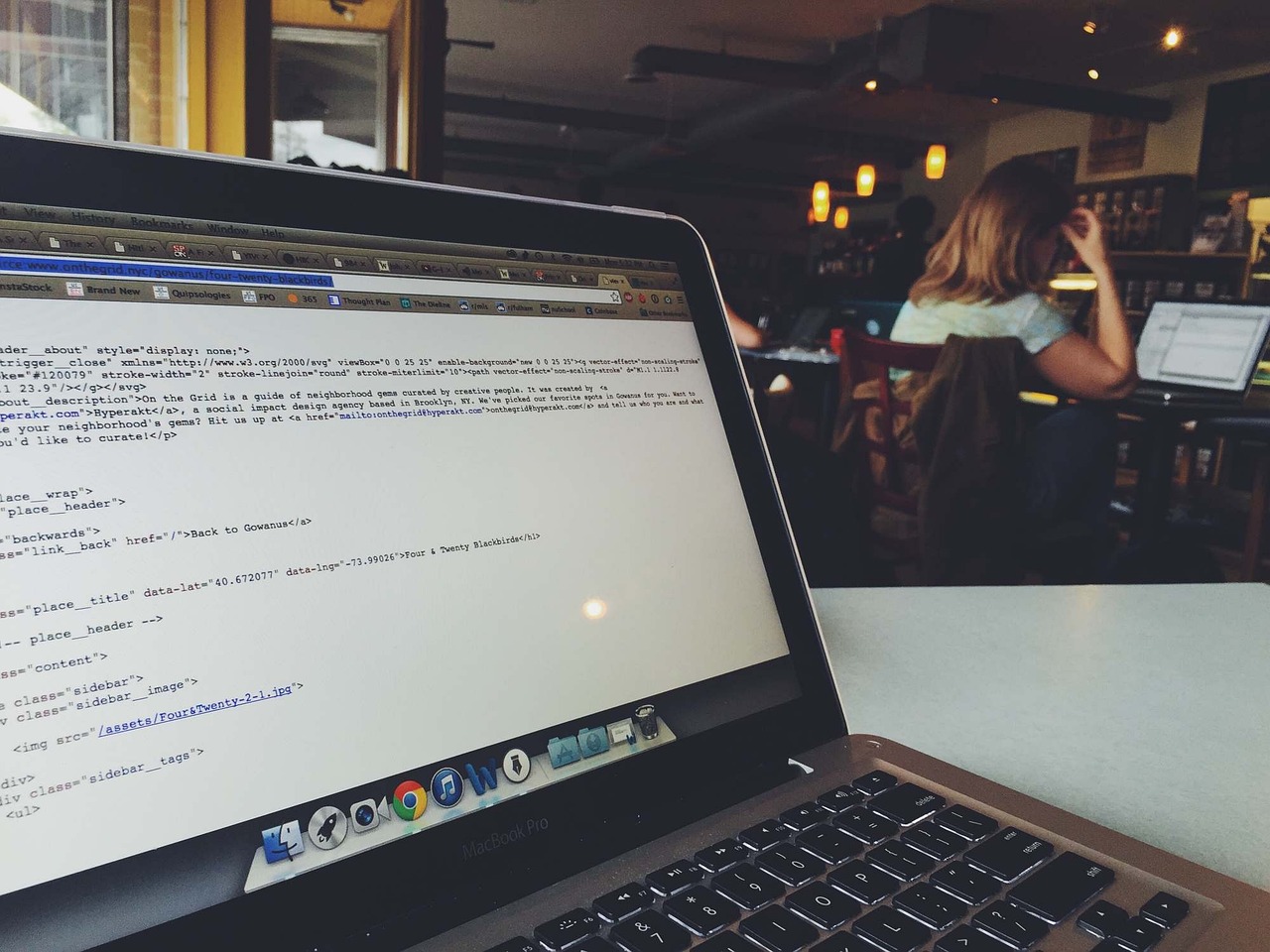Ever found yourself wrestling with nested lists in Python, trying to convert them into a single, flat list? Whether you’re dealing with complex data structures or simple hierarchical lists, flattening a nested list can be crucial for various list operations. In this guide, we’ll cover multiple methods to flatten a list using Python, from basic loops to elegant one-liners with Python list comprehensions, and leverage powerful tools like itertools.chain. Read on to learn these essential Python tips and tricks for seamless list manipulation.
Understanding Nested Lists in Python
Nested lists in Python are essentially lists that contain other lists as elements. They are a powerful feature but can sometimes introduce complexity, especially when you need to perform operations across all elements uniformly. Understanding the structure and syntax of nested lists is crucial before diving into methods to flatten them.
Basic Structure
In Python, a list is defined using square brackets [], and elements within the list are separated by commas. A nested list means that some or all of these elements are themselves lists. For example:
nested_list = [[1, 2, 3], [4, 5], [6, 7, 8, 9]]
In this example, nested_list is comprised of three lists. The first element is [1, 2, 3], the second is [4, 5], and the third is [6, 7, 8, 9]. Each of these lists can be of different lengths and contain various data types, including other lists, which makes the structure highly flexible yet complex.
Understanding List Indexing
You can access elements in a nested list using multiple indices. For instance, if you wanted to access the number 5 in the nested_list, you would use:
print(nested_list[1][1]) # Output: 5
Here, nested_list[1] gives you the sublist [4, 5], and [1] fetches the second element of that sublist, which is 5.
Use Cases for Nested Lists
Nested lists are particularly useful in scenarios requiring hierarchical data representation. Common use cases include:
- Matrices or Multi-dimensional Arrays: Often used in mathematical computations to represent grids or tables.
- Hierarchical Data Storage: Useful for representing tree-like structures, such as file directories or JSON-like structures.
- Data Grouping: Handy for grouping related data items together, such as maintaining batches of user information or collections of points in a 2D space.
Modifying Nested Lists
Since lists in Python are mutable, you can modify elements of a nested list directly. For instance, to change the number 8 in the nested_list to 88:
nested_list[2][2] = 88
print(nested_list) # Output: [[1, 2, 3], [4, 5], [6, 7, 88, 9]]
Potential Challenges
While nested lists are flexible, they can pose some challenges:
- Complexity in Traversal: Accessing and modifying deep elements can become cumbersome, requiring nested loops or additional logic.
- Performance Issues: Operations involving nested lists can be less efficient, especially when dealing with large datasets or deep levels of nesting.
Understanding these aspects of nested lists lays the groundwork for more advanced manipulations such as flattening. For detailed techniques on flattening nested lists, you can explore Basic Techniques for Flattening a List of Lists and Using Python List Comprehension to Flatten Lists.
Helpful Links:
- How to Check if the File Exists in Python – Enhance your Python skills with practical file existence checks.
- Learn about UUID in Python – Discover how to generate and use UUIDs for unique identification in Python applications.
Basic Techniques for Flattening a List of Lists
Flattening a list of lists in Python is a common task in data manipulation and processing. Here, we will explore some basic techniques for transforming a list of lists into a single flat list, focusing on fundamental methods without venturing into advanced libraries or methods.
For Loops and Appending
The simplest and most intuitive way to flatten a list of lists in Python is by using nested for loops. This method involves iterating through each sublist and appending each element to a new list.
# Example of flattening a list of lists using nested loops
nested_list = [[1, 2, 3], [4, 5], [6, 7, 8]]
# Create an empty list to store the flattened elements
flat_list = []
# Loop through each sublist
for sublist in nested_list:
# Loop through each element in the sublist
for item in sublist:
# Append the item to the flat_list
flat_list.append(item)
print(flat_list)
# Output: [1, 2, 3, 4, 5, 6, 7, 8]
This approach is easy to understand and implement, making it a go-to method for those new to Python or list manipulation. However, it requires explicitly managing loops and temporary lists, which can sometimes be a bit verbose.
Summing the Lists
Another interesting technique leverages Python’s ability to concatenate lists using the sum() function. This works by summing the sublists with an initial empty list.
# Example of flattening a list of lists using the sum() function
nested_list = [[1, 2, 3], [4, 5], [6, 7, 8]]
# Flatten the list using sum() with an initial empty list
flat_list = sum(nested_list, [])
print(flat_list)
# Output: [1, 2, 3, 4, 5, 6, 7, 8]
Though succinct and elegant, using sum() in this way might not be the most efficient approach for very large lists due to the underlying algorithm’s complexity. Nevertheless, it provides a concise solution that is easy to read and use for moderate-sized lists.
Understanding the extend() Method
A slight modification of the nested loop approach is to utilize the extend() method, which can add all elements of an iterable (in this case, each sublist) to the end of the list.
# Example of flattening a list of lists using extend()
nested_list = [[1, 2, 3], [4, 5], [6, 7, 8]]
# Create an empty list to hold the flattened elements
flat_list = []
# Loop through each sublist and extend the flat_list with it
for sublist in nested_list:
flat_list.extend(sublist)
print(flat_list)
# Output: [1, 2, 3, 4, 5, 6, 7, 8]
This method is more efficient than appending each element individually because it takes advantage of the extend() method’s optimized internal handling, reducing the overhead associated with multiple appends.
Using List Comprehensions for Nested Lists
While list comprehensions offer a more advanced and compact way to flatten lists, here we’ll cover them separately in their dedicated section. However, understanding the basics of nested structures will make transitioning to more concise methods easier.
By focusing on these fundamental techniques, you can effectively flatten lists of lists using basic Python constructs. This knowledge provides a solid foundation before delving into more sophisticated methods such as list comprehensions or libraries like itertools.
Using Python List Comprehension to Flatten Lists
In Python, list comprehension is a powerful feature that provides a concise way to create lists. It can also be used effectively to flatten a list of lists into a single flat list. Here’s how you can achieve this using Python list comprehension:
Implementation
To flatten a list of lists, you can use nested list comprehension. Suppose you have a nested list like this:
nested_list = [[1, 2, 3], [4, 5], [6, 7, 8, 9]]
You can flatten it using list comprehension as follows:
flat_list = [item for sublist in nested_list for item in sublist]
Explanation
In the above code:
sublistiterates over each list withinnested_list.itemiterates over each element within these sublists.- The outer list comprehension collects each
iteminto a new list, effectively flattening the nested structure.
This two-level iteration essentially “unpacks” the nested lists into a single flat list.
Advantages of Using List Comprehension
- Readability: The code is compact and straightforward. Any Python developer can easily understand what’s happening.
- Performance: List comprehensions are generally faster than using loops to append elements manually, thanks to optimizations within the Python interpreter.
Example Usage
Here’s an example implementation where we flatten a nested list and then perform further operations on the flat list:
nested_list = [[1, 2, 3], [4, 5], [6, 7, 8, 9]]
flat_list = [item for sublist in nested_list for item in sublist]
# Let's do some operations on the flat list
sum_of_elements = sum(flat_list)
max_element = max(flat_list)
print("Flattened List:", flat_list)
print("Sum of Elements:", sum_of_elements)
print("Max Element:", max_element)
Edge Cases and Considerations
When using list comprehension to flatten a list, consider the following:
- Handling Mixed Types: If your nested list contains elements of different types, make sure that the operations you perform on the flat list are valid for all element types.
- Memory Constraints: Be cautious if working with exceedingly large nested lists, as the resulting flat list could consume significant memory.
For more on handling files and directories with Git, check out our guide on how to add an empty directory to a Git repository.
Also, if you’re looking to ensure unique identification in your Python applications, consider using UUIDs. You can learn more about them in our article on UUID in Python.
By leveraging Python’s list comprehension, you not only write cleaner and more informative code but also optimize list operations for better performance.
Advanced Methods: itertools.chain and Other Python Libraries
When it comes to advanced methods for flattening a list of lists in Python, leveraging the itertools.chain function and other dedicated libraries can lead to more readable and efficient code. These methods are particularly useful when dealing with deeply nested lists or when performance is a critical concern.
Using itertools.chain
The itertools.chain method offers an elegant way to flatten lists. This method chains multiple iterables into a single sequence of elements. The function from_iterable extends its functionality to handle nested lists effortlessly.
Here’s an example of how to use itertools.chain.from_iterable:
import itertools
nested_list = [[1, 2, 3], [4, 5], [6, 7, 8, 9]]
flat_list = list(itertools.chain.from_iterable(nested_list))
print(flat_list)
This results in:
[1, 2, 3, 4, 5, 6, 7, 8, 9]
You can find more information about itertools.chain in the official Python documentation.
Using Third-Party Libraries
NumPy
NumPy is a powerful library for numerical computations and includes straightforward methods for flattening arrays, which can also be applied to Python lists. Here’s a quick example:
import numpy as np
nested_list = [[1, 2, 3], [4, 5], [6, 7, 8, 9]]
nested_array = np.array(nested_list)
flat_list = nested_array.flatten().tolist()
print(flat_list)
This example uses NumPy’s flatten method to convert the nested list into a flat list. More details can be found in the NumPy documentation.
Toolz
Toolz is another powerful utility library for functional programming in Python. The itertoolz module provides a function concat which can be useful for this task.
from toolz import itertoolz
nested_list = [[1, 2, 3], [4, 5], [6, 7, 8, 9]]
flat_list = list(itertoolz.concat(nested_list))
print(flat_list)
Toolz’s concat function is highly efficient and is part of a suite of utilities that can improve productivity. Refer to the Toolz documentation for more information.
Handling Deeper Nesting with more-itertools
For deeply nested lists, the more-itertools library offers the collapse function, which recursively flattens lists to any level of nesting.
import more_itertools
nested_list = [[1, [2, 3]], [4, [5, [6, 7, 8]]]]
flat_list = list(more_itertools.collapse(nested_list))
print(flat_list)
With more-itertools.collapse, the original complex nested structure is reduced to a single flat list. Check out the more-itertools documentation for further reading.
By utilizing these advanced methods and additional libraries, you can efficiently flatten nested lists under various circumstances, enhancing both the readability and performance of your Python code.
Best Practices and Performance Considerations in Python List Manipulation
When it comes to Python list manipulation, especially flattening a list of lists into a single flat list, understanding best practices and performance considerations can significantly optimize your code for both readability and speed. Here are some important tips and considerations:
Memory Efficiency and Performance
When dealing with extensive nested lists, it is crucial to consider the memory efficiency and performance of different flattening techniques. Python’s built-in methods such as list comprehensions and itertools may have different performance characteristics.
For example, using a nested list comprehension:
nested_list = [[1, 2, 3], [4, 5], [6, 7, 8]]
flat_list = [item for sublist in nested_list for item in sublist]
This is efficient for relatively smaller lists but can become a performance bottleneck for larger or deeply nested lists.
In contrast, itertools.chain.from_iterable can be significantly more efficient for dealing with larger datasets:
import itertools
nested_list = [[1, 2, 3], [4, 5], [6, 7, 8]]
flat_list = list(itertools.chain.from_iterable(nested_list))
Iterative vs Recursive Approaches
Choosing between iterative and recursive approaches can impact the readability of your code. While recursion can be more intuitive in some scenarios, it is generally not recommended for extremely large or deeply nested lists due to Python’s recursion limit.
Recursive approach:
def flatten_list(nested_list):
flat_list = []
for item in nested_list:
if isinstance(item, list):
flat_list.extend(flatten_list(item))
else:
flat_list.append(item)
return flat_list
Remember that Python’s default recursion limit is 3000, which means that recursive solutions may hit a ceiling quickly. Alternatively, iterative methods or libraries designed for deep flattening could be more practical.
Utilizing Third-Party Libraries
In addition to built-in methods, leveraging third-party libraries can offer more ergonomic and possibly more efficient solutions. Libraries like numpy can perform complex array operations very efficiently.
Using NumPy for flattening:
import numpy as np
nested_list = [[1, 2, 3], [4, 5], [6, 7, 8]]
flat_list = np.array(nested_list).flatten().tolist()
Avoid Side Effects
When manipulating lists, be mindful of side effects, especially when working with mutable data structures. Modifying a list in place can lead to unexpected behaviors, particularly in multi-threaded or concurrent contexts.
Example of in-place modification:
nested_list = [[1, 2, 3], [4, 5], [6, 7, 8]]
for sublist in nested_list:
sublist.clear()
Instead, prefer creating new data structures to preserve the original list:
flattened_list = [item for sublist in nested_list for item in sublist]
Profiling and Benchmarking
Lastly, always profile and benchmark different approaches in your specific use case. Python provides tools like cProfile and timeit to measure the performance of different flattening strategies.
Example using timeit to compare methods:
import timeit
nested_list = [[1, 2, 3], [4, 5], [6, 7, 8]]
timeit.timeit(lambda: [item for sublist in nested_list for item in sublist], number=10000)
timeit.timeit(lambda: list(itertools.chain.from_iterable(nested_list)), number=10000)
timeit.timeit(lambda: np.array(nested_list).flatten().tolist(), number=10000)
This can help identify the most efficient approach tailored to your particular requirements.
For further performance considerations and alternatives in handling list operations, our detailed Understanding Nested Lists in Python may provide additional insights.
By adhering to these best practices, not only will you write cleaner and more maintainable code, but you can also achieve optimal performance for your Python list operations. For additional tips on enhancing your Python skills, consider checking our article on UUIDs in Python for more utilities in managing unique identifiers.
In conclusion, flattening a list of lists in Python can be effectively achieved through multiple techniques, each suited to different levels of complexity and performance requirements. From basic methods utilizing loops and recursion, to more pythonic approaches like list comprehension, and advanced solutions using itertools.chain, Python provides a variety of tools to convert nested lists into a flat list. By understanding and applying these methods, you can optimize list operations and enhance your Python programming skills, ensuring efficient and readable code. For best practices, always consider the performance implications and choose the method that aligns with your specific use case. Whether you’re a beginner or an advanced Python programmer, mastering these techniques will significantly improve your ability to manipulate lists in Python.