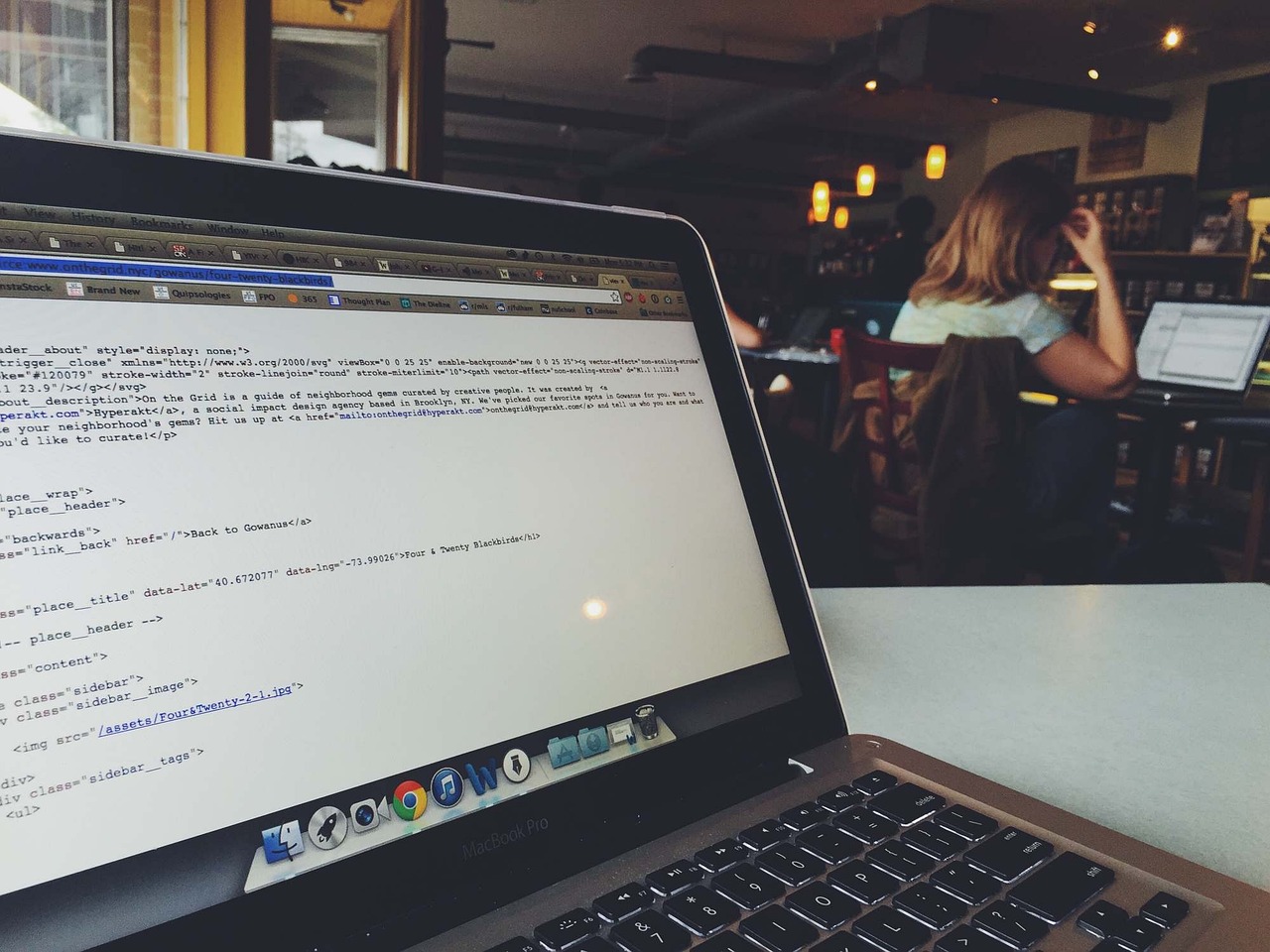In the ever-evolving world of Python development, ensuring the quality and reliability of your code is paramount. Debugging in Python and implementing robust testing techniques form the backbone of a sound development process. This article delves into an array of Python debugging tools and testing frameworks, offering practical insights and methodologies to streamline your coding endeavors. Whether you’re facing elusive bugs or aiming to establish a solid foundation for automated testing in Python, our comprehensive guide will equip you with the knowledge to accomplish your goals efficiently. Join us as we explore the best practices and state-of-the-art tools essential for Python troubleshooting and maintaining high Python code quality.
1. Overview of Debugging and Testing in Python
Debugging and testing are vital yet distinct components of the software development lifecycle, each contributing to code quality and reliability in unique ways. While debugging in Python focuses on identifying and resolving issues within the code, testing in Python aims to preemptively prevent such issues from occurring by validating the code’s functionality against predefined requirements.
The Importance of Debugging in Python
Debugging is the process of finding and fixing bugs or defects within the code. Bugs can range from syntax errors, causing the code to fail execution, to logical errors that may lead to unexpected behavior. Debugging tools and techniques enable developers to locate and correct these errors efficiently. Python offers a variety of built-in and third-party debugging tools to assist developers in this process. For example, the built-in pdb (Python Debugger) module allows for interactive debugging sessions, helping to step through the code, inspect variables, and evaluate expressions in real-time. Advanced Integrated Development Environments (IDEs) like PyCharm and Visual Studio Code also come equipped with robust debugging capabilities that enhance the debugging process.
The Role of Testing in Python
Testing, on the other hand, is a systematic approach to assess the correctness of the code by executing it under controlled conditions. There are various Python testing techniques and frameworks designed to facilitate comprehensive testing. Unit testing, which involves testing individual components or units of code, is a fundamental testing technique. The unittest framework, built into the Python Standard Library, provides a structured way to create and run unit tests. For more extensive testing capabilities, pytest has grown in popularity due to its simplicity, scalability, and powerful features, such as fixtures and plugins.
Incorporating both debugging and testing into the development workflow ensures a well-rounded approach to maintaining Python code quality. Debugging helps in identifying and fixing existing issues, while testing aims to prevent future issues by validating code functionality. Together, these practices help create robust and reliable Python applications.
2. Essential Python Debugging Tools and Their Uses
When working on Python projects, leveraging the right debugging tools can be a game-changer in identifying and resolving issues efficiently. In this section, we’ll delve into some essential Python debugging tools, detailing their features and usage scenarios to help you maintain high-quality code.
1. PDB (Python Debugger)
PDB is the default interactive source code debugger for Python. It’s built into the Python Standard Library and provides a way to set breakpoints, step through code, inspect variables, and evaluate expressions.
Basic Usage:
To use PDB in your script, add the following line at the point where you want to start debugging:
import pdb; pdb.set_trace()
This line sets a breakpoint in your code. When the execution reaches this point, it will pause, and you can interact with the PDB prompt.
Common PDB commands include:
n(next): Execute the next line of code.c(continue): Resume execution until the next breakpoint.l(list): Display the current line and surrounding code.p(print): Print the value of a variable.
For more detailed information, refer to the official documentation.
2. VS Code Debugger
Visual Studio Code (VS Code) is a popular editor that includes a powerful debugging tool for Python. The integrated debugger in VS Code supports breakpoints, variable inspection, and an interactive console, making it highly effective for debugging complex applications.
Setting Up:
First, you’ll need the Python extension for VS Code, which you can install from the Extensions view (Ctrl+Shift+X).
To begin, configure your launch.json file:
{
"version": "0.2.0",
"configurations": [
{
"name": "Python: Current File",
"type": "python",
"request": "launch",
"program": "${file}",
}
]
}
You can then add breakpoints by clicking in the editor’s margin next to the line numbers. Start debugging by pressing F5 or selecting “Run and Debug” from the Run menu.
For an extensive guide, check the VS Code documentation.
3. PyCharm Debugger
PyCharm is a feature-rich IDE for Python development that comes with an intuitive debugger. It supports setting breakpoints, inline debugging, viewing variable values, and even altering variables at runtime.
How to Use:
- Set breakpoints by clicking the left gutter next to the line you want to debug.
- To start the debugger, click the bug icon or press Shift+F9.
- Use the Debug tool window to inspect variables, evaluate expressions, and control the execution flow.
Detailed usage instructions are available in the PyCharm documentation.
4. IPython Debugging
IPython is an enhanced interactive Python shell that provides advanced features for debugging. It includes the %debug magic command which lets you jump into the debugger post-mortem after an exception.
Using %debug:
- Run your script in IPython.
- When an exception occurs, type
%debugin the shell. - IPython will drop you into the PDB session, where you can use PDB commands to investigate the traceback.
Learn more in the IPython Debugging documentation.
5. pdbpp (PDB++ Enhanced PDB)
pdbpp is a drop-in replacement for PDB with additional features such as syntax highlighting, better tracebacks, and improved introspection.
Installation:
Install pdbpp using pip:
pip install pdbpp
To use pdbpp, replace your import pdb statements with import pdb;pdb.set_trace(), and pdbpp will automatically enhance the PDB session.
For more information, visit the pdbpp GitHub page.
By incorporating these tools into your debugging workflow, you’ll be well-equipped to diagnose and fix issues efficiently, paving the way for higher quality Python code.
3. Effective Python Testing Frameworks: unittest, pytest, and More
When it comes to ensuring Python code is robust and reliable, effective testing frameworks are indispensable. Among the most prominent are unittest and pytest, each offering distinct features for comprehensive test coverage.
unittest: The Built-in Standard
unittest, part of the Python Standard Library, provides a solid foundation for creating and running tests. Its structured approach involves creating test case classes that inherit from unittest.TestCase, making it easy to organize and execute tests.
Example of unittest usage:
import unittest
# Function to be tested
def add(a, b):
return a + b
# Test case
class TestAddFunction(unittest.TestCase):
def test_add(self):
self.assertEqual(add(1, 2), 3)
self.assertEqual(add(-1, 1), 0)
self.assertEqual(add(-1, -1), -2)
if __name__ == '__main__':
unittest.main()
Features:
- Built into Python, requiring no additional installation.
- Supports test discovery, making it easy to organize and run multiple tests within a directory structure.
- Provides rich assertion methods for checking equality, type, containment, and more.
For more details, the official unittest documentation provides comprehensive guidance.
pytest: The Versatile and Extensible Alternative
pytest is a powerful framework that simplifies testing through its assertion introspection, which provides more expressive and informative error messages. It supports fixtures, parameterized testing, and plugins, enhancing its capabilities beyond those of unittest.
Example of pytest usage:
import pytest
# Function to be tested
def add(a, b):
return a + b
def test_add():
assert add(1, 2) == 3
assert add(-1, 1) == 0
assert add(-1, -1) == -2
if __name__ == "__main__":
pytest.main()
Features:
- Minimal boilerplate code, allowing tests to be written as standalone functions.
- Rich plugin architecture (e.g.,
pytest-djangofor Django,pytest-covfor coverage reporting). - Built-in support for fixtures, which simplifies setup and teardown procedures.
- Enhanced output for failed assertions, making debugging easier.
For more information, the official pytest documentation is an excellent resource.
Other Noteworthy Frameworks
While unittest and pytest are the most commonly used, several other testing frameworks cater to specific needs:
nose2: An extension ofnose,nose2aims to provide the same ease of use and functionality aspytest. It’s particularly useful for older codebases originally written fornose.Explore more on the nose2 documentation.
Hypothesis: A framework for property-based testing, which generates test cases based on properties defined by the user. It’s useful for discovering edge cases that predefined test cases may not cover.Learn more from the Hypothesis documentation.
Choosing the Right Framework
Selecting the appropriate testing framework often depends on the project’s complexity, existing codebases, and specific testing requirements. unittest is a reliable choice for its simplicity and built-in availability. However, for more sophisticated testing needs, pytest offers a versatile and feature-rich alternative.
By leveraging these frameworks effectively, developers can ensure their Python code is well-tested, maintainable, and of high quality, leading to more reliable and stable software.
4. Best Practices for Python Code Debugging
Debugging in Python is a crucial skill for developing robust applications. Employing best practices helps in identifying and fixing bugs more efficiently, ensuring smooth and sustainable development. Here are some best practices for Python code debugging:
Use Built-in Debugging Tools
Python comes with a built-in debugger called pdb, which can be invoked using import pdb; pdb.set_trace(). This allows you to set breakpoints and step through code to inspect variables and execution flow.
import pdb
def divide(a, b):
pdb.set_trace()
return a / b
result = divide(10, 0) # Intentional ZeroDivisionError for debugging
Leverage Logging
Instead of using print statements, employ Python’s logging module to track the application’s behavior over time. Logging provides more control over the level of detail captured and can be configured to write to files or external systems for later analysis.
import logging
logging.basicConfig(level=logging.DEBUG, filename='app.log',
format='%(asctime)s - %(levelname)s - %(message)s')
def divide(a, b):
try:
result = a / b
except ZeroDivisionError:
logging.error("Attempted to divide by zero")
return None
return result
divide(10, 0)
Read and Understand Tracebacks
When an exception occurs, Python provides a traceback to help you understand where things went wrong. Pay careful attention to the traceback, and use it to locate the exact line and module where the error occurred.
Test Incrementally
Avoid writing large chunks of code without testing them. Instead, develop and test small portions of your code frequently. This practice can isolate issues more easily and prevent cascading failures.
Use IDE Support
Modern Integrated Development Environments (IDEs) like PyCharm, VSCode, and Atom come equipped with powerful debugging tools. Utilize these to set breakpoints, inspect variables, and control the execution flow in an intuitive visual interface.
Enable Verbose Mode for Third-Party Libraries
Many third-party libraries allow enabling verbose or debug mode to offer more insights into what is happening under the hood. This can be particularly useful for diagnosing issues in frameworks like Django, Flask, or Pandas.
Write Unit Tests
While it might sound like crossing into testing territory, writing unit tests can greatly assist in debugging. Unit tests help you ensure individual pieces of your code work correctly and isolate them from the rest of your application.
Use Assertions
Incorporate assertions in your code to validate assumptions without halting the program. If an assertion fails, Python raises an AssertionError, which can help identify logic errors early on.
def divide(a, b):
assert b != 0, "Denominator cannot be zero"
return a / b
divide(10, 0)
Profile Your Code
For performance-related debugging, use Python profiling tools like cProfile to understand where time is being spent. This can guide you to bottlenecks or inefficient code.
import cProfile
def slow_function():
for _ in range(10000):
sum([i**2 for i in range(100)])
cProfile.run('slow_function()')
Utilize Community and Documentation Resources
Lastly, make use of community resources such as StackOverflow, forums, and Python’s extensive documentation. Often, the issue you’re encountering has been faced and resolved by someone else. Don’t hesitate to leverage these resources for additional insights and solutions.
5. Automated Testing in Python: Streamlining Code Maintenance
Automated testing in Python is an indispensable practice for maintaining code quality and ensuring that new changes do not introduce new bugs. By automating your tests, you allow continuous integration/continuous deployment (CI/CD) pipelines to execute test suites on every change, which streamlines code maintenance and reduces the risk of regressions.
The unittest module, which comes built-in with Python, provides a wealth of functionality for creating and running automated tests. Below is an example of how to create a simple test case:
import unittest
class TestMathOperations(unittest.TestCase):
def test_addition(self):
self.assertEqual(1 + 1, 2)
def test_subtraction(self):
self.assertEqual(10 - 5, 5)
if __name__ == '__main__':
unittest.main()
For a more advanced and flexible testing framework, pytest is widely adopted in the Python community due to its simplicity and powerful features. You can install pytest via pip:
pip install pytest
Here is a basic example of a pytest test:
def test_addition():
assert 1 + 1 == 2
def test_subtraction():
assert 10 - 5 == 5
With pytest, you can also make use of fixtures, parameterization, and extensive plugin systems. Here’s an example that utilizes a fixture for setup and teardown routines:
import pytest
@pytest.fixture
def resource_setup():
resource = "resource setup"
yield resource
resource = "resource teardown"
def test_resource(resource_setup):
assert resource_setup == "resource setup"
Automated testing can be further enhanced by integrating with CI/CD tools like Jenkins, Travis CI, or GitHub Actions. This ensures your automated test suite runs on every commit, providing immediate feedback on the codebase’s health. Here is an example .github/workflows/python-app.yml configuration for GitHub Actions:
name: Python application
on: [push]
jobs:
build:
runs-on: ubuntu-latest
strategy:
matrix:
python-version: [3.6, 3.7, 3.8, 3.9]
steps:
- uses: actions/checkout@v2
- name: Set up Python ${{ matrix.python-version }}
uses: actions/setup-python@v2
with:
python-version: ${{ matrix.python-version }}
- name: Install dependencies
run: |
python -m pip install --upgrade pip
pip install pytest
- name: Test with pytest
run: |
pytest
Lastly, consider leveraging tools like tox for testing in multiple environments with different Python versions:
pip install tox
Configure tox with a tox.ini file:
[tox]
envlist = py36, py37, py38, py39
[testenv]
deps = pytest
commands = pytest
Running tox triggers the tests in the specified environments, ensuring compatibility across multiple Python versions.
In summary, automated testing in Python greatly enhances code maintenance by providing rapid feedback, integrating seamlessly with CI/CD pipelines, and verifying compatibility across multiple environments, thereby fostering high-quality and robust code development.
6. Python Code Quality: Techniques and Tools for Ensuring Robust Programs
Ensuring robust and maintainable Python programs necessitates a focus on code quality. Various techniques and tools exist to help developers uphold high standards of quality in their codebase. This section will explore essential strategies and resources available for maintaining Python code quality, including static analysis tools, style guides, and critical practices that promote clean and efficient code.
Static Analysis Tools
Static analysis tools are instrumental in detecting potential errors and code smells before runtime. They analyze the source code and provide insights into potential issues such as syntax errors, leftover debugging code, or unused variables. Popular static analysis tools in the Python ecosystem include:
- Pylint: Pylint evaluates Python code according to coding standards and detects various types of issues. It checks for errors in the code, enforces a coding standard, finds code smells, and makes suggestions about how specific sections can be refactored or improved.
pip install pylint pylint your_script.pyConfigure Pylint using a
.pylintrcfile to customize rules according to project requirements. - Flake8: Combining the functionality of PyFlakes, pycodestyle, and Ned Batchelder’s McCabe script, Flake8 is a comprehensive tool for checking the style guide enforcement and pointing out complexity issues.
pip install flake8 flake8 your_script.py - mypy: For type-checking, mypy complements PEP 484 by evaluating type annotations and ensuring consistency across the codebase.
pip install mypy mypy your_script.py
Style Guides
Adhering to a consistent code style is vital for improving the readability and maintainability of a codebase. PEP 8 is the widely accepted Python style guide, and compliance can be enforced using tools like flake8 and black.
- black: This tool is an uncompromising code formatter, which reformats the code to match style standards automatically, reducing debates on code style in code reviews.
pip install black black your_script.py
Code Reviews and Pair Programming
Code reviews are integral to code quality, serving as a platform for sharing knowledge and catching issues early. Establishing a routine for peer reviews ensures that multiple sets of eyes examine the code for potential faults. Similarly, pair programming can enhance code quality by fostering collaboration, resulting in fewer defects and more efficient problem-solving.
Continuous Integration (CI)
Integrating CI tools to automatically run tests and perform static analyses on code before merging helps prevent incompatible and faulty code from reaching production. Popular CI services like GitHub Actions, Travis CI, and GitLab CI support Python projects:
# Example GitHub Actions CI configuration
name: Python package
on: [push]
jobs:
build:
runs-on: ubuntu-latest
steps:
- uses: actions/checkout@v2
- name: Set up Python
uses: actions/setup-python@v2
with:
python-version: 3.x
- name: Install dependencies
run: |
python -m pip install --upgrade pip
pip install flake8 pytest
- name: Lint with flake8
run: |
flake8 your_script.py
- name: Test with pytest
run: |
pytest
Mocking and Dependency Management
Managing dependencies and using tools like tox for testing under multiple Python environments contribute to maintaining a robust and conflict-free codebase. Additionally, libraries like unittest.mock allow the isolation of code for testing, contributing to more reliable tests:
from unittest import TestCase
from unittest.mock import patch
import your_module
class TestYourModule(TestCase):
@patch('your_module.external_dependency')
def test_some_function(self, mock_dependency):
mock_dependency.return_value = 'mocked value'
result = your_module.some_function()
self.assertEqual(result, 'expected value with mocked dependency')
Ensuring code quality is fundamental to developing robust Python programs, and leveraging the right tools and practices can make the process more efficient and effective. Using static analysis tools, adhering to style guides, implementing code reviews, and integrating CI are all vital steps toward achieving and maintaining high-quality Python code.
7. Real-World Troubleshooting: Common Issues and Solutions in Python Development
7. Real-World Troubleshooting: Common Issues and Solutions in Python Development
While ideal code may compile and run perfectly on the first try, the reality of Python development often involves a fair amount of debugging and troubleshooting. Below are some common issues Python developers face, along with practical solutions to address them.
1. Misleading Indentation
Python relies heavily on indentation which, while syntactically clean, can easily lead to runtime errors if not handled correctly. Commonly, mixing tabs and spaces can create unseen errors.
Solution:
The best way to avoid this issue is by setting your text editor to insert spaces instead of tabs. You can also configure PEP8 linters to alert you to indentation issues.
# Using a PEP8-compliant linter such as flake8
pip install flake8
flake8 your_script.py
2. Circular Imports
In larger projects, circular imports can lead to ImportError issues that are challenging to debug. This typically occurs when two or more modules depend on each other.
Solution:
Refactor the code to remove circular dependencies. One approach is to move the common definitions to a separate module.
# example.py
# Separate out shared resources
# shared_resources.py
# Origin of shared resources
Alternatively, use import statements within functions, as local imports are only executed when the function is called.
3. Memory Leaks
Memory leaks in Python are often due to lingering references that prevent the garbage collector from cleaning up unused objects.
Solution:
Use gc module for debugging purposes to track objects not cleaned up by the garbage collector.
import gc
print(gc.get_objects())
Examining long-lived objects frequently reveals the culprit for memory leaks.
4. Inconsistent Test Results
Tests that pass in one environment but fail in another can be incredibly frustrating.
Solution:
Ensure that you consistently use virtualenv or pipenv for managing dependencies.
# Create virtual environment
python -m venv venv
source venv/bin/activate
# Use pipenv for managing dependencies and environment
pip install pipenv
pipenv install
pipenv shell
5. Unicode Errors
Text encoding issues can frequently arise when dealing with multiple text files, especially if the files come from diverse environments.
Solution:
Explicitly define the encoding when opening files.
with open('filename.txt', mode='r', encoding='utf-8') as file:
content = file.read()
6. Debugging Multithreading Issues
Debugging concurrency issues can be difficult because the bugs may not manifest consistently.
Solution:
Use logging with thread identifiers and the threading module to effectively track the flow of execution.
import threading
import logging
logging.basicConfig(level=logging.DEBUG, format='%(threadName)s: %(message)s')
def worker():
logging.debug('Starting')
logging.debug('Exiting')
threads = []
for i in range(5):
t = threading.Thread(target=worker)
threads.append(t)
t.start()
7. Efficiently Handling Exceptions
Exception handling can catch and manage unexpected conditions, but poor practices can obscure issues.
Solution:
Avoid broad exception handling and opt for specific exceptions to provide better insight into the failures.
try:
result = some_function()
except ValueError as e:
logging.error(f'Value error: {e}')
except TypeError as e:
logging.error(f'Type error: {e}')
8. Dealing with Slow Code
Performance bottlenecks are common in computational-heavy Python programs.
Solution:
Profile your code to identify bottlenecks using the cProfile module. Then, consider optimizing or implementing critical functions in Cython or NumPy for a performance boost.
import cProfile
def slow_function():
# Some time-consuming operations
pass
cProfile.run('slow_function()')
Leveraging these troubleshooting techniques and tools can significantly reduce the pain of debugging and help maintain high-quality Python code. As every problem is unique, often a combination of the methods above will lead you to the solution.