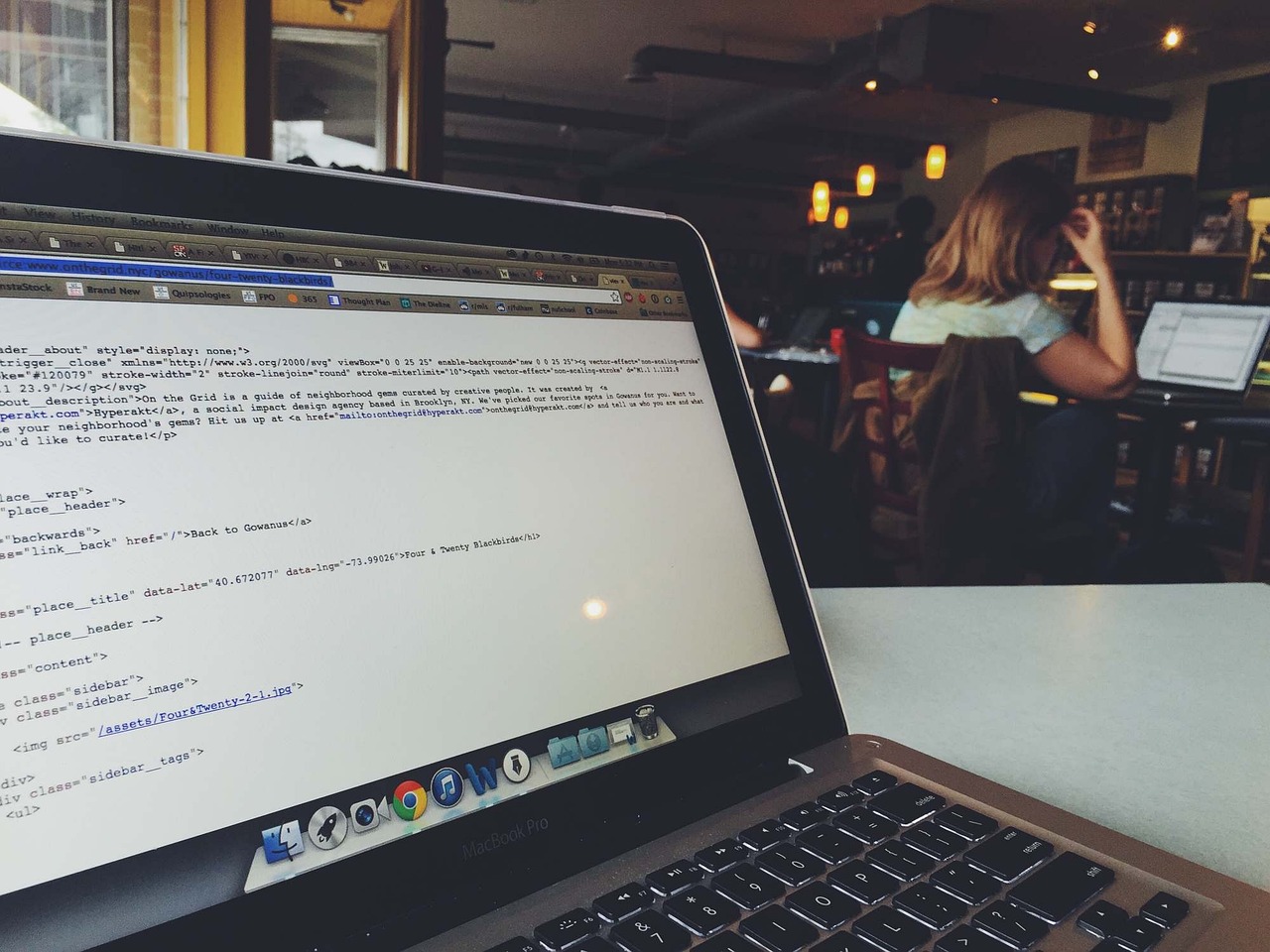In the world of Python programming, mastering the creation and use of functions and modules can elevate your coding skills, making your projects more modular, efficient, and easier to maintain. This article delves deep into the best practices for writing Python functions and creating reusable modules, offering clear examples and practical advice. By the end, you will have a solid understanding of how to structure your Python code for maximum reusability and simplicity. Join us as we explore various techniques for Python code efficiency and learn how to enhance your development process through cleaner, more modular Python scripting.
The Importance of Reusable Code in Python Development
In the landscape of Python development, the concept of reusable code stands as a cornerstone of efficient, maintainable, and scalable programming. Reusable code refers to writing functions and modules in such a way that they can be easily incorporated into different parts of your application, or even across multiple projects, without the need to rewrite them each time. Embracing reusable code principles has several significant benefits:
Reduced Redundancy: Reusability means you write a piece of logic once and leverage it as needed. This greatly reduces code duplication and minimizes the risk of inconsistency and errors. For instance, if you have a common calculation that multiple scripts need, encapsulating it in a function or module means it needs to be written and tested only once.
Enhanced Maintainability: When reusable functions and modules are well-documented and well-tested, maintaining and updating them becomes considerably easier. Should a bug be found or an improvement be required, changes need to be made in one spot only. The Python community strongly endorses this, and it’s a driving principle in the DRY (Don’t Repeat Yourself) paradigm. Refer to the Python documentation on code style for guidelines on documenting your code effectively.
Improved Collaboration: In team environments, modular and reusable code allows team members to work more independently. By dividing the application into modules, different team members can focus on different parts of the application simultaneously. Each module can serve as a contract that defines specific inputs and outputs, allowing for clearer communication and more efficient teamwork.
Easier Testing: Isolated functions and modules are easier to test individually through unit tests. Python’s
unittestmodule is ideal for this purpose, providing a framework for automating tests:import unittest from some_module import some_function class TestSomeFunction(unittest.TestCase): def test_scenario_1(self): self.assertEqual(some_function(inputs), expected_output) if __name__ == '__main__': unittest.main()Enhanced Code Efficiency: By writing reusable functions and modules, you often identify and optimize pieces of code that are used repeatedly. This not only speeds up the development process but can also improve the application’s overall performance by eliminating unnecessary computations.
Modularity and Scalability: Applications built with reusable code tend to be more modular. Modularity allows for easier scalability, as you can add new features or make changes without disrupting the entire system. By importing and using modules, complexity is managed more effectively:
from my_module import my_function result = my_function(parameters)
While these benefits make a compelling case for reusable code, implementing this in practice requires adherence to Python coding best practices and an understanding of how to structure your code effectively. Utilizing Python’s inherent support for modular programming via functions and modules, along with best practices around documentation, testing, and code style, paves the way for robust, maintainable Python applications.
Understanding and Writing Python Functions
To understand and write Python functions effectively, it’s essential to grasp both the syntax and the versatility they offer. Functions encapsulate blocks of code that perform specific tasks, allowing developers to write cleaner, more manageable, and reusable code.
Basic Structure of a Python Function
A Python function is defined using the def keyword, followed by the function name and parentheses ( ). Inside the parentheses, you can specify parameters—variables that accept inputs. The function body contains the code to be executed, which is indented under the def line. Here’s a simple example:
def greet(name):
"""Function to greet a person with their name"""
return f"Hello, {name}!"
# Using the function
print(greet("Alice")) # Output: Hello, Alice!
In this example, the function greet takes one parameter name and returns a greeting string.
Function Parameters and Arguments
Functions can have multiple parameters and default values:
def greet(name, greeting="Hello"):
return f"{greeting}, {name}!"
# Using the function with and without the default argument
print(greet("Alice")) # Output: Hello, Alice!
print(greet("Bob", "Hi")) # Output: Hi, Bob!
Here, greeting has a default value of "Hello", which can be overridden when calling the function.
Keyword and Positional Arguments
Python functions support two types of arguments: positional and keyword. Positional arguments must be in the correct order, while keyword arguments are specified by the parameter name:
def display_info(name, age, city):
return f"{name} is {age} years old and lives in {city}."
# Positional arguments
print(display_info("Alice", 30, "New York"))
# Keyword arguments
print(display_info(name="Bob", age=25, city="Chicago"))
# Mixing both
print(display_info("Eve", age=28, city="San Francisco"))
*args and **kwargs
For functions that need to handle variable numbers of arguments, *args and **kwargs come in handy:
*args: Allows you to pass a variable number of non-keyword arguments.**kwargs: Allows you to pass a variable number of keyword arguments.
def dynamic_greet(greeting, *args, **kwargs):
greeting_message = f"{greeting}, {' '.join(args)}!"
if kwargs:
additional_info = ", ".join(f"{key}: {value}" for key, value in kwargs.items())
greeting_message += f" ({additional_info})"
return greeting_message
# Using *args
print(dynamic_greet("Hello", "Alice", "Bob"))
# Using *args and **kwargs
print(dynamic_greet("Hi", "Charlie", age=30, city="Boston"))
Anonymous Functions: Lambdas
For short, throwaway functions, Python offers lambda expressions. These are small anonymous functions defined with the lambda keyword:
# Traditional function
def add(x, y):
return x + y
# Equivalent lambda function
add_lambda = lambda x, y: x + y
print(add(3, 5)) # Output: 8
print(add_lambda(3, 5)) # Output: 8
Docstrings
Adding docstrings with triple quotes """ helps document what the function does, making your code more understandable:
def factorial(n):
"""
Compute the factorial of a number.
Parameters:
n (int): The number to compute the factorial of.
Returns:
int: The factorial of the number.
"""
if n == 0:
return 1
return n * factorial(n-1)
Docstrings are accessible via the .__doc__ attribute and tools like help().
Type Hints for Better Clarity
Introduced in Python 3.5, type hints enhance readability and can assist with debugging and static analysis:
def add_numbers(x: int, y: int) -> int:
return x + y
print(add_numbers(4, 3)) # Output: 7
Using type hints, developers and tools know that add_numbers expects two integers as parameters and returns an integer.
For more detailed information, refer to the official Python documentation on functions.
Python Modules: Definition and Practical Use Cases
In the Python programming landscape, modules play a vital role in organizing and maintaining a well-structured codebase. A module in Python is essentially a file containing Python definitions and statements, with a .py extension. By leveraging modules, developers can logically organize their code in standalone blocks, which promotes code reuse and simplifies maintenance.
Practical Use Cases of Python Modules
Organizing Code
One of the primary uses of Python modules is to enhance code organization. For example, instead of putting all your classes and functions in a single file, you can segregate related functionalities into separate modules. This approach not only makes the code more readable but also simplifies debugging and testing.
Example:
# math_operations.py
def add(a, b):
return a + b
def subtract(a, b):
return a - b
def multiply(a, b):
return a * b
def divide(a, b):
if b == 0:
raise ValueError('Division by zero is not allowed.')
return a / b
By organizing the above functions in a module named math_operations.py, you can import and use them in other parts of your application as needed.
# main.py
from math_operations import add, subtract
result1 = add(10, 5)
result2 = subtract(10, 5)
print(result1) # Output: 15
print(result2) # Output: 5
Reusability Across Projects
Modules also enable code reusability across multiple projects. Suppose you’ve developed a module that handles various string operations. This module can then be easily shared and reused in different projects, eliminating the need to rewrite the same functions.
Example:
# string_utilities.py
def to_uppercase(string):
return string.upper()
def reverse_string(string):
return string[::-1]
You can use this module across varied projects by simply importing it:
# another_project.py
from string_utilities import to_uppercase, reverse_string
uppercase_string = to_uppercase("hello")
reversed_string = reverse_string("hello")
print(uppercase_string) # Output: HELLO
print(reversed_string) # Output: olleh
Encapsulation and Avoiding Conflicts
Modules also help in encapsulating functionalities, reducing the risk of name conflicts. This is particularly useful in large-scale applications where identical function names might lead to conflicts.
Example:
# mod1.py
def function():
return "This is mod1 function"
# mod2.py
def function():
return "This is mod2 function"
When using these modules, there is no confusion about which function is being called.
# application.py
import mod1
import mod2
print(mod1.function()) # Output: This is mod1 function
print(mod2.function()) # Output: This is mod2 function
Importing Third-Party Modules
Another practical use case is the ease of importing third-party modules. Popular libraries such as NumPy, Pandas, and requests can be effortlessly integrated into your projects to extend functionality. The vast Python Package Index (PyPI) offers a plethora of pre-built modules that can be installed using pip.
pip install requests
# api_request.py
import requests
response = requests.get('https://api.github.com')
print(response.json())
Configuration and Constants
Modules can also be used to store configuration settings and constants. This is particularly useful in applications that need to read settings such as API keys, database connection strings, or environment variables.
Example:
# config.py
API_KEY = 'YOUR_API_KEY'
BASE_URL = 'https://api.yourservice.com'
These constants and configurations can then be accessed from other scripts easily:
# client.py
import config
def get_data():
url = f"{config.BASE_URL}/data"
headers = {"Authorization": f"Bearer {config.API_KEY}"}
response = requests.get(url, headers=headers)
return response.json()
data = get_data()
print(data)
Conclusion
Python modules are a powerful way to manage, organize, and reuse code efficiently. By encapsulating functions, classes, and constants within modular files, you can significantly enhance the readability, maintainability, and scalability of your applications. Whether it’s for organizational purposes, avoiding name conflicts, using third-party libraries, or storing configurations, modules play an indispensable role in robust Python development.
For more in-depth information on Python modules, you can refer to the official Python documentation.
Techniques for Creating and Importing Python Modules
To start creating Python modules, it’s crucial to first understand what a module is. A module is a file containing Python code (functions, variables, classes, etc.) which can be imported and reused across different Python programs. This allows for more organized and maintainable code, encouraging reusability and reducing redundancy.
Creating a Python Module
To create a module, follow these steps:
Create a Python File: Write functions or classes in a Python file (for example,
my_module.py).# my_module.py def greet(name): return f"Hello, {name}!" class Calculator: @staticmethod def add(x, y): return x + ySave the File: Ensure the file is saved with a
.pyextension. The filename becomes the module name you use for importing.
Importing Python Modules
After creating a module, you can import it into another Python script using the import statement. Let’s break down the different ways to import a module:
Basic Import:
# main.py import my_module print(my_module.greet("Alice")) print(my_module.Calculator.add(5, 3))Import Specific Objects:
from my_module import greet, Calculator print(greet("Bob")) print(Calculator.add(7, 4))Import with Alias:
import my_module as mm print(mm.greet("Charlie")) print(mm.Calculator.add(2, 6))
Organizing Modules in Packages
For more complex applications, modules can be organized into packages. A package is simply a directory containing multiple modules and a special file called __init__.py. This file can be empty or contain initialization code for the package.
Directory Structure:
my_package/ ├── __init__.py ├── module1.py └── module2.pyExample Modules:
# my_package/module1.py def function_one(): return "Function One"# my_package/module2.py def function_two(): return "Function Two"Importing from a Package:
# main.py from my_package.module1 import function_one from my_package.module2 import function_two print(function_one()) print(function_two())
The __all__ Directive
To control what is imported when a client does from module_name import *, use the __all__ directive:
# my_module.py
__all__ = ["greet"]
def greet(name):
return f"Hello, {name}!"
def farewell(name):
return f"Goodbye, {name}!"
When import * is used, only the names listed in __all__ will be imported:
# main.py
from my_module import *
print(greet("Alice")) # This works
print(farewell("Alice")) # This will raise an AttributeError
Finding and Using External Modules
Python’s package repository, PyPI (Python Package Index), hosts thousands of third-party modules. To install and use these:
Install with pip:
pip install requestsUse in Code:
import requests response = requests.get('https://api.example.com/data') print(response.json())
For detailed documentation and examples of specific modules, refer to the official Python documentation.
By following these techniques, you can create and import your own Python modules efficiently, enhancing code reusability and maintainability in your projects.
Best Practices for Enhancing Python Code Efficiency
To enhance Python code efficiency, it’s crucial to apply best practices that not only streamline performance but also maintain readability and scalability. Here are several strategies:
Profiling and Benchmarking
Before optimizing, identify performance bottlenecks using profiling tools such as cProfile, line_profiler, or memory_profiler. These tools help you pinpoint slow sections of your code.
import cProfile
def function_to_profile():
# Your code here
pass
cProfile.run('function_to_profile()')
Optimize Data Structures
Choose appropriate data structures. Lists, dictionaries, sets, and tuples each have different benefits. For instance, use a set for fast membership tests and a list for maintaining order.
# Example: Membership test
my_set = {1, 2, 3, 4}
print(3 in my_set) # O(1) average time complexity
Avoid Unnecessary Loops
Nested loops can significantly slow down your code. If possible, reduce nested loops by using built-in functions like map(), filter(), or comprehensions.
# Inefficient nested loop
result = []
for i in range(1000):
for j in range(1000):
result.append(i * j)
# Using comprehension
result = [i * j for i in range(1000) for j in range(1000)]
Leverage Built-in Functions and Libraries
Python’s standard library is optimized for performance. Functions like sum(), min(), max() are implemented in C, making them faster than equivalent Python loops.
# Summing a list
numbers = [1, 2, 3, 4, 5]
print(sum(numbers)) # Faster than looping through the list
Lazy Evaluation
Use generators to handle large datasets. Generators yield items one at a time, which can considerably reduce memory usage.
# Generator example
def my_generator():
for i in range(1, 1000):
yield i
for value in my_generator():
print(value)
Minimize Global Variables
Globals have a longer lookup time and can lead to hard-to-track bugs. Whenever possible, pass variables as arguments to functions.
# Avoid this
global_var = 5
def my_func():
return global_var + 2
# Preferred way
def my_func(param):
return param + 2
result = my_func(5)
Use Local Variables Efficiently
Local variable access is faster than global. Redefine frequently accessed global variables as local within the function scope.
# Inefficient
result = []
for item in my_list:
result.append(global_var * item)
# Efficient
local_var = global_var
result = [local_var * item for item in my_list]
Optimize Imports
Import only necessary modules. Use selective imports to reduce memory footprint.
# Instead of importing entire module
import math
# Use selective import
from math import sqrt
Refer to the Python documentation for more details on these practices: Python Optimization – Performance Tips.
Applying these best practices improves Python code efficiency, resulting in faster and more maintainable applications.
Examples: Real-World Python Functions and Modules
Sure, let’s dive into some real-world examples of Python functions and modules to illustrate how they simplify code reuse and maintenance.
Examples: Real-World Python Functions and Modules
Real-World Python Functions
Functions are the building blocks of any reusable and efficient Python code. Here’s a simple yet practical example: a function that calculates the factorial of a number.
def factorial(n):
"""Calculate the factorial of a number."""
if n == 0:
return 1
else:
return n * factorial(n-1)
# Usage
print(factorial(5)) # Output: 120
This function is reusable in various contexts. For instance, it could be used in mathematical computations, data science projects, or any scenario where factorial calculations are required. Instead of rewriting the factorial logic each time, you can simply call this function.
Real-World Python Modules
Python modules are files containing Python code, typically functions and classes, which you can import into your scripts. This promotes code reuse and organization. Let’s create a simple module called math_operations.py that contains a few common mathematical functions.
# math_operations.py
def add(a, b):
"""Return the sum of two numbers."""
return a + b
def subtract(a, b):
"""Return the difference of two numbers."""
return a - b
def multiply(a, b):
"""Return the product of two numbers."""
return a * b
def divide(a, b):
"""Return the division of two numbers. Raises ValueError if the divisor is zero."""
if b == 0:
raise ValueError("Cannot divide by zero!")
return a / b
You can then import and use these functions in other scripts:
# main.py
from math_operations import add, subtract, multiply, divide
num1 = 10
num2 = 5
print(f"Addition: {add(num1, num2)}") # Output: 15
print(f"Subtraction: {subtract(num1, num2)}") # Output: 5
print(f"Multiplication: {multiply(num1, num2)}") # Output: 50
print(f"Division: {divide(num1, num2)}") # Output: 2.0
This approach demonstrates how to encapsulate related functions within a module, making your code more modular and easier to maintain. You can also share this module across different projects, ensuring consistency and reducing redundancy.
Advanced Real-World Example
For more advanced use, consider creating a module that handles file operations. Here’s an example module file_utils.py that provides functions for reading and writing text files.
# file_utils.py
def read_file(filepath):
"""Read the contents of a text file and return it as a string."""
with open(filepath, 'r') as file:
content = file.read()
return content
def write_file(filepath, content):
"""Write a string to a text file."""
with open(filepath, 'w') as file:
file.write(content)
def append_to_file(filepath, content):
"""Append a string to a text file."""
with open(filepath, 'a') as file:
file.write(content)
Usage example:
# file_operations.py
from file_utils import read_file, write_file, append_to_file
file_path = 'example.txt'
content = "Hello, World!"
# Write to file
write_file(file_path, content)
# Append to file
append_to_file(file_path, "\nAppending a new line!")
# Read from file
file_content = read_file(file_path)
print(file_content)
This module can be a crucial part of larger applications dealing with file I/O operations, and it can be reused across different parts of your project or even in different projects.
By organizing code into functions and modules, you enhance readability, maintainability, and reusability. This structured approach allows you to focus on building robust Python applications with minimal redundancy and maximum efficiency.
For more information on Python modules, you can visit the official Python documentation.