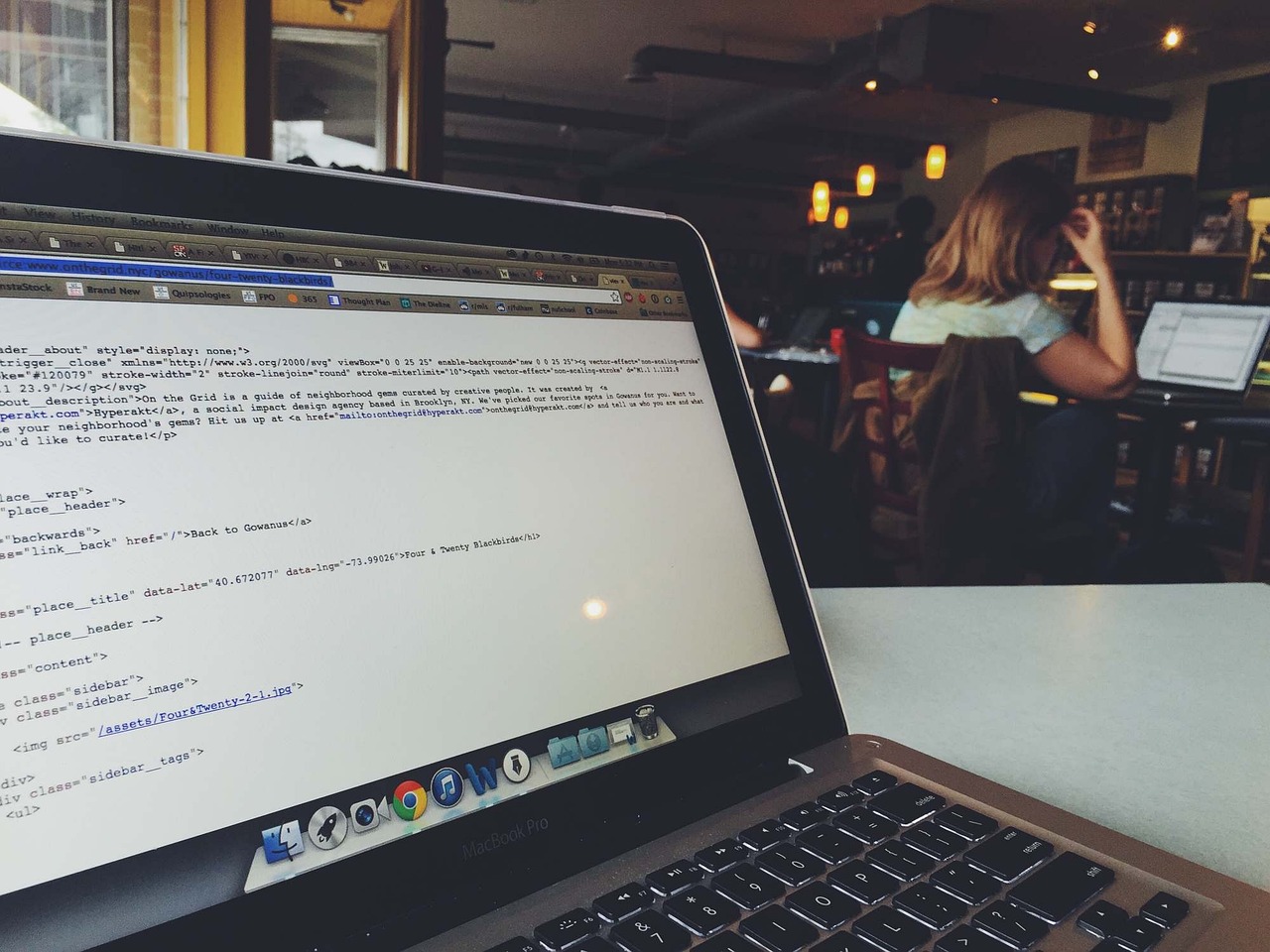Introduction
Welcome to our comprehensive Python cheatsheet, where we condense essential Python programming concepts into a handy quick reference guide. Whether you’re a beginner just getting started or an experienced developer looking for a concise review, this Python cheatsheet offers an easy and efficient way to recall common Python syntax and functionalities. Dive in to enhance your coding skills and streamline your programming tasks with key shortcuts and vital concepts.
Understanding Python Syntax and Semantics
Python is renowned for its simplicity and readability, thanks to its clean and consistent syntax and semantics. Understanding Python syntax and semantics is the foundation of mastering the language and allows developers to write clear, concise, and efficient code.
Indentation and Block Structures
One of the most distinctive features of Python is its use of indentation to define code blocks. Unlike languages that use braces or keywords to delimit blocks, Python uses whitespace. This makes the code more readable but also imposes a strict requirement for consistent indentation.
def greet(name):
if name:
print(f"Hello, {name}!")
else:
print("Hello, World!")
In this example, the if and else statements are indented, indicating that they belong to the greet function. Ensure that you use either spaces or tabs for indentation but do not mix them in a single file.
Variables and Data Types
Python is dynamically typed, which means you don’t need to declare the type of a variable before assigning a value to it. The type is inferred at runtime.
number = 42 # Integer
pi = 3.14 # Float
name = "Alice" # String
is_active = True # Boolean
items = [1, 2, 3] # List
user_info = {"name": name, "age": 30} # Dictionary
Comments
Comments are crucial for increasing code readability and maintaining documentation. Single-line comments start with the # symbol, while multi-lined comments can be enclosed in triple quotes ''' ... ''' or """ ... """.
# This is a single-line comment
"""
This is a multi-line comment
spanning multiple lines.
"""
'''
Another way to write multi-line comments.
'''
For more on handling comments, especially in JSON, check out this article.
Control Structures
Python supports traditional control flow constructs such as if, for, while, and try statements.
Conditional Statements
age = 21
if age < 18:
print("Minor")
elif 18 <= age < 65:
print("Adult")
else:
print("Senior Citizen")
Looping Constructs
fruits = ["apple", "banana", "cherry"]
# For loop
for fruit in fruits:
print(fruit)
# While loop
index = 0
while index < len(fruits):
print(fruits[index])
index += 1
Exception Handling
Exception handling in Python is accomplished using try and except blocks. This helps manage errors gracefully without crashing your program.
try:
result = 10 / 0
except ZeroDivisionError:
result = None
print("Cannot divide by zero")
finally:
print("This will always execute")
Function Definitions
Functions in Python are defined using the def keyword and use a colon (:) to start the function body, which must be indented.
def add(x, y):
return x + y
sum = add(5, 3)
print(sum) # Output: 8
You can also define lambda (anonymous) functions for simple one-liners.
multiply = lambda x, y: x * y
print(multiply(5, 3)) # Output: 15
Classes and Object-Oriented Programming
Python also supports Object-Oriented Programming (OOP). You can define classes using the class keyword.
class Dog:
def __init__(self, name):
self.name = name
def bark(self):
print(f"{self.name} says woof!")
dog = Dog("Rex")
dog.bark() # Output: Rex says woof!
Understanding Python’s core syntax and semantics is essential for writing functional and maintainable code. For further insights into deploying Python applications in production environments, visit our detailed guide.
Feel free to check out other sections of our Python cheatsheet for more advanced topics and insightful Python tips.
Essential Python Basics for Beginners
Python is known for its simplicity and readability, making it a great choice for beginners in programming. This section introduces essential Python basics that every beginner should know to kickstart their coding journey.
Installation and Setup
Before writing your first Python program, you need to install Python. Head over to the official Python website to download the latest version. After installation, verify it using:
python --version
Or for Python 3 specifically:
python3 --version
If you’re using a code editor like Visual Studio Code, IntelliJ IDEA, or PyCharm, you’ll find additional tools that can aid Python development, such as syntax highlighting and debugging features.
Writing Your First Python Program
Creating and running a Python script is straightforward. Save the following code snippet in a file named hello_world.py:
print("Hello, World!")
Then run it from the command line:
python3 hello_world.py
Variables and Data Types
Python supports various data types including integers, floats, strings, and booleans. Here’s how you can declare them:
# Integer
my_integer = 10
# Float
my_float = 20.5
# String
my_string = "Hello, Python!"
# Boolean
my_boolean = True
Lists, Tuples, and Dictionaries
Lists, tuples, and dictionaries are core data structures in Python, each serving different use cases:
Lists:
Lists are mutable and can store a collection of items:
my_list = [1, 2, 3, "Python"]
my_list.append(4) # Adding an item
print(my_list) # Output: [1, 2, 3, 'Python', 4]
Tuples:
Tuples are immutable and useful for fixed collections:
my_tuple = (1, 2, 3, "Python")
print(my_tuple) # Output: (1, 2, 3, 'Python')
Dictionaries:
Dictionaries store key-value pairs:
my_dict = {"name": "Alice", "age": 25}
print(my_dict["name"]) # Output: Alice
Control Structures
Control structures like loops and conditionals are fundamental in Python:
If-Else Statements
age = 18
if age >= 18:
print("You are an adult.")
else:
print("You are a minor.")
For Loops
for number in range(5):
print(number) # Outputs: 0, 1, 2, 3, 4
While Loops
count = 0
while count < 5:
print(count)
count += 1 # Outputs: 0, 1, 2, 3, 4
Functions
Functions enable code reusability and modularity:
def greet(name):
print(f"Hello, {name}!")
greet("Alice") # Output: Hello, Alice!
Importing Modules
Python libraries extend the core functionality. You can import standard modules or external libraries:
import math
print(math.pi) # Output: 3.141592653589793
# Importing external libraries, make sure to install them first
# pip install requests
import requests
response = requests.get('https://www.example.com')
print(response.status_code)
By mastering these essential basics, you’ll be well on your way to becoming proficient in Python programming. These concepts form the foundation of your Python knowledge and offer a solid starting point for diving deeper into the language.
Key Concepts in Python Programming
Python is a versatile and widely-used programming language, loved by developers for its readability and simplicity. Understanding key concepts in Python programming is crucial for leveraging its full potential. This section delves into fundamental principles, ensuring both beginners and seasoned developers have a solid foundation to build upon.
Variables and Data Types
Python is dynamically typed, meaning you don’t need to declare the type of a variable when you first define it. Key data types include integers, floats, strings, lists, dictionaries, and tuples.
x = 10 # Integer
y = 2.5 # Float
name = "Alice" # String
colors = ["red", "green", "blue"] # List
person = {"name": "John", "age": 30} # Dictionary
point = (10, 20) # Tuple
Control Flow
Control structures like loops (for, while) and conditionals (if, elif, else) guide the execution flow of your Python program.
# if-elif-else conditional
if x > 10:
print("Greater than 10")
elif x == 10:
print("Equal to 10")
else:
print("Less than 10")
# for loop
for color in colors:
print(color)
# while loop
counter = 0
while counter < 5:
print(counter)
counter += 1
Functions
Functions are reusable blocks of code designed to perform a specific task. They are defined using the def keyword.
def greet(name):
return f"Hello, {name}!"
print(greet("Alice"))
Classes and Objects
Python is an object-oriented programming (OOP) language, allowing the creation of reusable components via classes.
class Dog:
def __init__(self, name, breed):
self.name = name
self.breed = breed
def bark(self):
return f"{self.name} says woof!"
dog1 = Dog("Rex", "Golden Retriever")
print(dog1.bark())
For more detailed explanations on classes and objects, consider reading our backpropagation article where we delve into class-based implementations for neural network models.
Exception Handling
Handling errors gracefully with try-except blocks ensures your program can deal with unexpected situations without crashing.
try:
result = 10 / 0
except ZeroDivisionError:
print("Cannot divide by zero!")
finally:
print("This will always be executed")
Modules and Packages
Organizing your code into modules and packages promotes reusability and maintainability. Python’s extensive standard library provides modules for almost everything you’ll ever need.
# my_module.py
def add(a, b):
return a + b
# main.py
import my_module
print(my_module.add(5, 3)) # Output: 8
If you’re looking for ways to comment in JSON files without native support, check out this article on Code Vibes.
Decorators and Generators
Advanced features like decorators and generators add powerful functionality to your code. Decorators are used for modifying functions or methods, while generators are a simple way to iterate through data.
# Decorator example
def my_decorator(func):
def wrapper():
print("Something is happening before the function is called.")
func()
print("Something is happening after the function is called.")
return wrapper
@my_decorator
def say_hello():
print("Hello!")
say_hello()
# Generator example
def my_generator():
yield 1
yield 2
yield 3
for value in my_generator():
print(value) # Output: 1 2 3
Continuing to explore network programming in Python can provide more insights into advanced Python concepts and their practical applications.
Most Useful Python in-built functions
When learning Python, one of the most efficient ways to enhance your coding skills is by familiarizing yourself with the in-built functions the language offers. These functions are part of Python’s standard library and are always available, enabling you to perform a wide range of tasks without the need for external libraries. Here are some of the most useful in-built functions that every Python developer should know:
print(): This function is indispensable for displaying output to the console. It’s widely used for debugging and presenting results.message = "Hello, World!" print(message)len(): It returns the length of an object, such as strings, lists, tuples, or dictionaries.my_list = [1, 2, 3, 4] print(len(my_list)) # Output: 4type(): This function returns the type of an object, which helps in identifying the data type of a variable.variable = 42 print(type(variable)) # Output: <class 'int'>range(): Commonly used in loops,range()generates a sequence of numbers.for i in range(5): print(i) # Output: 0 1 2 3 4sum(): It returns the sum of all items in an iterable (like a list or tuple).numbers = [1, 2, 3, 4, 5] print(sum(numbers)) # Output: 15sorted(): This function returns a new sorted list from the elements of any iterable.unsorted_list = [5, 3, 6, 2, 1] print(sorted(unsorted_list)) # Output: [1, 2, 3, 5, 6]min()andmax(): These functions return the smallest and largest items in an iterable, respectively.values = [10, 20, 5, 30] print(min(values)) # Output: 5 print(max(values)) # Output: 30abs(): It returns the absolute value of a number.negative_number = -50 print(abs(negative_number)) # Output: 50round(): This function rounds a number to a specified number of decimal places.value = 3.14159 print(round(value, 2)) # Output: 3.14zip(): It combines several iterables (like lists or tuples) into a tuple, where i-th elements of each passed iterable are paired together.names = ["Alice", "Bob", "Charlie"] scores = [85, 90, 95] paired = list(zip(names, scores)) print(paired) # Output: [('Alice', 85), ('Bob', 90), ('Charlie', 95)]
For a deep dive into improving your code quality with automated analysis tools, check out our Python Linters Comparison article. Moreover, understanding how to navigate the ever-evolving IT landscape with continuous learning and adaptation is crucial; our article on Staying Successful in the Changing IT Market offers valuable insights.
Utilizing these built-in functions will help streamline your coding practices, allowing you to write more efficient and readable Python code. Keep this cheatsheet handy as you continue your Python programming journey!
Comprehensive Python Guide for Effective Coding
Comprehensive Python Guide for Effective Coding
When coding in Python, there are several practices and tools that can drastically enhance your productivity and code quality. Here, we provide a comprehensive guide to a few powerful features and tips that Python developers should be familiar with to code effectively.
- List Comprehensions and Generator ExpressionsList comprehensions offer a concise way to create lists. It’s a more readable and potentially faster alternative to using traditional loops.
# Traditional loop squares = [] for x in range(10): squares.append(x**2) # List comprehension squares = [x**2 for x in range(10)]Generator expressions are similar but use parentheses
()instead of brackets[]and are a memory-efficient way to handle large datasets.# Generator expression squares_gen = (x**2 for x in range(10)) - Using lambda Functions for Small, Anonymous FunctionsLambda functions are small anonymous functions defined with the
lambdakeyword. This can be useful for quick, throwaway functions which are not intended to be reused.add = lambda x, y: x + y print(add(2, 3)) # Outputs: 5 - Working with Decorators to Modify Function BehaviorDecorators provide a powerful way to extend or modify the behavior of functions or methods.
def my_decorator(func): def wrapper(): print("Something is happening before the function is called.") func() print("Something is happening after the function is called.") return wrapper @my_decorator def say_hello(): print("Hello!") say_hello() - Using Context Managers to Manage Resources EfficientlyContext managers allow you to allocate and release resources precisely using the
withstatement. A common use case is managing file I/O.with open('file.txt', 'r') as file: content = file.read() # File automatically closed after block endsYou can also create custom context managers using the
contextlibmodule:from contextlib import contextmanager @contextmanager def custom_context(): print("Enter the context") yield print("Exit the context") with custom_context(): print("Inside the context") - Using the
collectionsModule for Enhanced Data StructuresThecollectionsmodule offers several alternatives to Python’s general-purpose built-in containers like dict, list, set, and tuple.Counterfor counting hashable objects:from collections import Counter counts = Counter(['red', 'blue', 'red', 'green', 'blue', 'blue']) print(counts) # Outputs: Counter({'blue': 3, 'red': 2, 'green': 1})defaultdictfor dealing with dicts with default values:from collections import defaultdict dd = defaultdict(list) dd['key'].append('value') print(dd) # Outputs: defaultdict(<class 'list'>, {'key': ['value']})dequefor double-ended queues:from collections import deque d = deque([1, 2, 3]) d.appendleft(0) print(d) # Outputs: deque([0, 1, 2, 3])
- Optimizing Performance Using
itertoolsfor Efficient LoopingTheitertoolsmodule provides a collection of tools for creating iterators for efficient looping.import itertools for item in itertools.chain([1, 2, 3], ['a', 'b', 'c']): print(item)Chain multiple iterables together producing elements from the first iterable until it is exhausted, then proceeds to the next until all are exhausted.
To further enhance your Python skills, it is beneficial to keep a Python cheatsheet handy for quick references to these tips and practices. A cheatsheet consolidates all this information concisely and can assist you through quick lookups while coding. For more detailed descriptions and examples, refer to the official Python documentation.
In sum, this article has provided a detailed exploration of Python syntax and semantics, essential basics for beginners, key programming concepts, and pivotal in-built functions. By covering these areas, we aim to equip both novice and experienced Python developers with the knowledge and tools necessary for effective coding. Whether you are just starting your Python journey or looking to refine your skills, this comprehensive Python cheatsheet serves as an invaluable guide to mastering the fundamentals and advanced features of Python programming.