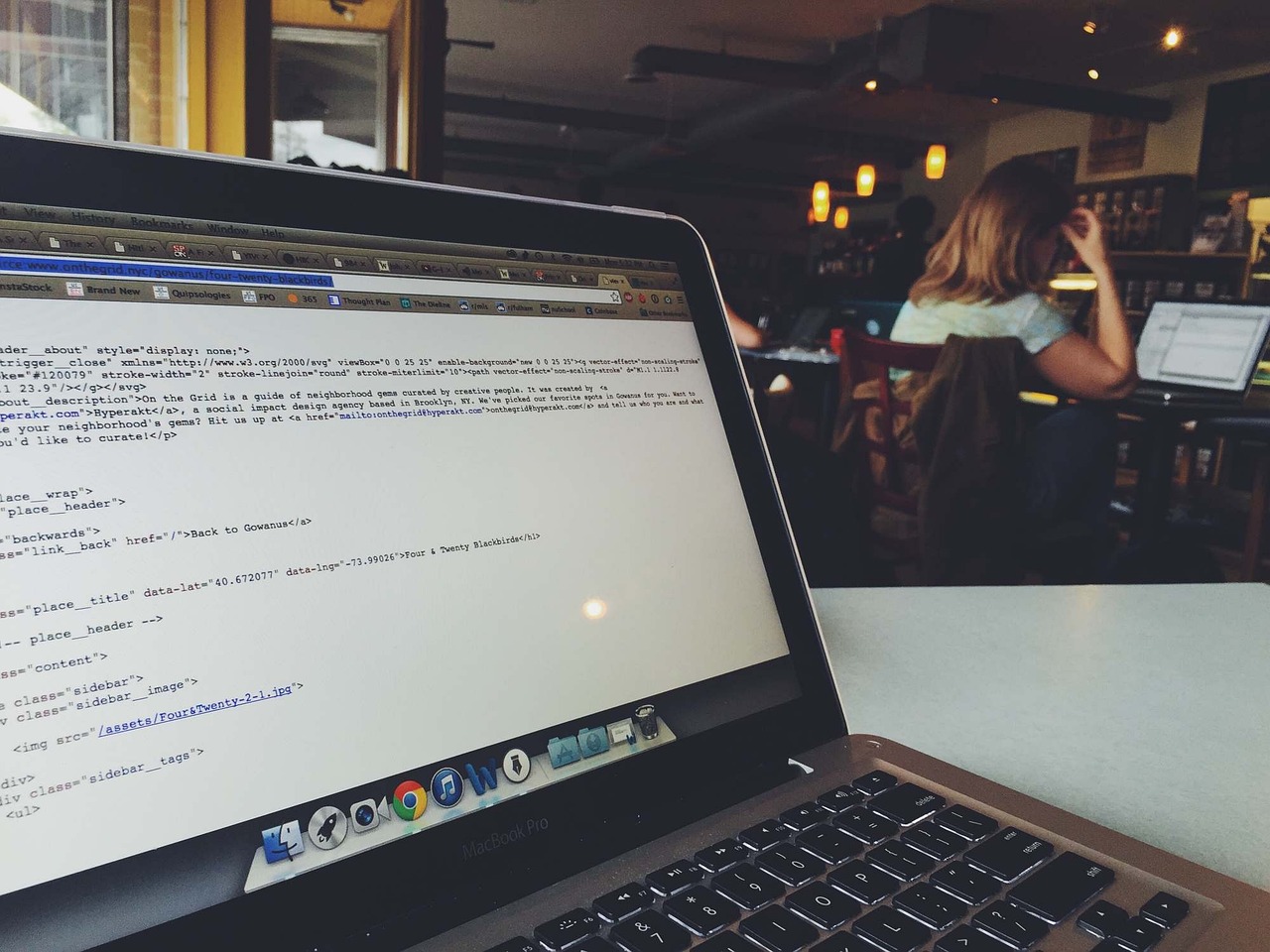Welcome to our in-depth tutorial on Python Data Types and Variables, a cornerstone in understanding Python programming. This introduction serves as an invaluable resource for beginners and experienced programmers alike, aiming to demystify the fundamental concepts that govern how data is stored and manipulated in Python. Whether you’re embarking on your Python learning journey or looking to solidify your understanding of Python variables and data types, this comprehensive guide will provide the clarity and knowledge you seek. Let’s dive into the basics and explore the intricacies of Python’s versatile data structures and its powerful variable handling capabilities.
Introduction to Python Variables
In Python programming, variables act as containers for storing data values. These variables are given names, making it easier to reference and manipulate the data throughout your code. Understanding how to effectively use Python variables is essential for developers to write clean, organized, and efficient code.
Declaring Variables in Python
Unlike many other programming languages, Python does not require you to declare the type of a variable explicitly. The type is inferred based on the value that you assign to the variable. For example:
# Integer assignment
count = 10
# String assignment
message = "Hello, World!"
# Float assignment
temperature = 38.6
# Boolean assignment
is_active = True
As seen in the examples above, you can assign any type of data to a variable without specifying its type. This feature makes Python both flexible and user-friendly.
Dynamic Typing in Python
Python uses dynamic typing, which means that the same variable can be reassigned to different data types throughout the code. This capability can be both powerful and potentially confusing for beginners, so it’s important to keep track of variable types to avoid unexpected behaviors:
num = 42 # num is an integer
print(num) # Output: 42
num = "Forty-Two" # num is now a string
print(num) # Output: Forty-Two
Naming Conventions for Variables
For readability and maintenance, Python variables should be named using clear and descriptive identifiers. While Python itself does not enforce specific naming conventions, adhering to the PEP 8 style guide can help ensure consistency and best practices. Here are some key guidelines:
- Use lowercase words: Variables names should generally be in lowercase. If a name consists of multiple words, they should be separated by underscores (e.g.,
student_name,total_amount). - Avoid using keywords: Python has many reserved keywords that cannot be used as variable names (e.g.,
class,def,return). You can find the full list of keywords in the official documentation. - Keep it meaningful: Choose variable names that convey the purpose or content of the variable. For instance,
ageis more informative thana.
Variable Scope
The scope of a variable refers to the regions of the code where the variable can be accessed. In Python, variables declared inside a function are local to that function, while variables declared outside any function are globally accessible.
global_var = "I'm a global variable"
def my_function():
local_var = "I'm a local variable"
print(local_var)
my_function() # Output: I'm a local variable
print(global_var) # Output: I'm a global variable
# The following line will raise an error
# print(local_var) # NameError: name 'local_var' is not defined
To modify a global variable inside a function, you can use the global keyword:
global_var = "Old Value"
def update_global():
global global_var
global_var = "New Value"
update_global()
print(global_var) # Output: New Value
Constants
Although Python does not inherently support constants, it is a common practice to use variables that should remain unchanged throughout the program. By convention, these are written in uppercase:
PI = 3.14159
MAX_CONNECTIONS = 100
It is worth noting that Python does not enforce the immutability of constants, so you should refrain from reassigning these values to maintain the integrity of your code’s logic.
This introduction should set the groundwork for comprehending how variables function within Python and the best practices for using them efficiently. As you continue, delve deeper into specific data types and their practical applications. For more detailed information and advanced topics, refer to the official Python documentation.
Understanding Python Data Types
In Python, data types are an essential concept to grasp as they determine the kind of values that can be stored and manipulated within a program. Explicitly understanding the various Python data types helps in writing more efficient and error-free code. Python’s dynamic typing allows variables to change types readily, but knowing these types is crucial for maintaining code clarity and functionality.
Here’s a detailed look into the primary data types in Python:
Numeric Types:
Integers (
int): Whole numbers without a fractional part, like42or-3. They can be used for simple arithmetic operations.integer_var = 7 print(type(integer_var)) # Output: <class 'int'>Floating-Point Numbers (
float): Numbers that contain a decimal point, such as3.14or-0.001.float_var = 7.56 print(type(float_var)) # Output: <class 'float'>Complex Numbers (
complex): Includes real and imaginary parts, like3 + 2j.complex_var = 1 + 2j print(type(complex_var)) # Output: <class 'complex'>
Sequence Types:
Strings (
str): Immutable sequences of Unicode characters, suitable for textual data.string_var = "Hello, Python!" print(type(string_var)) # Output: <class 'str'>Lists (
list): Mutable sequences, typically used to store collections of homogeneous items, though heterogeneous types are permitted.list_var = [1, 2, 'three', 4.0] print(type(list_var)) # Output: <class 'list'>Tuples (
tuple): Immutable sequences, useful for storing multiple items in a single variable.tuple_var = (1, 2, 3, 4) print(type(tuple_var)) # Output: <class 'tuple'>
Mapping Type:
- Dictionaries (
dict): Unordered collections of key-value pairs, helpful for storing data logically and accessing values quickly using keys.dict_var = {'name': 'Alice', 'age': 25} print(type(dict_var)) # Output: <class 'dict'>
- Dictionaries (
Set Types:
Sets (
set): Unordered collections of unique items, generally used for membership testing and eliminating duplicate entries.set_var = {1, 2, 2, 3} print(type(set_var)) # Output: <class 'set'>Frozen Sets (
frozenset): Immutable sets, useful when you need a set to remain constant over time.frozenset_var = frozenset([1, 2, 3]) print(type(frozenset_var)) # Output: <class 'frozenset'>
Boolean Type:
- Booleans (
bool): Represents one of two values:TrueorFalse.bool_var = True print(type(bool_var)) # Output: <class 'bool'>
- Booleans (
None Type:
- NoneType: Represents the absence of a value or a null value.
none_var = None print(type(none_var)) # Output: <class 'NoneType'>
- NoneType: Represents the absence of a value or a null value.
The flexibility and simplicity of these data types allow Python developers to write concise and readable code. For an in-depth exploration, the official Python documentation provides comprehensive information on each type’s functionality and methods.
Common Python Variable Types
Python, a highly versatile language, offers a variety of data types to accommodate different kinds of information and operations. In this section, we will delve into common Python variable types, providing a clear understanding of how and when to use each.
Integers and Floating-Point Numbers
Integers (int) represent whole numbers without a fractional component, while floating-point numbers (float) handle numbers with decimal points. These variable types are crucial for arithmetic operations in Python.
# Integers
positive_integer = 42
negative_integer = -7
# Floating-Point Numbers
pi = 3.14159
negative_float = -2.718
Strings
Strings (str) are sequences of characters used to represent text. They can be enclosed in single quotes, double quotes, or triple quotes for multi-line text.
# Single and Double Quotes
single_quote_str = 'Hello, Python!'
double_quote_str = "Strings are fun!"
# Triple Quotes
multi_line_str = """This is a
multi-line string."""
Booleans
Booleans (bool) represent one of two values: True or False, and are essential for conditional statements and logical operations.
is_python_fun = True
is_java_better = False
Lists
Lists (list) are ordered, mutable collections that can contain elements of different types. They are defined by square brackets and support various list operations such as indexing, slicing, and appending.
# Creating a List
fruits = ['apple', 'banana', 'cherry']
# Accessing Elements
first_fruit = fruits[0]
# Adding Elements
fruits.append('date')
Tuples
Tuples (tuple) are ordered, immutable collections. They are defined by parentheses and are often used to store related pieces of information.
# Creating a Tuple
coordinates = (10.0, 20.0)
# Accessing Elements
x_coordinate = coordinates[0]
y_coordinate = coordinates[1]
# Tuples support indexing but not item assignment
# coordinates[0] = 15.0 # This will raise a TypeError
Dictionaries
Dictionaries (dict) are unordered collections of key-value pairs, analogous to hash maps in other languages. They facilitate fast lookups by key and are defined by curly braces.
# Creating a Dictionary
user_info = {
'username': 'pythonista',
'level': 5,
'active': True
}
# Accessing Values
username = user_info['username']
# Adding Key-Value Pairs
user_info['email'] = 'pythonista@example.com'
Sets
Sets (set) are unordered collections of unique elements. They are defined by curly braces or the set function and support standard set operations like union, intersection, and difference.
# Creating a Set
unique_numbers = {1, 2, 3}
# Adding Elements
unique_numbers.add(4)
# Removing Elements
unique_numbers.discard(2)
NoneType
The NoneType is a special type in Python with a single value None. It is often used to signify ‘no value’ or ‘null’.
# None Type Example
result = None
# Updating the variable when a result is available
result = 'Completed'
These variable types form the backbone of Python programming, each serving specific purposes tailored to different scenarios. For a deeper look into each and to explore Python’s handling of more complex structures, consult the Python documentation.
By understanding these fundamental Python variable types, you will be well-prepared to tackle a wide array of programming challenges efficiently and effectively.
Mutability and Immutability in Python Data Types
In Python, understanding the distinction between mutable and immutable data types is vital for writing efficient and bug-free code. This section delves into the core concepts of mutability and immutability to help you grasp how data is managed and manipulated in Python.
Mutable vs. Immutable: Core Definitions
The terms mutable and immutable refer to whether an object’s state can be changed after its creation:
- Mutable objects: These are types whose elements can be altered after their creation. Examples include lists, dictionaries, and sets.
- Immutable objects: Once created, these objects cannot be changed. Common examples include strings, tuples, and integers.
Mutable Data Types
Lists
Lists in Python are one of the most commonly used mutable data structures. You can add, modify, or remove elements without creating a new list.
# Example of a mutable list
fruits = ['apple', 'banana', 'cherry']
fruits[1] = 'blueberry' # Modifying the second element
print(fruits) # Output: ['apple', 'blueberry', 'cherry']
Dictionaries
Dictionaries allow for dynamic manipulation of data through key-value pairs. You can add, remove, or change elements freely.
# Example of a mutable dictionary
person = {'name': 'Alice', 'age': 25}
person['age'] = 26 # Modifying the value associated with the key 'age'
person['occupation'] = 'Engineer' # Adding a new key-value pair
print(person) # Output: {'name': 'Alice', 'age': 26, 'occupation': 'Engineer'}
Sets
Sets are collections of unique elements and are mutable. You can add or remove elements dynamically.
# Example of a mutable set
numbers = {1, 2, 3}
numbers.add(4) # Adding an element
numbers.remove(2) # Removing an element
print(numbers) # Output: {1, 3, 4}
Immutable Data Types
Strings
Strings are immutable. Any operation that modifies a string will result in the creation of a new string object.
# Example of an immutable string
greeting = "Hello"
new_greeting = greeting.replace("H", "J") # This creates a new string
print(greeting) # Output: "Hello"
print(new_greeting) # Output: "Jello"
Tuples
Tuples are similar to lists but are immutable. Once a tuple is created, its elements cannot be altered or replaced.
# Example of an immutable tuple
coordinates = (10, 20, 30)
# coordinates[1] = 40 # This will raise a TypeError
print(coordinates) # Output: (10, 20, 30)
Integers
Integers are immutable. Any arithmetic operation performed on an integer results in a new integer object.
# Example of an immutable integer
number = 5
number += 3 # This creates a new integer object with the value 8
print(number) # Output: 8
Practical Implications
Understanding the distinction between mutable and immutable data types is essential for managing memory and avoiding common pitfalls:
- Mutable objects enable in-place modifications, which can save memory but also may lead to unexpected side effects if references are shared.
- Immutable objects are inherently safe from changes, making them more predictable, especially when used as keys in dictionaries or stored in sets.
Further Reading
To dive deeper into how Python handles these data types, you can refer to the official Python documentation for a comprehensive guide on mutable and immutable sequence types.
Practical Examples of Python Data Types and Variables
To truly grasp the significance and functionality of Python data types and variables, exploring practical examples is invaluable. These examples will illuminate how different data types can be utilized effectively and how variables can be employed to facilitate smoother operations in Python programming.
1. Integer and Float:
Python supports both integers (int) and floating-point numbers (float). These numerical types are essential for arithmetic operations, measurements, and more.
# Example of Integer
age = 28 # Age is stored as an integer
print(age) # Output: 28
# Example of Float
price = 19.99 # Price is stored as a floating-point number
print(price) # Output: 19.99
2. Strings:
Strings (str) are used to represent text. They are enclosed in either single quotes (') or double quotes (").
# Example of String
greeting = "Hello, World!" # A simple greeting message
print(greeting) # Output: Hello, World!
# String concatenation
first_name = "John"
last_name = "Doe"
full_name = first_name + " " + last_name
print(full_name) # Output: John Doe
3. Lists:
Lists are versatile data structures that can store multiple items in an ordered format. Lists are mutable, meaning they can be altered after creation.
# Example of List
numbers = [1, 2, 3, 4, 5] # A list of integers
print(numbers) # Output: [1, 2, 3, 4, 5]
# Accessing list elements
print(numbers[0]) # Output: 1
# Modifying list elements
numbers[0] = 10
print(numbers) # Output: [10, 2, 3, 4, 5]
4. Dictionaries:
Dictionaries (dict) map unique keys to values, making them excellent for representing structured data.
# Example of Dictionary
person = {
"name": "Alice",
"age": 30,
"city": "New York"
}
print(person["name"]) # Output: Alice
# Adding a new key-value pair
person["job"] = "Engineer"
print(person) # Output: {'name': 'Alice', 'age': 30, 'city': 'New York', 'job': 'Engineer'}
5. Tuples:
Tuples are ordered collections similar to lists but are immutable. Once created, they cannot be modified.
# Example of Tuple
coordinates = (10.0, 20.0)
print(coordinates) # Output: (10.0, 20.0)
# Accessing tuple elements
longitude, latitude = coordinates
print(longitude) # Output: 10.0
print(latitude) # Output: 20.0
6. Sets:
Sets are unordered collections of unique elements. They are useful for membership testing and eliminating duplicate entries.
# Example of Set
unique_numbers = {1, 2, 2, 3, 4, 4, 5}
print(unique_numbers) # Output: {1, 2, 3, 4, 5}
# Adding elements to a set
unique_numbers.add(6)
print(unique_numbers) # Output: {1, 2, 3, 4, 5, 6}
Using Variables to Swap Values:
Here’s a practical example showing how easily Python allows you to swap values between variables, thanks to its support for multiple assignments.
# Swapping values
a = 5
b = 10
print(f"Before Swap: a = {a}, b = {b}")
# Swapping
a, b = b, a
print(f"After Swap: a = {a}, b = {b}")
# Output:
# Before Swap: a = 5, b = 10
# After Swap: a = 10, b = 5
These examples only scratch the surface of Python’s data types and variables but should provide practical insight into how these fundamental components can be applied in actual programming scenarios. More information and detailed examples can be found in the official Python documentation: Python Data Types and Variables.
Best Practices for Using Variables in Python Programming
To ensure efficient and readable code, adhering to best practices when using variables in Python programming is crucial. Here are several guidelines to help you maintain clean and maintainable code.
Naming Conventions
Choosing appropriate names for your variables is one of the most critical aspects of Python programming. Adopting a consistent naming convention can vastly improve code readability and help prevent errors. Follow these guidelines:
- Use descriptive names: Choose variable names that are descriptive yet concise. For instance, use
student_nameinstead ofsn. - Consistency with case: Adhere to the PEP 8 standard, which recommends the use of lowercase letters and underscores to separate words (i.e., snake_case). For example, use
total_salesinstead ofTotalSales. - Avoid single-letter names: These are generally not helpful except for trivial cases or in loop controls, such as
iin aforloop.
Example:
book_title = "The Great Gatsby"
total_students = 45
Variable Initialization
Always initialize your variables before using them to avoid unexpected behaviors and runtime errors. This practice makes it clear what type of data the variable will hold.
Example:
count = 0 # Initializing an integer
name = "" # Initializing an empty string
items = [] # Initializing an empty list
Scope of Variables
Understanding the scope of variables can help you avoid potential errors related to variable visibility:
- Local variables: Defined within a function and accessible only within that function.
- Global variables: Defined outside any function and accessible throughout the module.
Example:
global_var = "I am global"
def some_function():
local_var = "I am local"
print(global_var)
print(local_var)
In this example, global_var is accessible both inside and outside the function, while local_var is only accessible within some_function.
Avoiding Shadowing
Avoid using global variable names within local scopes to prevent shadowing, which can lead to challenging debugging situations. Shadowing occurs when a local variable has the same name as a global variable, thereby overriding its value within the local scope.
Example:
value = "global value"
def shadowing_example():
value = "local value"
print(value) # This will print "local value"
Constants
Although Python does not have a keyword for defining constants, the convention is to use all uppercase letters for variable names that should remain unchanged.
Example:
PI = 3.14159
MAX_CONNECTIONS = 100
Type Hinting (Python 3.5+)
Python is a dynamically-typed language; however, using type hints can significantly enhance code clarity and assist with type checking:
def greeting(name: str) -> str:
return 'Hello ' + name
age: int = 25
is_student: bool = False
For more information, refer to the Python Typing Documentation.
Combining Variable Assignment
When you need to assign multiple variables simultaneously, you can use tuple unpacking for a cleaner syntax:
a, b, c = 1, 2, 3
This approach makes the code more concise and readable while ensuring multiple variables are initialized in a single line.
Mutable Default Arguments
When defining functions, avoid using mutable data types like lists or dictionaries as default arguments to prevent unintentional side-effects across function calls:
def append_to_list(value, my_list=None):
if my_list is None:
my_list = []
my_list.append(value)
return my_list
Following these best practices will not only make your code more readable and easier to maintain but also reduce the likelihood of introducing bugs related to variable usage in Python programming.