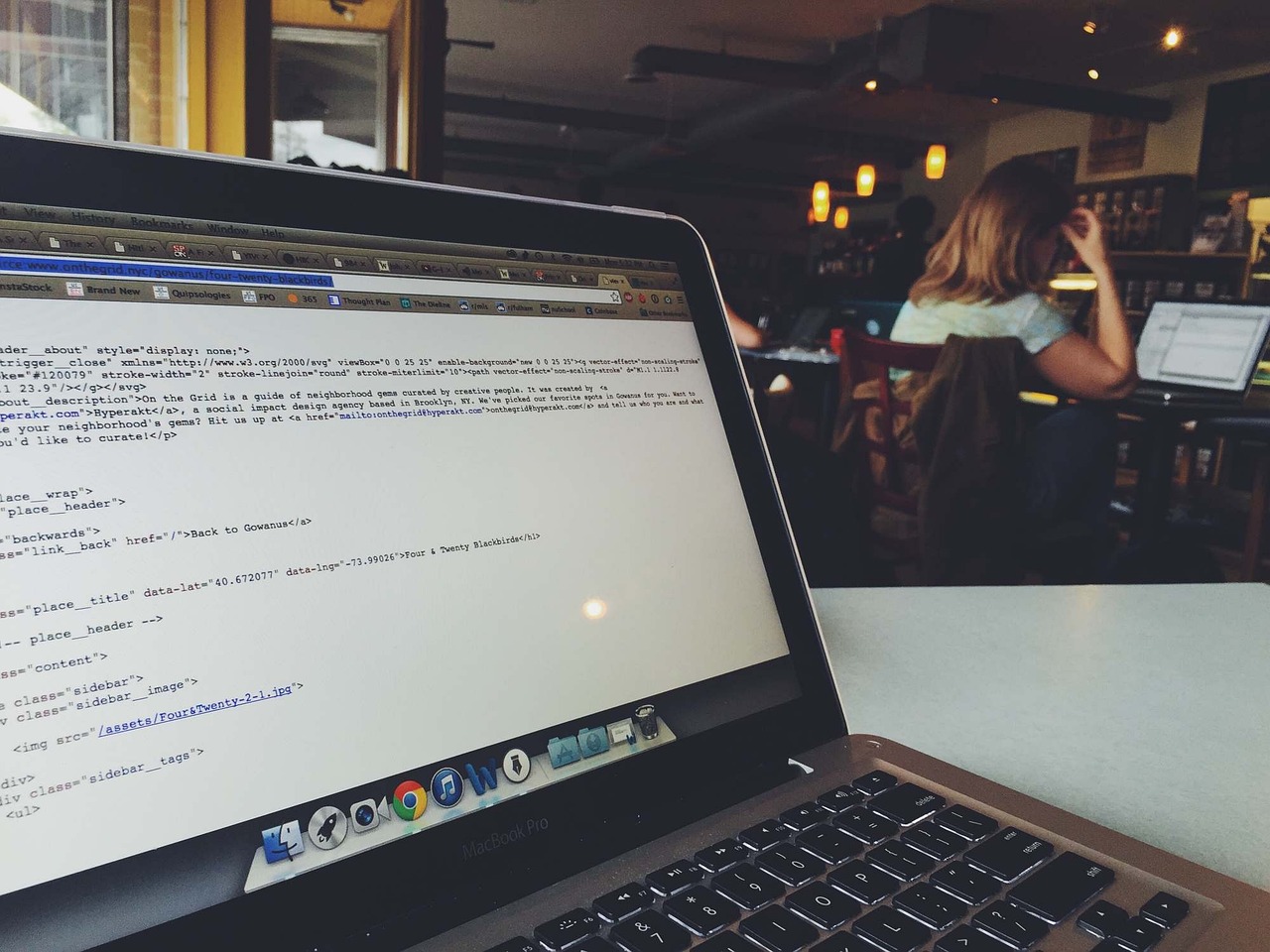In the world of Python programming, writing clean and concise code is always a priority. One of the tools that helps achieve this is the ternary conditional operator, also known as the ternary operator. This operator allows you to convert simple if-else statements into a single line of code, making your scripts more compact and readable. In this article, we will delve into the intricacies of the Python ternary conditional operator, offering a comprehensive guide on its syntax, various use cases, and best practices for its implementation. Whether you’re a novice or a seasoned developer, understanding how to use the ternary operator in Python can significantly enhance your coding efficiency and style.
Understanding the Ternary Conditional Operator in Python
The ternary conditional operator in Python, also known as the inline if-else or Python conditional expression, provides a more concise way to execute conditional logic. It’s a single-line solution for what would otherwise be a multi-line if-else statement.
Consider the simple form of a traditional if-else statement:
if condition:
variable = value_if_true
else:
variable = value_if_false
With the ternary conditional operator, the above can be written on a single line:
variable = value_if_true if condition else value_if_false
Here’s a concrete example to illustrate:
temperature = 75
weather = "Warm" if temperature > 70 else "Cold"
print(weather) # Outputs: Warm
In this example, the weather variable is assigned “Warm” if the temperature is greater than 70; otherwise, it is assigned “Cold”.
The ternary operator evaluates conditions just like the traditional if-else but is especially useful for simplifying simple conditional assignments, reducing the lines of code, and enhancing readability.
For more complex logic that might require more than a simple condition, traditional if-else blocks are generally easier to read and maintain. When using the ternary operator, it’s crucial to ensure that your code remains readable. Clarity should never be sacrificed for conciseness.
Another common scenario where the ternary operator shines is with return statements in functions:
def check_age(age):
return "Adult" if age >= 18 else "Minor"
This function, check_age, returns “Adult” if the age is 18 or over; otherwise, it returns “Minor”.
Nested Ternary Conditionals
While nesting ternary conditionals is possible, it can quickly become difficult to read. Here’s an example:
status = "Positive" if result > 0 else "Negative" if result < 0 else "Zero"
In the above line, status is a string that changes based on whether result is positive, negative, or zero. Understandably, such nesting should be used sparingly and usually benefits from comments or a change to a more readable format.
Performance Considerations
Performance-wise, the ternary operator in Python does not offer a speed advantage over traditional if-else blocks. Both are fundamentally conditional evaluations, and the choice between them often boils down to readability and conciseness. You can find detailed discussions about performance in the official Python documentation.
Alternatives and Comparisons
While the ternary operator is convenient for simple expressions, other forms of concise conditionals might also be useful, such as short-circuit evaluation with logical operators:
result = value_if_true if condition else default_value
result = condition and value_if_true or default_value # A similar approach
However, the above logical AND/OR approach should be used cautiously as it can lead to subtle bugs if value_if_true evaluates to a falsy value (e.g., 0, “”, []).
In summary, the ternary conditional operator in Python is a powerful tool for concise and readable conditional statements, especially when simplifying assignments and return statements. For more complex scenarios or nested conditions, careful consideration is needed to maintain code readability.
Syntax and Structure: How to Use the Ternary Operator in Python
The ternary conditional operator in Python offers a concise way to evaluate expressions based on a condition, often making your code more compact and readable. Here’s how the syntax and structure of this operator work.
The general form of the ternary operator in Python is:
[on_true] if [expression] else [on_false]
This single line of code can replace a traditional multi-line if-else statement, streamlining your code. Let’s break down each component:
[expression]: This is the condition you want to evaluate. It must result in a boolean value: eitherTrueorFalse.[on_true]: This is the result returned if the condition (expression) evaluates toTrue.[on_false]: This is the result returned if the condition (expression) evaluates toFalse.
Here’s a simple example to illustrate its use:
age = 20
status = "Adult" if age >= 18 else "Minor"
print(status)
In this example, status will be “Adult” because the condition age >= 18 evaluates to True.
Nested Ternary Operators
When you have more complex conditions, you can nest ternary operators. However, it’s crucial to note that nested ternary operators can quickly become hard to read, so use them judiciously.
number = 15
result = "Positive" if number > 0 else "Zero" if number == 0 else "Negative"
print(result)
In this case, result will be “Positive” because the first condition number > 0 is True.
Using Ternary Operator with Functions
You can also use functions within the ternary operator. This is particularly useful when you need to execute more complex logic based on the condition.
def check_even_odd(n):
return "Even" if n % 2 == 0 else "Odd"
number = 4
print(check_even_odd(number)) # Output: Even
Evaluating Expressions
Not only can the ternary operator be used with simple variables, but it can also evaluate complex expressions.
a, b = 10, 20
max_value = a if a > b else b
print(max_value) # Output: 20
In this example, max_value will be 20, as the condition a > b is False.
Practical Implementations
The real power of the ternary operator is realized when utilized in practical scenarios, such as list comprehensions, inline calculations, and conditional assignments within functions.
For instance, when cleaning untracked files from your Git working tree as explained here How to Remove Untracked Files from Git Working Tree, you might want to quickly determine a flag based on a condition.
clean_up_flag = "Remove all" if confirm_cleanup else "Skip cleanup"
This single line determines the clean_up_flag based on the confirm_cleanup boolean.
By understanding how to use the ternary operator effectively, you can make your Python code more elegant and efficient. For more Python tips and essential tricks, refer to our Python Cheatsheet.
Proper use of the ternary conditional operator in Python saves space and enhances readability, making it an invaluable tool for any Python developer.
Comparing Ternary Conditional Operators vs. Traditional if-else Statements
While traditional if-else statements are straightforward and easy to read, Python’s ternary conditional operators offer a more concise way of performing conditional assignments. Understanding when and how to use each approach can enhance your coding proficiency and make your code more readable.
Simplicity and Readability
Traditional if-else statements in Python are generally more verbose but also considered more readable, particularly for novice programmers or when dealing with complex logic. Here’s an example:
# Traditional if-else
number = 10
if number > 5:
result = "Greater than 5"
else:
result = "5 or less"
print(result)
This format makes it clear that you are performing a conditional check and assigning a value based on the result, which can be easier to follow, especially for beginners.
In contrast, a ternary conditional operator condenses this code into a single line:
# Ternary operator
number = 10
result = "Greater than 5" if number > 5 else "5 or less"
print(result)
While the ternary operator is more concise, it can be less intuitive for those unfamiliar with the syntax. However, once understood, it makes the code more compact without sacrificing much readability.
Performance Comparison
One might wonder if there is a performance difference between ternary operators and traditional if-else statements. In most cases, the performance difference is negligible. Both construct perform the same logical check, so the impact on execution time is minimal.
When to Use Which
The choice between using a ternary operator and a traditional if-else statement often boils down to clarity and the complexity of the condition being evaluated. Ternary operators are best suited for simple, concise conditions:
# Suitable use of ternary operator
is_even = True if number % 2 == 0 else False
For more complex conditional logic, a traditional if-else structure is often more appropriate:
# Using traditional if-else for complex logic
if number < 0:
result = "Negative"
elif number == 0:
result = "Zero"
else:
result = "Positive"
Nested Ternary Operators: A Caution
While nesting ternary operators is technically possible, it quickly reduces code readability and should generally be avoided. Here’s an example of nested ternary operators, which can be challenging to read:
# Nested ternary operator (not recommended)
size = "Small" if number < 10 else "Medium" if number < 20 else "Large"
Instead, a more readable equivalent using if-else statements would be:
# Using traditional if-else for nested conditions
if number < 10:
size = "Small"
elif number < 20:
size = "Medium"
else:
size = "Large"
Alternatives and Enhancements
For developers who prefer Python enhancements that aid readability while maintaining efficiency, Python’s f-string syntax and list comprehensions offer other concise but readable options. For example:
# Using f-string for simple conditions
size = f"The number is {'small' if number < 10 else 'not small'}"
# Using list comprehension for conditional assignment
labels = ["Small" if x < 10 else "Not Small" for x in range(15)]
Leveraging these methods accordingly can strike a balance between code brevity and readability.
For more tips and tricks on optimizing your Python code, check out our comprehensive Python Cheatsheet. If you’re also working on maintaining code quality, consider exploring our detailed guide on Python Linters Comparison.
Common Use Cases for the Ternary Operator in Python
The Python ternary conditional operator is a powerful tool that allows for more concise and readable one-liner conditional statements. This section explores some common scenarios where you can leverage the Python ternary operator to streamline your code.
Assigning Variables Conditionally
One of the most frequent use cases for the ternary conditional operator in Python is for assigning values to variables based on a condition. For example, suppose you need to assign a value to a variable based on whether another variable is positive or negative:
x = 10
result = "Positive" if x > 0 else "Negative"
print(result) # Output: Positive
In this example, result gets the value “Positive” if x is greater than 0; otherwise, it gets “Negative.”
Inline Return Statements
Another common use case is using the ternary operator within return statements in functions. This use case can make the function’s logic simpler and more readable:
def check_even_or_odd(number):
return "Even" if number % 2 == 0 else "Odd"
print(check_even_or_odd(10)) # Output: Even
print(check_even_or_odd(7)) # Output: Odd
Here, the function check_even_or_odd uses the ternary operator to return “Even” if the number is even and “Odd” otherwise.
List Comprehensions
The ternary operator can also be used within list comprehensions to conditionally create elements of a list:
numbers = [1, 2, 3, 4, 5]
even_odd = ["Even" if num % 2 == 0 else "Odd" for num in numbers]
print(even_odd) # Output: ['Odd', 'Even', 'Odd', 'Even', 'Odd']
In this example, the list comprehension generates a new list (even_odd) where each element is either “Even” or “Odd” based on the condition.
Default Values
Using the Python ternary operator can be particularly useful when dealing with default values. Imagine you want to assign a default value if a variable is None:
user_input = None
value = user_input if user_input is not None else "Default Value"
print(value) # Output: Default Value
Here, value gets assigned user_input if it is not None; otherwise, it gets the “Default Value.”
Nested Ternary Operators
While less common, sometimes nested ternary operators come in handy for more complex conditional assignments. However, they should be used sparingly to maintain readability:
x = 5
category = "High" if x > 10 else "Medium" if 5 < x <= 10 else "Low"
print(category) # Output: Low
In this snippet, category gets assigned “High,” “Medium,” or “Low” based on the value of x.
For more tips and tricks on efficiently using Python, check out this Python cheatsheet that covers syntax, functions, and libraries to enhance your coding prowess.
Best Practices for Implementing Python Ternary Operators
When implementing the ternary conditional operator in Python, also known as the conditional expression or inline if-else, best practices can help ensure your code remains readable, maintainable, and efficient. Below, we delve into some foundational guidelines to follow for optimal use of Python’s ternary operators.
Use for Simple Conditions
The ternary operator is best suited for simple, succinct conditions. It enhances readability when you have straightforward value assignments based on a condition. For instance:
is_even = "Even" if num % 2 == 0 else "Odd"
Drawing out this condition into its full if-else form may obscure logic when brevity is desired. However, avoid using ternary operators for more complex conditions that may reduce readability.
Avoid Nesting Ternary Operators
Nesting ternary operators can quickly become hard to read and understand. If your conditional logic requires nesting, it’s often better to use a full if-else block for clarity:
# Not recommended
result = "Value A" if condition_a else "Value B" if condition_b else "Value C"
# Recommended
if condition_a:
result = "Value A"
elif condition_b:
result = "Value B"
else:
result = "Value C"
Prioritize Readability
Readability is critical in maintaining code quality. Use parentheses to enhance readability, especially in more complex expressions. For example:
status = ("Active" if active else "Inactive") if user else "Unknown"
Using parentheses makes it clear which conditions are grouped together, improving the overall readability of the code.
Consider Performance Implications
Performance can sometimes be a concern with complex expressions. For identical if-else expressions compared to ternary operators, the performance difference is generally negligible. However, for computationally intensive conditions, consider caching results where applicable. For further exploration into Python optimizations, refer to articles on backpropagation algorithms or gradient descent techniques.
Document Your Code
When ternary operations are employed, add comments or documentation to explain the logic, especially if it’s not immediately apparent. Clear comments help other developers (and future you) understand the intention behind the code:
# Determine if the number is positive, negative, or zero
num_status = "Positive" if num > 0 else "Zero" if num == 0 else "Negative"
Use Meaningful Variable Names
When assigning results from a ternary conditional operator, use descriptive variable names that convey the meaning of the result to enhance code self-documentation:
user_status = "Active" if user.is_active else "Inactive"
Handle Edge Cases Explicitly
Ensure that all logical paths are handled explicitly in your conditional expressions to avoid unexpected behavior. For more sophisticated edge case handling, leverage traditional if-else structures or helper functions if the logic becomes too convoluted to fit comfortably in a ternary form.
To further hone your Python skills and understand best practices in coding, exploring our Python Cheatsheet may offer additional valuable insights.
By adhering to these best practices, you will make effective and efficient use of Python’s ternary conditional operators, ensuring your code remains robust and comprehensible.
In conclusion, mastering the ternary conditional operator in Python can significantly enhance the readability and efficiency of your code. By understanding its syntax, comparing it with traditional if-else statements, and recognizing common use cases, you can leverage this powerful tool to write more concise and expressive Python code. Adhering to best practices will ensure that your use of the Python ternary operator remains clear and maintainable, ultimately contributing to better overall code quality.