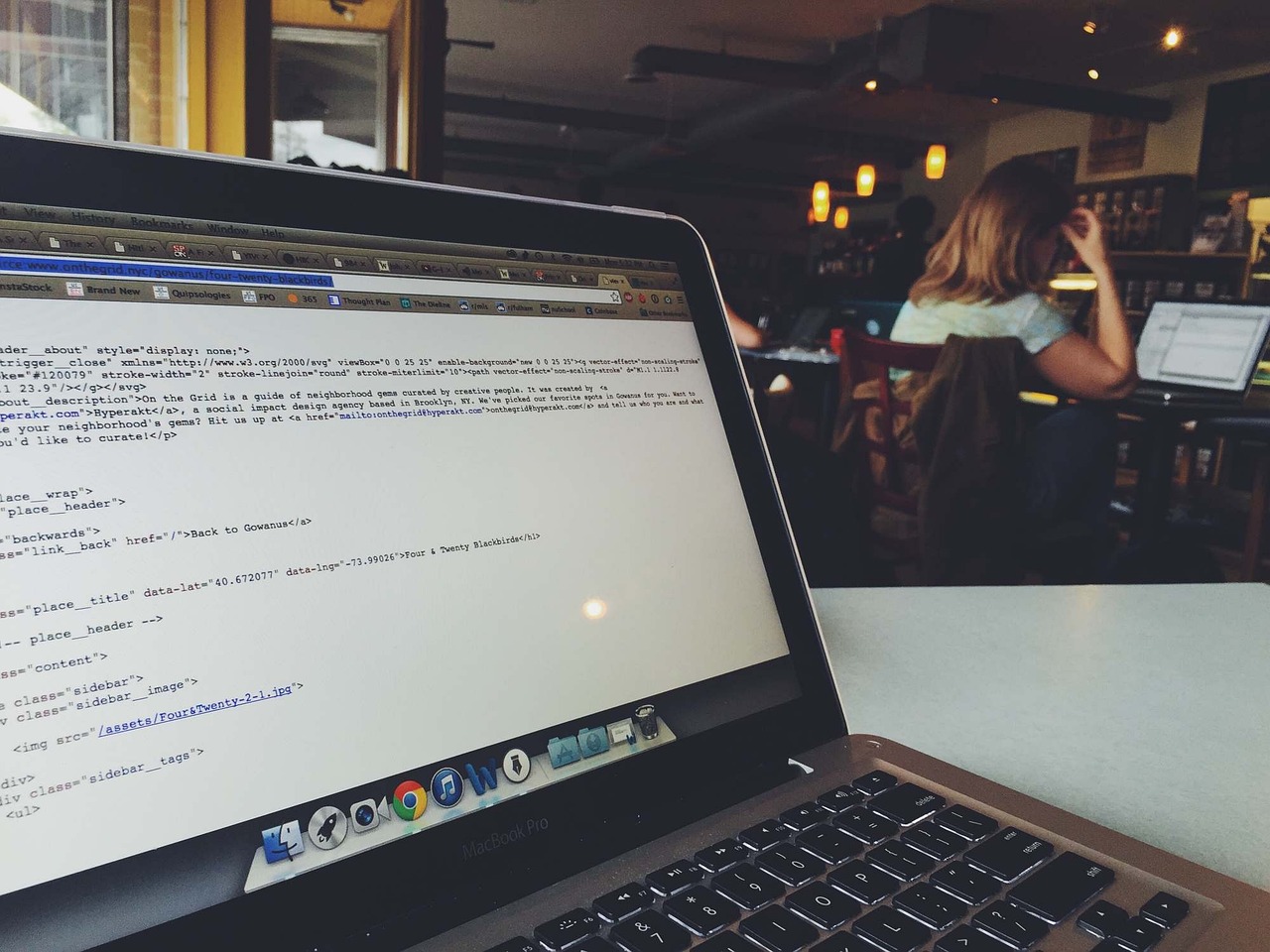In today’s data-driven world, the ability to extract and manipulate web content is a highly valuable skill. Whether you’re looking to collect information for academic research, business intelligence, or personal projects, web scraping provides a powerful means to gather data without manual intervention. This article delves into the intricacies of web scraping with Beautiful Soup, a popular Python library designed for parsing HTML and XML documents. Through this comprehensive web scraping tutorial, you will learn how to effectively navigate web pages, locate specified elements, and extract the information you seek. Join us as we explore the fundamentals of data extraction with Python and unlock the potential of web data mining.
1. Introduction to Web Scraping: Understanding the Basics
Web scraping is a technique used for extracting data from websites. It involves fetching the HTML of a web page and then parsing that HTML to locate and extract the desired content. Unlike web APIs, which provide structured responses in formats like JSON or XML, web scraping allows you to operate on the raw HTML of any web page.
At the core of web scraping lies the ability to take a web page’s HTML content and identify the specific elements that contain the information you need. This process can include various tasks such as collecting product prices from e-commerce sites, gathering news articles, or compiling contact details from directories.
The critical components of a web scraping task generally include:
Sending an HTTP Request: Before scraping, you need to fetch the HTML content of the web page. You do this by sending an HTTP request to the server hosting the page. In Python, the
requestslibrary is commonly used for this purpose. For instance:import requests url = 'https://example.com' response = requests.get(url) html_content = response.textHere,
requests.get(url)sends an HTTP GET request to the specified URL, andresponse.textcontains the HTML of the page.Parsing the HTML Content: Once the HTML content is retrieved, you need to parse it to find the necessary data. Beautiful Soup is a popular Python library used for this purpose. The library makes it easy to navigate, search, and modify the parse tree—a helpful feature for scraping. Initializing Beautiful Soup is straightforward:
from bs4 import BeautifulSoup soup = BeautifulSoup(html_content, 'html.parser')This creates a Beautiful Soup object named
soupwhich can be used to query the HTML.Navigating and Searching the Parse Tree: Beautiful Soup provides multiple ways to navigate and search through the HTML. You can use tags, attributes, and CSS selectors to pinpoint the exact elements for extraction. For example, to extract all hyperlinks:
links = soup.find_all('a') for link in links: href = link.get('href') print(href)
Additionally, not all websites are static; some generate content dynamically using JavaScript. Scraping such sites may require additional tools or techniques, such as using a headless browser like Selenium or leveraging APIs provided by the website.
Understanding the architecture of the website you are dealing with is crucial. Many modern websites are built using frameworks that rely heavily on JavaScript for client-side rendering, making traditional scraping techniques less effective without a JavaScript execution environment.
By grasping the basics of how HTTP requests work, how HTML is structured, and how Beautiful Soup helps you navigate and parse this structure, you’ll have a solid foundation for diving deeper into web scraping, which is a valuable skill for data extraction and analysis projects. Always ensure that your scraping activities are respectful of the website’s robots.txt and terms of service to maintain ethical standards.
For more detailed guidance and examples, you can reference Beautiful Soup’s official documentation: https://www.crummy.com/software/BeautifulSoup/bs4/doc/.
Setting up Your Environment: Installing Beautiful Soup
To harness the power of Beautiful Soup for web scraping, you need to set up your development environment correctly. This involves installing both Python and the necessary libraries. Here’s a detailed walk-through for this essential step.
Installing Python
First and foremost, if you don’t already have Python installed on your system, you need to download and install it. Beautiful Soup is a Python library, so having Python set up is crucial.
Download Python: Go to the official Python website and download the latest version of Python. Both Python 3.x and Python 2.x are available, but Python 3.x is recommended.
Install Python: Follow the installation instructions provided by Python. Make sure to check the box that says “Add Python to PATH” during the installation process. This will allow you to run Python from the command line.
Verify Installation: To ensure Python is installed correctly, open a terminal (or Command Prompt) and type:
python --versionor for some systems:
python3 --version
Setting Up a Virtual Environment
It’s good practice to create a virtual environment for your web scraping projects to manage dependencies and avoid conflicts.
Create a Virtual Environment: Use the following commands to create and activate a virtual environment:
python -m venv myenvReplace
myenvwith your preferred environment name.Activate the Virtual Environment:
- On Windows:
myenv\Scripts\activate - On macOS and Linux:
source myenv/bin/activate
- On Windows:
Verify Activation: You should see the name of your virtual environment in the command prompt/terminal, indicating it’s activated.
Installing Beautiful Soup and a Web Request Library
Beautiful Soup works hand-in-hand with a web request library like requests to fetch web page content.
Install Beautiful Soup: After activating the virtual environment, run:
pip install beautifulsoup4Install Requests: Next, install the requests library:
pip install requestsVerify Installation: To ensure both libraries are installed, you can run the following in a Python shell:
import bs4 import requestsIf there are no errors, the installation was successful.
Example: Here is a small snippet to ensure everything is set up correctly:
import requests
from bs4 import BeautifulSoup
response = requests.get('http://example.com')
soup = BeautifulSoup(response.text, 'html.parser')
print(soup.title.string)
Run this script in your virtual environment to confirm that both requests and Beautiful Soup are functioning as expected.
By following these steps, you’ll have a robust environment ready for web data extraction using Beautiful Soup, setting the stage for more complex web scraping tasks and workflows. For more detailed instructions and additional configuration options, check the Beautiful Soup documentation.
3. Web Scraping Essentials: Inspecting and Analyzing Web Page Structures
To become proficient in web scraping, especially with Beautiful Soup, it’s crucial to understand how to inspect and analyze web page structures. This foundational step helps you navigate the HTML and identify the elements you want to extract.
How to Inspect Web Page Structures
Every web page is essentially structured using HTML and often complemented by CSS and JavaScript. Here’s how you can inspect the HTML structure of a web page effectively:
Using Browser Developer Tools
Most modern web browsers come with built-in developer tools that allow you to inspect the HTML and CSS of a web page.
Open the Developer Tools: In Chrome, you can do this by right-clicking on the web page and selecting "Inspect" or pressing
Ctrl+Shift+I(Windows/Linux) orCmd+Opt+I(Mac).Inspect Elements: Use the "Elements" panel to see the HTML structure. You can hover over various elements on the page; the corresponding HTML code will highlight in the panel. This is useful for identifying the tags and classes or IDs you need to target with Beautiful Soup.
Copy HTML: Right-click on an HTML element in the "Elements" panel and select "Copy" > "Copy outerHTML" or "Copy selector" for an exact CSS selector path. This can be directly used in your Python scripts for parsing.
Understanding HTML Tags and Attributes
Here are some common HTML tags and what they represent:
<div>: Defines a division or a section in an HTML document.<a>: Defines a hyperlink.<table>,<tr>,<td>: Used to define tables and their rows and cells.<ul>,<li>: Used for lists.
Attributes like class, id, and href provide additional information about elements. For example, <div class="example-class"></div> can be selected using class="example-class" in Beautiful Soup.
Example: Inspecting a Web Page
Consider the following HTML snippet:
<!DOCTYPE html>
<html lang="en">
<head>
<meta charset="UTF-8">
<meta name="viewport" content="width=device-width, initial-scale=1.0">
<title>Example Page</title>
</head>
<body>
<div id="main-content">
<h1>Welcome to Web Scraping</h1>
<p class="intro">This is an introductory paragraph.</p>
<ul class="links">
<li><a href="https://example.com/page1">Page 1</a></li>
<li><a href="https://example.com/page2">Page 2</a></li>
</ul>
</div>
</body>
</html>
Using developer tools, you identify the content you want to scrape, such as headings and links. Notice the id, class, and href attributes, which provide hooks for Beautiful Soup.
Parsing Strategies with Beautiful Soup
Once you have inspected the structure, translate your findings into Beautiful Soup code. Here’s how you would roughly scrape the titles and links from the above HTML:
from bs4 import BeautifulSoup
import requests
# Fetch the web page
response = requests.get('https://example.com')
web_page = response.content
# Parse the page
soup = BeautifulSoup(web_page, 'html.parser')
# Extract the main title
main_title = soup.find('h1').text
print("Main Title:", main_title)
# Extract the introductory paragraph
intro_paragraph = soup.find('p', class_='intro').text
print("Intro Paragraph:", intro_paragraph)
# Extract all links
links = soup.find_all('a')
for link in links:
print("Link:", link.get('href'), "Text:", link.text)
Using the find() and find_all() methods, you can locate specific elements based on their tags and attributes. Utilize .text to extract text or .get('attribute') to fetch attribute values like URLs.
By thoroughly inspecting web page structures before diving into coding, you not only streamline your scraping process but also minimize errors and enhance the efficiency of your Beautiful Soup operations. For more details on finding elements using Beautiful Soup, refer to the Beautiful Soup documentation.
4. Beautiful Soup 101: An In-depth Guide to Parsing HTML and XML
Beautiful Soup 101: An In-depth Guide to Parsing HTML and XML
Beautiful Soup is a powerful Python library designed for web scraping by parsing HTML and XML documents. Understanding how Beautiful Soup works is crucial for effective web data extraction. This guide provides detailed insights into the core functionalities and methods that Beautiful Soup offers to process and manipulate HTML and XML data.
Setting Up Beautiful Soup
First, you need to ensure that you have Beautiful Soup installed. Usually, Beautiful Soup works in tandem with an HTML parser like lxml or html5lib. You can install it via pip:
pip install beautifulsoup4 lxml
Parsing HTML
To start parsing, you need to create a Beautiful Soup object. This can be done by passing the HTML content (which can be fetched using libraries like requests) to the BeautifulSoup constructor.
from bs4 import BeautifulSoup
import requests
# Fetch the content
url = "http://example.com"
response = requests.get(url)
html_content = response.content
# Create a Beautiful Soup object
soup = BeautifulSoup(html_content, "lxml")
Navigating the Parse Tree
Beautiful Soup provides several ways to navigate the parse tree:
Tags: Get tags by their name.
title_tag = soup.title print(title_tag)NavigableString: Access string within tags.
title_string = title_tag.string print(title_string)Attributes: Access tag attributes as dictionaries.
link_tag = soup.find('a') link_href = link_tag['href'] print(link_href)Children and Descendants: Traverse tags and sub-tags.
for child in soup.body.children: print(child.name)Navigating by CSS Selectors: Use selectors to find elements.
paragraphs = soup.select('p') for p in paragraphs: print(p.text)
Finding Elements
Beautiful Soup offers several methods to search for tags in the document:
find(): To find a single tag.
first_paragraph = soup.find('p')find_all(): To find all tags that match your criteria.
all_paragraphs = soup.find_all('p')find_parent(): To find a tag’s parent.
parent_div = first_paragraph.find_parent('div')find_next_sibling(): To find the next sibling tag.
next_sibling = first_paragraph.find_next_sibling()
Modifying Parse Tree
You can also manipulate the parse tree by adding, modifying, or removing elements.
Decompose: Completely remove tag.
first_paragraph.decompose()Extract: Remove the tag but keep its contents.
div_content = soup.div.extract()Insert or Replace: Insert or replace elements.
new_tag = soup.new_tag("span") new_tag.string = "Hello World" soup.body.insert(1, new_tag)
Parsing XML
Beautiful Soup also supports XML, which can be parsed similarly to HTML:
xml_content = '''
<data>
<item name="item1">Item 1</item>
<item name="item2">Item 2</item>
</data>
'''
soup = BeautifulSoup(xml_content, "xml")
items = soup.find_all('item')
for item in items:
print(item['name'], item.text)
Handling Special Characters and Encodings
Beautiful Soup automatically handles special characters and encodings, but you can specify encoding if needed:
soup = BeautifulSoup(html_content, "lxml", from_encoding="utf-8")
Documentation and Resources
For more advanced usage and in-depth understanding, refer to the official Beautiful Soup documentation.
By mastering these methods and functionalities, you will be well-equipped to handle various web scraping tasks using Beautiful Soup, efficiently parsing and extracting valuable data from complex web pages.
5. Extracting Data with Beautiful Soup: Practical Applications and Code Examples
Extracting data with Beautiful Soup offers a myriad of practical applications, from collecting product information for price comparison engines to gathering insights from user reviews or social media posts. Below, we delve into some concrete use cases and provide code examples to help you leverage this powerful web scraping library in Python.
Extracting Article Titles and Links
Let’s start with a simple example: collecting article titles and links from a blog. Suppose we want to scrape the titles and URLs of recent posts from a Medium publication.
import requests
from bs4 import BeautifulSoup
url = 'https://medium.com/some-publication'
response = requests.get(url)
soup = BeautifulSoup(response.text, 'html.parser')
# Find all article tags
articles = soup.find_all('article')
for article in articles:
title_tag = article.find('h2')
if title_tag:
title = title_tag.get_text()
link = article.find('a', href=True)['href']
print(f"Title: {title}\nLink: {link}\n")
In this code:
requests.get(url)fetches the content of a web page.BeautifulSoup(response.text, 'html.parser')initializes the BeautifulSoup object for parsing HTML.soup.find_all('article')locates all article tags.- A loop iterates through each article to extract and print the titles and links.
Collecting Product Data from E-commerce Sites
Suppose you want to scrape product names and prices from an e-commerce website for comparison purposes. Below is an example of scraping such data.
import requests
from bs4 import BeautifulSoup
url = 'https://example-ecommerce-site.com/category/products'
response = requests.get(url)
soup = BeautifulSoup(response.text, 'html.parser')
# Find all product container tags
products = soup.find_all('div', class_='product-container')
for product in products:
name = product.find('span', class_='product-name').get_text()
price = product.find('span', class_='product-price').get_text()
print(f"Product: {name}\nPrice: {price}\n")
In this case:
- We locate all the div tags with class ‘product-container’.
- Extract the product name and price from specific span tags within each product container.
Scraping User Reviews
Extracting user reviews from a website can involve more detailed parsing, particularly if the reviews are nested within several layers of HTML tags.
import requests
from bs4 import BeautifulSoup
url = 'https://example-review-site.com/product-reviews'
response = requests.get(url)
soup = BeautifulSoup(response.text, 'html.parser')
# Getting all review blocks
reviews = soup.find_all('div', class_='review')
for review in reviews:
reviewer = review.find('span', class_='reviewer-name').get_text()
rating = review.find('span', class_='review-rating').get_text()
content = review.find('p', class_='review-content').get_text()
print(f"Reviewer: {reviewer}\nRating: {rating}\nReview: {content}\n")
Here:
- Review data is retrieved from div tags with the class ‘review’.
- Inside each review block, we extract the reviewer’s name, rating, and content.
Accessing Nested Tags and Attributes
Sometimes the data you need is nested deeper within the HTML structure. For instance, you might need to extract specific attributes or handle nested tags.
import requests
from bs4 import BeautifulSoup
url = 'https://example-website.com/complex-data'
response = requests.get(url)
soup = BeautifulSoup(response.text, 'html.parser')
# Find all relevant sections containing deeper nested tags
sections = soup.find_all('div', class_='data-section')
for section in sections:
data_id = section['data-id'] # Attribute extraction
nested_text = section.find('div', class_='nested-data').find('span', class_='text').get_text()
print(f"Data ID: {data_id}\nNested Text: {nested_text}\n")
In this advanced scenario:
- We demonstrate how to access attributes directly from a tag (e.g.,
section['data-id']). - Data extraction from nested tags requires chaining
find()methods to locate the desired content.
To dive deeper into Beautiful Soup functionalities, refer to the Beautiful Soup Documentation.
By applying these concrete examples, you can leverage Beautiful Soup to automate and streamline the data collection process for various practical applications.
6. Handling Dynamic Content: Strategies for Scraping JavaScript-Heavy Websites
When it comes to scraping dynamic content from JavaScript-heavy websites, traditional web scraping methods like using Beautiful Soup directly on the HTML response may fall short. This is because many modern websites use JavaScript to load data asynchronously, rendering the content in the browser dynamically. Fortunately, several strategies can be employed to handle such scenarios when working with Beautiful Soup. Below, we delve into some of these methods with practical examples.
Using Selenium for Dynamic Content
Selenium is a powerful web automation tool that can control a web browser and interact with dynamic content. By integrating Selenium with Beautiful Soup, you can retrieve the fully rendered HTML for further parsing.
Setting Up Selenium
Firstly, you will need to install Selenium and download the appropriate WebDriver for the browser you wish to use (e.g., Chrome, Firefox).
pip install selenium
Make sure to download the WebDriver and place it in your system’s PATH. For Chrome, download ChromeDriver and for Firefox, you can use GeckoDriver.
Extracting Dynamic Content
Here is an example of how you can use Selenium with Beautiful Soup to scrape dynamic content.
from selenium import webdriver
from bs4 import BeautifulSoup
import time
# Set up the WebDriver for Chrome
driver = webdriver.Chrome(executable_path='/path/to/chromedriver')
# Open the target URL
driver.get('https://example.com')
# Wait for the page to load completely
time.sleep(5) # Explicitly wait time can be replaced by other waits based on conditions
# Extract the page source
html = driver.page_source
# Use Beautiful Soup to parse the HTML
soup = BeautifulSoup(html, 'html.parser')
# Now you can use Beautiful Soup methods to extract the needed data
data = soup.find_all('div', class_='dynamic-content')
for item in data:
print(item.text)
# Close the WebDriver when done
driver.quit()
Using Requests-HTML for Rendered Content
Another alternative is using the requests-html library, which provides built-in support for rendering JavaScript.
Installing Requests-HTML
pip install requests-html
Extracting Dynamic Content
Here’s an example of how to use requests-html for the same task.
from requests_html import HTMLSession
# Initialize an HTML Session
session = HTMLSession()
# Send a GET request to the target URL
response = session.get('https://example.com')
# Render JavaScript to get the dynamic content
response.html.render(wait=5)
# Use Beautiful Soup to parse the rendered HTML
soup = BeautifulSoup(response.html.html, 'html.parser')
# Extract data as usual
data = soup.find_all('div', class_='dynamic-content')
for item in data:
print(item.text)
Exploring API Endpoints
Sometimes, the data rendered via JavaScript on a web page is fetched from API endpoints. You can inspect network requests in your browser’s developer tools to find these endpoints and make direct requests to them, bypassing the need to render JavaScript entirely.
Example Using requests
import requests
# Assuming we found the API endpoint through browser inspection
api_url = 'https://api.example.com/data'
# Make a GET request to the API endpoint
response = requests.get(api_url)
# Parse the JSON response if applicable
data = response.json()
# Process the data as needed
for item in data['items']:
print(item['name'])
By using these approaches, you can effectively scrape data from JavaScript-heavy websites, combining the power of Selenium, requests-html, or leveraging direct API endpoints for seamless integration with Beautiful Soup.
7. Best Practices and Ethical Considerations in Web Scraping
When diving into the world of data extraction with Python, particularly using Beautiful Soup, it’s paramount to address best practices and ethical considerations. Web scraping, if executed haphazardly, can lead to legal issues, broken websites, or even an outright ban from servers. Below, we outline some of the best practices and ethical guidelines to keep in mind for a responsible and effective web scraping experience.
Respecting robots.txt and Terms of Service
Before initiating any scraping task, check the target website’s robots.txt file. This file instructs web crawlers about which pages or sections of the site can be accessed or ignored. For example, to retrieve the robots.txt content using Python:
import requests
url = "https://example.com/robots.txt"
response = requests.get(url)
print(response.text)
Additionally, always review the website’s terms of service (ToS) to ensure that your scraping activities are permissible.
Rate Limiting and Throttling
Bombarding a website with a flood of requests is not only unethical but can also lead to IP bans. Implement rate limiting in your scraping scripts to ensure that you are not overwhelming the server. Python’s time module can be helpful here:
import time
import requests
from bs4 import BeautifulSoup
urls = ["http://example.com/page1", "http://example.com/page2", "..."]
for url in urls:
response = requests.get(url)
soup = BeautifulSoup(response.text, 'html.parser')
# Your data extraction logic here
time.sleep(1) # Sleeps for 1 second between requests
Transparency and Identification
When scraping a website, identify your bot in the User-Agent string. This allows site administrators to understand who is accessing their site and for what purpose. You can customize the User-Agent in your requests as shown below:
headers = {
'User-Agent': 'YourBot/0.1 (http://yourwebsite.com/bot)'
}
response = requests.get("http://example.com", headers=headers)
Avoiding Duplicate Requests
Implement logic to avoid re-scraping the same data multiple times. This can be done by maintaining a log of the pages you’ve already scraped. File handling or database storage can be utilized for this purpose. For instance, you might use a set to track visited URLs:
visited_urls = set()
def scrape(url):
if url not in visited_urls:
response = requests.get(url)
soup = BeautifulSoup(response.text, 'html.parser')
# Your data extraction logic here
visited_urls.add(url)
time.sleep(1)
Handling Data Responsibly
Once extracted, store your data securely and ensure that any personal or sensitive information is handled in compliance with data protection regulations such as GDPR. Avoid scraping personal information unless explicitly allowed by the website’s ToS and applicable law.
Graceful Error Handling
Your web scraping scripts should be designed to handle exceptions gracefully. This ensures that occasional errors do not cause the entire script to fail. Here’s how you can wrap your requests in a try-except block:
import requests
from bs4 import BeautifulSoup
try:
response = requests.get("http://example.com")
response.raise_for_status() # Raise HTTPError for bad responses
soup = BeautifulSoup(response.text, 'html.parser')
# Your data extraction logic here
except requests.RequestException as e:
print(f"Error fetching data: {e}")
Following Legal Guidelines
Legal considerations must not be overlooked. Be aware of the Computer Fraud and Abuse Act (CFAA) in the United States and similar laws in other regions. Unauthorized scraping can lead to severe legal ramifications. Always seek legal advice if you are unsure about the legality of your scraping activities.
These best practices and ethical guidelines should serve as a foundation for your web scraping projects. They ensure that your activities are compliant, respectful, and sustainable, fostering a positive environment for both web scrapers and website administrators alike.
For more details, you might refer to the official documentation and resources about Beautiful Soup and web scraping:
8. Troubleshooting and Optimizing Your Web Scraping Workflow
When troubleshooting and optimizing your web scraping workflow with Beautiful Soup, it’s crucial to implement strategies and techniques that address common issues and enhance the efficiency of your scraper.
Identifying and Handling Common Errors
1. HTML Parsing Errors: Web pages might not follow strict HTML guidelines, leading to parsing errors.
- Solution: Use
lxmlparser instead of the default HTML parser in Beautiful Soup. It handles messy HTML better.from bs4 import BeautifulSoup soup = BeautifulSoup(html_content, 'lxml')
2. Handling Slow Responses or Timeouts: Network latency or server load can result in slow responses.
- Solution: Implement timeout and retry mechanisms using the
requestslibrary.import requests from requests.adapters import HTTPAdapter from requests.packages.urllib3.util.retry import Retry session = requests.Session() retry = Retry(connect=3, backoff_factor=0.5) adapter = HTTPAdapter(max_retries=retry) session.mount('http://', adapter) session.mount('https://', adapter) response = session.get(url, timeout=10) # Set timeout to 10 seconds
3. Missing Data or Elements: Web pages can change over time or have varying structures.
- Solution: Use conditional checks to handle missing elements gracefully.
element = soup.find('div', class_='example') if element: # Data extraction code else: # Handle missing element
Optimizing Performance
1. Minimize HTTP Requests: Combine requests where possible and avoid unnecessary repeat requests.
- Example: If you need to scrape multiple pages, try to preemptively gather all URLs and fetch them in a single batch.
2. Utilize Multithreading or Asynchronous Requests: If scraping multiple pages, using multithreading with concurrent.futures or asynchronous libraries such as aiohttp can significantly speed up the process.
- Asynchronous Example with aiohttp:
import aiohttp import asyncio from bs4 import BeautifulSoup async def fetch(session, url): async with session.get(url) as response: return await response.text() async def main(urls): async with aiohttp.ClientSession() as session: tasks = [fetch(session, url) for url in urls] responses = await asyncio.gather(*tasks) for response in responses: soup = BeautifulSoup(response, 'lxml') # Data extraction logic urls = ['http://example.com/page1', 'http://example.com/page2'] asyncio.run(main(urls))
Handling IP Blocking and CAPTCHA
1. Rotate User Agents and Proxies: Regularly change user-agent strings and use proxy servers to mitigate IP blocking.
- Example using requests and random user-agent:
import requests import random user_agents = [ 'Mozilla/5.0 (Windows NT 10.0; Win64; x64) AppleWebKit/537.36 (KHTML, like Gecko) Chrome/58.0.3029.110 Safari/537.36', 'Mozilla/5.0 (X11; Linux x86_64) AppleWebKit/537.36 (KHTML, like Gecko) Chrome/61.0.3163.79 Safari/537.36', 'Mozilla/5.0 (Windows NT 6.1) AppleWebKit/537.36 (KHTML, like Gecko) Chrome/61.0.3163.91 Safari/537.36', ] headers = {'User-Agent': random.choice(user_agents)} proxies = { 'http': 'http://proxy_ip:proxy_port', 'https': 'http://proxy_ip:proxy_port', } response = requests.get(url, headers=headers, proxies=proxies)
2. Bypass CAPTCHAs: Employ third-party CAPTCHA-solving services such as 2Captcha or Anti-Captcha for automated solving.
- Example to show integration:
import requests from bs4 import BeautifulSoup api_key = 'your_2captcha_api_key' site_key = 'site_key_from_web_page' url = 'http://example.com' # Request CAPTCHA solving captcha_id = requests.post( f'http://2captcha.com/in.php?key={api_key}&method=userrecaptcha&googlekey={site_key}&pageurl={url}' ).text.split('|')[1] # Retrieve CAPTCHA result solved_captcha = requests.get( f'http://2captcha.com/res.php?key={api_key}&action=get&id={captcha_id}' ).text.split('|')[1] # Submit CAPTCHA token and proceed with scraping data = {'g-recaptcha-response': solved_captcha} response = requests.post(url, data=data) soup = BeautifulSoup(response.content, 'lxml')
Logging and Monitoring
1. Maintain Detailed Logs: Implement logging mechanisms to capture information about each scraping iteration for debugging.
- Example using Python’s logging module:
import logging logging.basicConfig(filename='scraping.log', level=logging.INFO) logging.info('Started scraping') # Example of logging within a scraping loop try: # Scraping logic logging.info('Successfully scraped data from URL: %s', url) except Exception as e: logging.error('Error scraping URL: %s; Error: %s', url, str(e))
By incorporating these troubleshooting and optimization techniques, you can create a robust and reliable web scraping workflow with Beautiful Soup that handles errors gracefully, maximizes efficiency, and minimizes the risk of interruptions.