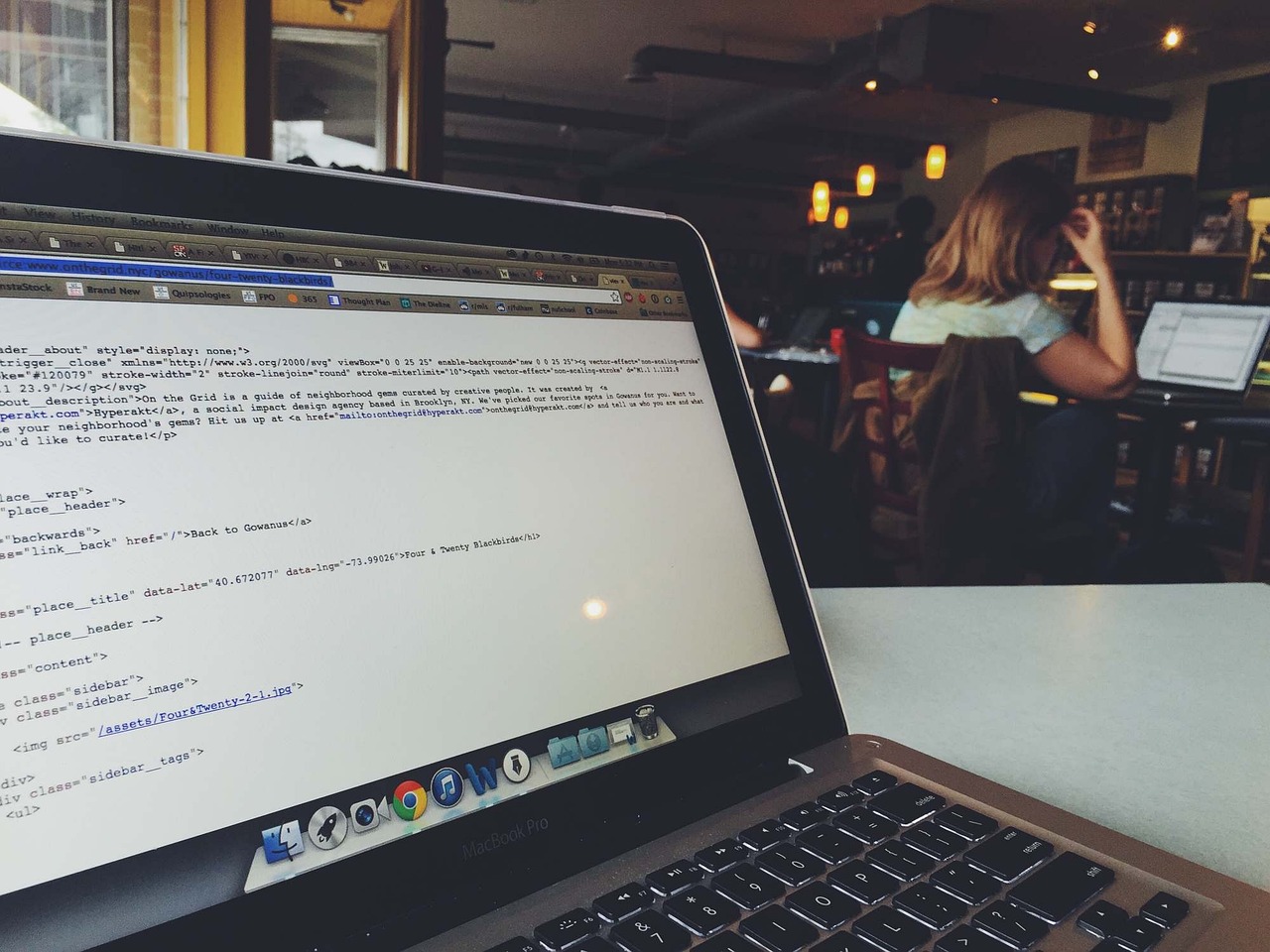In today’s swiftly evolving technological landscape, cloud computing has emerged as a cornerstone for many businesses and developers alike. Amazon Web Services (AWS) is undeniably a leading powerhouse in this realm, offering myriad services and solutions that cater to a vast range of computing needs. As we delve into the intricacies of AWS, this article aims to provide a comprehensive overview, shedding light on what AWS is, its core functionalities, and why it continues to be a preferred choice for organizations worldwide. Whether you’re a seasoned IT professional or a novice exploring the world of cloud computing, this guide will provide valuable insights into the capabilities and advantages of AWS.
History of AWS
AWS, or Amazon Web Services, started from a peculiar but fascinating origin. The history of AWS dates back to the early 2000s, emerging from Amazon’s own need to scale its e-commerce operations. As Amazon.com grew, so did its infrastructure needs, leading to the realization that a more standardized and streamlined approach was required to deploy and manage data centers.
The initial spark can be traced back to 2003 when Chris Pinkham and Benjamin Black presented a paper to Amazon’s senior management, proposing the concept of selling Amazon’s surplus computing capacity. From this seed, the vision of providing infrastructure as a service (IaaS) gradually took shape, driven by the efforts of various teams, including the pivotal Web Services group headed by Andy Jassy.
Amazon first dabbled in web services with Amazon.com Web Service, which exposed some of Amazon’s internal processes via a developer-friendly API. This allowed third-party e-commerce sites to directly access Amazon’s product catalog. However, the first true AWS service, officially named, came in 2006 with the introduction of Amazon Simple Storage Service (S3). S3 provided a scalable object storage service that allowed developers to store and retrieve any amount of data at any time from anywhere on the web. In the same year, Amazon also launched Amazon Elastic Compute Cloud (EC2), providing scalable compute capacity in the cloud, which fundamentally changed the way businesses approached infrastructure management.
With these launches, Amazon introduced a new operational model where infrastructure resources could be rented on a per-usage basis, democratizing access to high-performance, scalable computing resources. Over the following years, AWS continued to grow by expanding its service offerings and regions. By 2008, AWS was hosting its first AWS re:Invent conference, marking their commitment to engaging with developers and enterprises and fostering a community around cloud computing.
Aws’s portfolio expanded rapidly. Some notable services introduced include:
- 2008: Elastic Load Balancing (ELB) and Amazon EBS (Elastic Block Store)
- 2009: Amazon CloudFront, Amazon RDS (Relational Database Service)
- 2010: Amazon Route 53, Amazon VPC (Virtual Private Cloud)
- 2012: DynamoDB, a fully managed NoSQL database service.
The cadence and breadth of AWS service releases accelerated through the 2010s, solidifying AWS’s dominance in the cloud industry. By 2020, AWS had over 175 fully featured services for computing, storage, databases, machine learning, AI, analytics, and more, having not only expanded its public cloud services but also moved into emerging technologies like edge computing and IoT.
Amazon’s continuous commitment to innovation, customer obsession, and rapid expansion can be attributed to several key factors, including their two-pizza team structure, ensuring nimble and focused product development, and their culture of “Working Backwards,” where service development is guided by customer feedback and needs.
This robust growth and continual innovation have made AWS the leading cloud service provider, holding a significant market share and transforming it into a pillar of Amazon’s business alongside its retail operations.
For further reading, AWS’s official timeline of launches can be found here and additional detailed histories of specific service launches are frequently covered in AWS’s re:Invent keynote presentations, which are available on the AWS YouTube channel.
Core Services and Features
Amazon Web Services (AWS) stands out as a leading cloud platform, encompassing a broad array of services designed to cater to the needs of small startups to large enterprises. Let’s delve into the core services and features that make AWS a comprehensive and adaptive solution.
Compute Services
Amazon EC2 (Elastic Compute Cloud):
Amazon EC2 provides scalable computing capacity in the cloud. Users can configure virtual servers, known as instances, optimized for various tasks. Instances can be dynamically adjusted to meet workload demands, which is useful for load balancing and fault tolerance.
Example configuration:
{
"ImageId": "ami-0abcdef1234567890",
"InstanceType": "t2.micro",
"MinCount": 1,
"MaxCount": 1
}
For more information: Amazon EC2 Documentation
AWS Lambda:
AWS Lambda lets you run code in response to events without provisioning or managing servers. This service scales automatically based on the traffic and supports various programming languages like Python, Node.js, and Java.
Example usage in Python:
import json
def lambda_handler(event, context):
return {
'statusCode': 200,
'body': json.dumps('Hello from Lambda!')
}
For more information: AWS Lambda Documentation
Storage Services
Amazon S3 (Simple Storage Service):
Amazon S3 is an object storage service that scales to store and retrieve any amount of data at any time. It offers robust data durability, availability, and scalability. Users can store unlimited data and access it using simple API requests.
Example S3 bucket creation using AWS SDK for Python (Boto3):
import boto3
s3 = boto3.client('s3')
s3.create_bucket(Bucket='my-new-bucket')
For more information: Amazon S3 Documentation
Amazon EBS (Elastic Block Store):
Amazon EBS provides block-level storage volumes for use with EC2 instances. EBS volumes are suited for applications requiring a database, file system, or raw block storage.
Example EBS volume creation using AWS CLI:
aws ec2 create-volume --size 10 --region us-east-1 --availability-zone us-east-1a --volume-type gp2
For more information: Amazon EBS Documentation
Database Services
Amazon RDS (Relational Database Service):
Amazon RDS simplifies setting up, operating, and scaling a relational database in the cloud. It offers support for a variety of databases, including MySQL, PostgreSQL, MariaDB, Oracle, and SQL Server.
Example RDS instance creation using AWS CLI:
aws rds create-db-instance \
--db-instance-identifier mydatabase \
--allocated-storage 20 \
--db-instance-class db.t2.micro \
--engine mysql \
--master-username admin \
--master-user-password password
For more information: Amazon RDS Documentation
Amazon DynamoDB:
A fully managed NoSQL database service designed to run high-performance applications at any scale. DynamoDB automatically scales up and down to adjust for capacity and maintain performance.
Example table creation using AWS CLI:
aws dynamodb create-table \
--table-name MusicCollection \
--attribute-definitions AttributeName=Artist,AttributeType=S \
--key-schema AttributeName=Artist,KeyType=HASH \
--provisioned-throughput ReadCapacityUnits=5,WriteCapacityUnits=5
For more information: Amazon DynamoDB Documentation
Networking Services
Amazon VPC (Virtual Private Cloud):
Amazon VPC allows you to create a logically isolated network environment where you can launch AWS resources. You can configure network settings, create subnets, and define security groups.
Example VPC creation with a subnet using AWS CLI:
aws ec2 create-vpc --cidr-block 10.0.0.0/16
aws ec2 create-subnet --vpc-id vpc-1a2b3c4d --cidr-block 10.0.1.0/24
For more information: Amazon VPC Documentation
Amazon Route 53:
A highly scalable DNS web service, Route 53 offers domain name registration, routing traffic to AWS resources, and health checking.
Example hosted zone creation using AWS CLI:
aws route53 create-hosted-zone --name example.com --caller-reference 2022-04-01T12:00:00
For more information: Amazon Route 53 Documentation
Management Tools
AWS CloudWatch:
CloudWatch provides a comprehensive monitoring and observability service for AWS resources and applications. Users can set alarms, visualize logs, and automate responses to changes in the environment.
Example setting an alarm using AWS CLI:
aws cloudwatch put-metric-alarm \
--alarm-name CPUUtilizationAlarm \
--metric-name CPUUtilization \
--namespace AWS/EC2 \
--statistic Average \
--period 300 \
--threshold 70 \
--comparison-operator GreaterThanOrEqualToThreshold \
--evaluation-periods 2 \
--alarm-actions arn:aws:sns:us-east-1:123456789012:MyTopic
For more information: Amazon CloudWatch Documentation
AWS CloudFormation:
CloudFormation allows you to define and provide infrastructure as code, enabling you to use a simple text file to model and provision, in an automated and secure manner, all the resources needed for your applications across all regions and accounts.
Example YAML template to create an S3 bucket:
Resources:
MyS3Bucket:
Type: AWS::S3::Bucket
Properties:
BucketName: my-cool-bucket
For more information: AWS CloudFormation Documentation
AWS offers an extensive suite of powerful services and features designed to offer unparalleled scalability, flexibility, and reliability. As organizations increasingly shift towards the cloud, these core services constitute the backbone of robust, efficient, and highly available infrastructures.
Security and Compliance in AWS
In the realm of cloud computing, Security and Compliance are paramount, and Amazon Web Services (AWS) prioritizes these aspects with a myriad of advanced tools, practices, and certifications to safeguard customer data and applications.
Security in AWS
1. Shared Responsibility Model:
AWS operates under a Shared Responsibility Model, which delineates the security obligations of AWS as the cloud service provider and the responsibilities of customers. AWS is responsible for securing the underlying infrastructure that supports the cloud, including hardware, firmware, network infrastructure, and virtualization layers. Customers, on the other hand, are responsible for securing their applications, data, access management policies, and configurations.
2. Identity and Access Management (IAM):
IAM in AWS enables customers to manage permissions and control access to AWS services and resources securely. Users can create and manage AWS users and groups, and use permissions to allow and deny their access to AWS resources. IAM supports MFA (Multi-Factor Authentication) for an added layer of security. Additionally, IAM policies can be used to define granular permissions, ensuring that users have just the right level of access.
Example: IAM Policy for S3 Access
{
"Version": "2012-10-17",
"Statement": [
{
"Effect": "Allow",
"Action": [
"s3:GetObject",
"s3:PutObject"
],
"Resource": "arn:aws:s3:::example-bucket/*"
}
]
}
This policy allows a user to perform GetObject and PutObject actions on objects within the ‘example-bucket’ S3 bucket.
3. Encryption:
AWS provides multiple options for encrypting data at rest and in transit. Services like AWS Key Management Service (KMS) and AWS Certificate Manager (ACM) help customers manage encryption keys and SSL/TLS certificates effectively.
Encryption Examples:
- At Rest: Utilizing AWS KMS to manage encryption keys for services like Amazon S3, Amazon EBS, and Amazon RDS.
{
"Version": "2012-10-17",
"Statement": [
{
"Effect": "Allow",
"Action": "kms:*",
"Resource": "*"
}
]
}
- In Transit: Enabling HTTPS for secure data transmission for Amazon CloudFront distributions via ACM.
{
"DefaultCacheBehavior": {
"ViewerProtocolPolicy": "https-only"
}
}
4. Network Security:
AWS leverages various network security features to protect customer data. These include Virtual Private Cloud (VPC) configurations, Security Groups, and Network Access Control Lists (NACLs). Security Groups act as virtual firewalls for EC2 instances, controlling inbound and outbound traffic.
Example: Security Group Rule
{
"IpPermissions": [
{
"FromPort": 80,
"ToPort": 80,
"IpProtocol": "tcp",
"IpRanges": [
{
"CidrIp": "0.0.0.0/0"
}
]
}
]
}
This rule allows incoming HTTP traffic (port 80) from any IP address.
Compliance in AWS
AWS facilitates compliance with various regulatory requirements and industry standards by providing customers with a conducive environment to meet compliance requirements.
1. Certifications and Attestations:
AWS maintains a comprehensive set of compliance certifications and attestations, including ISO 27001, SOC 1, SOC 2, SOC 3, and GDPR. These certifications ensure that AWS adheres to stringent standards for data protection and information security.
2. AWS Artifact:
AWS Artifact is a self-service portal that provides on-demand access to AWS’s compliance reports. Customers can download AWS ISO certifications, SOC reports, and PCI reports to assist with their own compliance requirements.
3. AWS Compliance Programs:
AWS offers multiple compliance programs tailored for different industries and regulatory requirements, such as HIPAA (for healthcare), FedRAMP (for federal systems in the United States), and PCI DSS (for payment card industry).
4. AWS Config and Audit:
AWS Config allows customers to track and audit resource configurations continuously. It provides detailed information about the configuration of AWS resources and lets customers detect configuration changes and evaluate configurations against desired baselines.
AWS Config Rules Example:
{
"ConfigRuleName": "approved-amis-by-id",
"Scope": {
"ComplianceResourceTypes": [
"AWS::EC2::Instance"
]
},
"Source": {
"Owner": "AWS",
"SourceIdentifier": "APPROVED_AMIS_BY_ID"
}
}
This AWS Config rule helps ensure that EC2 instances are launched using only approved AMIs.
For more comprehensive details, AWS’s official documentation on security and compliance provides in-depth information, best practices, and guidance: AWS Security Documentation, AWS Compliance.
Pricing Models and Cost Management
AWS offers multiple pricing models designed to cater to different scalability needs and budget constraints, making it accessible to startups, large enterprises, and everything in between. Here, we delve into the key pricing strategies deployed by AWS and provide best practices for cost management in the AWS ecosystem.
AWS Pricing Models
- Pay-As-You-Go
The most straightforward model is Pay-As-You-Go, where you pay for the resources you consume without any upfront commitment. This pricing model is particularly beneficial for workloads with unpredictable or variable usage patterns. Resources like Amazon EC2 and S3 typify the Pay-As-You-Go structure.Example:
EC2 instance t2.micro pricing: $0.0116 per Hour - Reserved Instances
For more predictable workloads, AWS offers Reserved Instances (RIs), which allow you to reserve capacity and realize significant cost savings. RIs can be reserved for a one-year or three-year term, with options for no upfront, partial upfront, or all upfront payments.Example:
EC2 instance t2.micro reservation for 1 year (No upfront): $0.0076 per Hour - Savings Plans
Savings Plans provide a flexible approach to cost savings similar to Reserved Instances. Instead of committing to specific instance types, Savings Plans allow you to commit to a consistent amount of usage (measured in $/hour) for 1 or 3 years. This model can yield up to 72% savings compared to Pay-As-You-Go pricing.Example:
Compute Savings Plan: $0.005 per Hour for a 1-year term (All upfront) - Spot Instances
Spot Instances enable you to bid for spare EC2 computing capacity at highly discounted rates (up to 90% off). This model is ideal for fault-tolerant applications, batch processing, and data analysis tasks that can withstand interruptions.Example:
EC2 instance t3.medium spot pricing: $0.0102 per Hour
Cost Management Strategies
- AWS Cost Explorer
AWS Cost Explorer is an intuitive interface that helps you visualize, understand, and manage your AWS costs and usage over time. With features like cost forecasting, you can estimate future costs and usage, helping to optimize budget planning.Example:
AWS Cost Explorer Dashboard - Monthly forecast - Usage trends - Cost allocation tags - Budgets and Alarms
AWS Budgets enable you to set custom budgets that alert you when you exceed your cost or usage thresholds. It supports both monthly and yearly calculations and can be fine-tuned to alert on specific services, making it easier to pinpoint where you may need adjustments.Example:
Budget for monthly EC2 spend: $500 Alert at 80% and 100% of budget - Cost and Usage Reports (CUR)
AWS Cost and Usage Reports provide comprehensive details about AWS usage for all services. These detailed reports can be integrated with business intelligence tools for more in-depth analysis, automation, and cost optimization.Example:
CSV reports containing: - Daily/hourly granularity - Service level breakdown - Rightsizing Recommendations
AWS offers rightsizing recommendations through AWS Compute Optimizer, which helps you choose the optimal configuration for your workloads. It analyzes your resources and recommends more cost-efficient instance types based on your usage patterns.Example:
Recommendation: Change from m5.large to t3.medium Estimated Annual Savings: $300
Best Practices
- Use Tags for Resource Categorization: Implementing a tagging strategy helps you keep track of resource ownership, cost centers, and project allocations, making it easier to manage costs.
- Monitor and Review Regularly: Continuously use tools like AWS Cost Explorer, Budgets, and Reports to monitor your spending and adjust as necessary.
- Leverage Automation: Use AWS Lambda and other services to automate routine cost management tasks, such as shutting down unused resources.
By effectively utilizing these pricing models and cost management tools, AWS users can maximize the efficiency of their cloud spending, ensuring their infrastructure is both scalable and cost-effective.
Use Cases and Industry Applications
AWS (Amazon Web Services) provides a vast array of cloud computing services that are utilized across various industries and use cases, often transforming traditional business operations and enabling new capabilities. Understanding these applications can provide deeper insights into how AWS can be leveraged for industry-specific solutions.
1. Web Hosting and Content Delivery
AWS offers a comprehensive range of services for web hosting and content delivery networks (CDN). Using services like Amazon S3 for storage, Amazon EC2 for compute capacity, and Amazon CloudFront for CDN, businesses can host websites and distribute content globally with low latency and high data transfer speeds.
Example:
# Static Website Hosting using S3 and CloudFront
Resources:
MyS3Bucket:
Type: 'AWS::S3::Bucket'
Properties:
BucketName: 'my-static-website-bucket'
MyCloudFrontDistribution:
Type: 'AWS::CloudFront::Distribution'
Properties:
DistributionConfig:
Origins:
- DomainName: !GetAtt MyS3Bucket.DomainName
Amazon S3 Documentation
Amazon CloudFront Documentation
2. Big Data and Analytics
Industries such as finance, healthcare, and retail utilize AWS for big data analytics. With services like Amazon EMR (Elastic MapReduce), Amazon Redshift, and AWS Glue, businesses can process vast amounts of data efficiently, enabling advanced analytics and informed decision-making.
Example:
# Analyzing Data with Amazon Redshift and AWS Glue
import redshift_connector
conn = redshift_connector.connect(
host='my-redshift-cluster.amazonaws.com',
database='dev',
user='awsuser',
password='myPassword'
)
cursor = conn.cursor()
cursor.execute("SELECT * FROM sales_data WHERE sales > 10000;")
print(cursor.fetchall())
Amazon Redshift Documentation
AWS Glue Documentation
3. Machine Learning and AI
AWS offers extensive machine learning and artificial intelligence services, including Amazon SageMaker for building, training, and deploying ML models, AWS Lambda for serverless compute, and Amazon Rekognition for image and video analysis. These tools enable businesses to incorporate AI-driven insights and automation into their operations.
Example:
# Building a Machine Learning Model with Amazon SageMaker
import sagemaker
from sagemaker import get_execution_role
from sagemaker.sklearn import SKLearn
role = get_execution_role()
sklearn_estimator = SKLearn('script.py',
role=role,
train_instance_count=1,
train_instance_type='ml.m4.xlarge')
sklearn_estimator.fit({'train': 's3://my-bucket/my-training-data'})
Amazon SageMaker Documentation
4. E-Commerce
AWS Dynamic scaling capabilities, secure payment processing, and reliable database services make it ideal for e-commerce platforms. Services such as Amazon Aurora for relational databases, Elastic Load Balancing, and Amazon RDS (Relational Database Service) help e-commerce websites maintain high availability and performance under varying loads.
Example:
# Setting Up an E-Commerce Database using Amazon RDS
Resources:
MyDatabase:
Type: 'AWS::RDS::DBInstance'
Properties:
DBInstanceIdentifier: 'myecommercedb'
AllocatedStorage: 20
DBInstanceClass: 'db.t2.micro'
Engine: 'mysql'
MasterUsername: 'admin'
MasterUserPassword: 'mypassword'
DBName: 'ecommercedb'
5. DevOps and Continuous Integration/Continuous Deployment (CI/CD)
AWS provides multiple tools for DevOps practices, including AWS CodePipeline for automating release pipelines, AWS CodeBuild for compiling source code, and AWS CodeDeploy for deploying applications. This enables rapid deployment and scaling of new applications and features.
Example:
# CI/CD Pipeline using AWS CodePipeline
Resources:
MyPipeline:
Type: 'AWS::CodePipeline::Pipeline'
Properties:
RoleArn: 'arn:aws:iam::123456789012:role/AWSCodePipelineServiceRole'
Stages:
- Name: 'Source'
Actions:
- Name: 'Source'
ActionTypeId:
Category: 'Source'
Owner: 'AWS'
Provider: 'CodeCommit'
Version: '1'
OutputArtifacts:
- Name: 'SourceArtifact'
Configuration:
RepositoryName: 'my-repo'
BranchName: 'main'
- Name: 'Deploy'
Actions:
- Name: 'Deploy'
ActionTypeId:
Category: 'Deploy'
Owner: 'AWS'
Provider: 'CodeDeploy'
Version: '1'
InputArtifacts:
- Name: 'SourceArtifact'
Configuration:
ApplicationName: 'my-app'
DeploymentGroupName: 'my-deployment-group'
AWS CodePipeline Documentation
6. IoT
AWS IoT services enable secure and scalable communication between IoT devices and the cloud, facilitating real-time analysis and remote device management. Services like AWS IoT Core, AWS Greengrass, and AWS IoT Analytics offer a comprehensive suite for IoT solutions across industries such as manufacturing, energy, and healthcare.
Example:
# Connecting IoT Device using AWS IoT Core
import boto3
iot = boto3.client('iot')
response = iot.register_thing(
templateBody='{"Resources": {"thing": {"Type": "AWS::IoT::Thing", "Properties": {"ThingName": "MyIoTDevice"}}}}'
)
print(response)
These use cases highlight the versatility and robustness of AWS services across different industry needs, demonstrating how organizations can leverage AWS to improve efficiency, performance, and innovation.
Alternative services
When considering cloud infrastructure services, Amazon Web Services (AWS) is often a go-to option, but numerous alternatives exist, each with unique features, strengths, and pricing models. Below are some of the notable competitors you might consider:
Microsoft Azure
Microsoft Azure is a cloud computing platform and infrastructure created by Microsoft. It provides a wide range of services including Software as a Service (SaaS), Platform as a Service (PaaS), and Infrastructure as a Service (IaaS).
- Core Features: Virtual machines, SQL databases, and AI capabilities.
- Integrations: Deep integration with Microsoft’s enterprise ecosystem including Office 365, Dynamics 365, and Active Directory.
- Documentation: Azure Documentation
Example: Creating a Virtual Machine in Azure using CLI
# Create a resource group
az group create --name myResourceGroup --location eastus
# Create a virtual machine
az vm create \
--resource-group myResourceGroup \
--name myVM \
--image UbuntuLTS \
--admin-username myadmin \
--generate-ssh-keys
Google Cloud Platform (GCP)
Google Cloud Platform offers a suite of cloud computing services provided by Google. It runs on the same infrastructure that Google uses internally for its end-user products.
- Core Features: Compute Engine, Cloud Storage, BigQuery, and Kubernetes Engine.
- Strengths: Advanced machine learning models, AI capabilities, and extensive data analytics services.
- Documentation: Google Cloud Documentation
Example: Deploying a Container with Google Kubernetes Engine
# Authenticate to the cloud platform
gcloud auth login
# Create a new cluster
gcloud container clusters create my-cluster --num-nodes=1 --zone=us-central1-a
# Deploy a container image
kubectl run my-app --image=gcr.io/my-project/my-image:v1 --port=80
# Expose the container as a service
kubectl expose deployment my-app --type="LoadBalancer"
IBM Cloud
IBM Cloud combines IaaS, SaaS, and PaaS opportunities, suitable for a wide range of workloads. Key features include robust support for both legacy systems and new architectures, making it suitable for hybrid cloud deployments.
- Core Features: Watson AI, Blockchain, and Quantum computing.
- Strengths: Strong focus on enterprise-grade security and compliance.
- Documentation: IBM Cloud Documentation
Example: Creating a Basic Lambda Function
// Create a new function
ibmcloud wsk action create hello-world hello.js
// hello.js file content
function main(params) {
return { message: "Hello, World" };
}
Oracle Cloud Infrastructure (OCI)
Oracle Cloud Infrastructure offers a range of cloud services that are optimized for Oracle’s enterprise applications. It provides both bare-metal and virtual server instances, ensuring high performance and security.
- Core Features: Autonomous Database, Oracle Applications, and Bare Metal Compute.
- Strengths: Tailored for organizations that heavily rely on Oracle databases and applications.
- Documentation: Oracle Cloud Documentation
Example: Creating an Autonomous Database in OCI
# Log in to Oracle Cloud using the CLI
oci session authenticate
# Create an Autonomous Transaction Processing database
oci db autonomous-database create \
--compartment-id compartment_ocid \
--cpu-core-count 1 \
--db-name DBName \
--admin-password 'Password123+#Alibaba Cloud
Alibaba Cloud is a leading cloud computing service provider in China and is part of the Alibaba Group. It provides a comprehensive suite of global cloud computing services.
- Core Features: Elastic Compute Service (ECS), ApsaraDB for RDS, and Object Storage Service (OSS).
- Strengths: Strong presence in the Asia-Pacific region, competitive pricing.
- Documentation: Alibaba Cloud Documentation
Example: Creating an ECS instance using CLI
# Install Alibaba Cloud CLI
pip install aliyuncli
# Configure the CLI with AccessKey and Secret
aliyun configure set --AccessKeyId <your-access-key-id> --AccessKeySecret <your-secret>
# Create an ECS instance
aliyun ecs CreateInstance --InstanceType ecs.t1.small --ImageId m-imageid1 --SecurityGroupId sg-t4n****
By exploring these alternatives, organizations can compare the breadth and depth of services offered, performance metrics, regional availability, and cost structures to select a cloud provider that best satisfies their unique requirements.
Alibaba Cloud
Alibaba Cloud is a leading cloud computing service provider in China and is part of the Alibaba Group. It provides a comprehensive suite of global cloud computing services.
- Core Features: Elastic Compute Service (ECS), ApsaraDB for RDS, and Object Storage Service (OSS).
- Strengths: Strong presence in the Asia-Pacific region, competitive pricing.
- Documentation: Alibaba Cloud Documentation