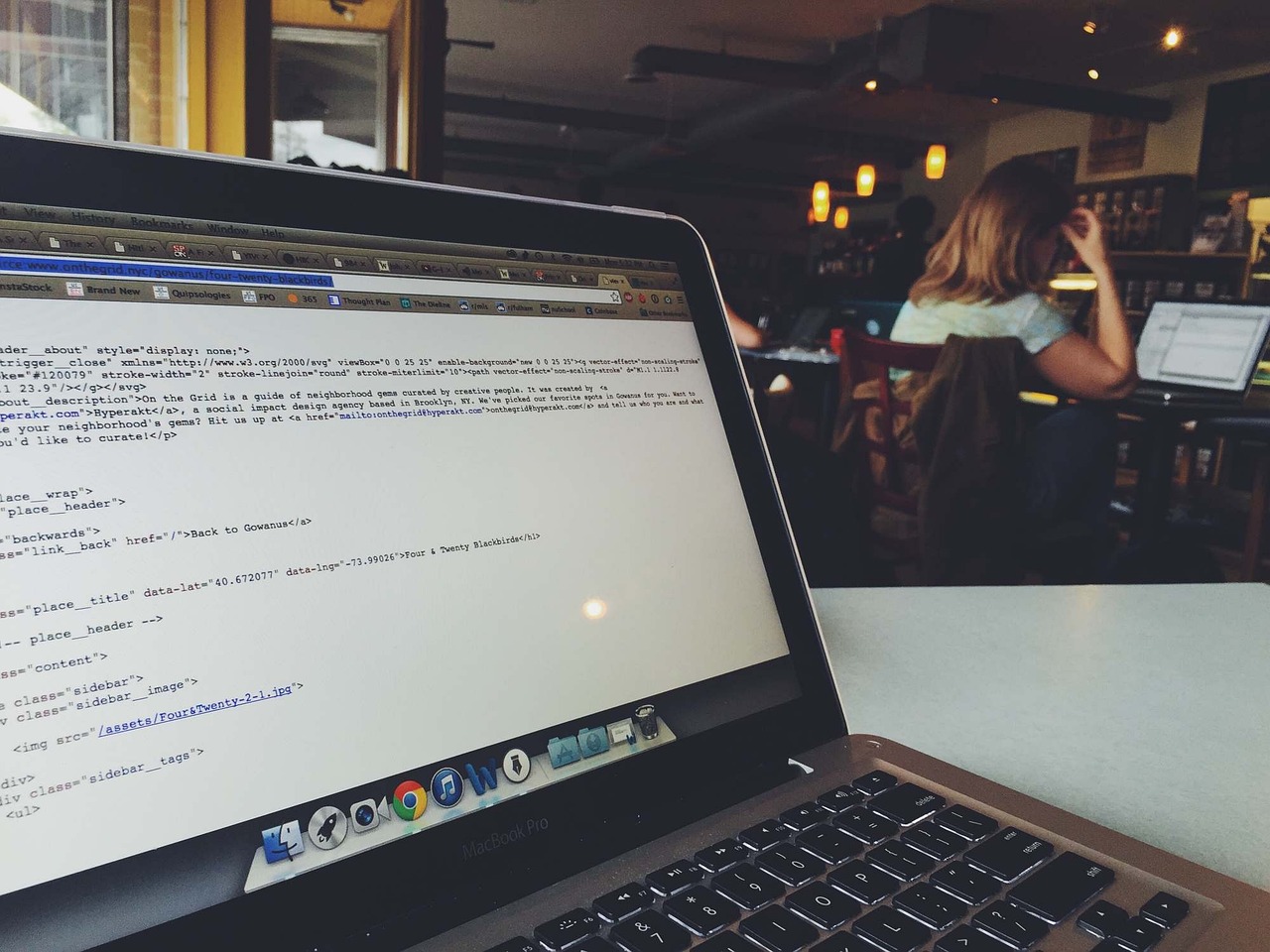In the realm of Python programming, understanding and efficiently utilizing built-in data structures is crucial for writing effective and high-performing code. This article delves into the fundamentals of Python’s built-in data structures: lists, tuples, dictionaries, and sets. By exploring their characteristics, benefits, and appropriate use cases, you will gain a comprehensive understanding of how to leverage these powerful tools to enhance your coding capabilities. Whether you’re managing dictionaries, handling sets, or performing various list operations, mastering these essential structures will significantly improve your programming proficiency. Let’s begin our journey into the world of Python data structures and unveil their potential.
Understanding Python’s Built-in Data Structures
In Python programming, built-in data structures are the frameworks around which most algorithms and operations are built. Understanding these fundamental components—lists, tuples, dictionaries, and sets—is crucial for effectively managing and manipulating data. Each of these data structures has distinct characteristics that make them suitable for different types of tasks and operations, providing a flexible and powerful toolkit for developers.
Python Lists
Python lists are ordered, mutable collections of items. They support a variety of operations including indexing, slicing, appending, and more. Lists can contain elements of varying data types, including other lists. Their mutability makes lists particularly useful for scenarios where the data is expected to grow or change frequently.
my_list = [1, 2, 3, "apple", [5, 6, "nested list"]]
my_list.append("new item")
print(my_list) # Output: [1, 2, 3, 'apple', [5, 6, 'nested list'], 'new item']
Python Tuples
Tuples are similar to lists but are immutable. Once created, you cannot modify the items in a tuple. This immutability makes tuples suitable for read-only or fixed collections of data, such as coordinates or personal identification information.
my_tuple = (1, 2, 3, "apple")
# Uncommenting the next line will throw a TypeError
# my_tuple[0] = 10
print(my_tuple) # Output: (1, 2, 3, 'apple')
Python Dictionaries
Dictionaries are collections of key-value pairs. They provide a high level of flexibility and allow for efficient lookups, insertions, and deletions. This makes them ideal for storing and managing records, settings, or any types of data that should have an association with unique keys.
my_dict = {"name": "John", "age": 30, "city": "New York"}
my_dict["email"] = "john@example.com"
print(my_dict) # Output: {'name': 'John', 'age': 30, 'city': 'New York', 'email': 'john@example.com'}
Python Sets
Sets are unordered collections of unique elements. This characteristic makes sets particularly useful for membership testing, removing duplicate entries from a sequence, and perform common set operations like union, intersection, and difference.
my_set = {1, 2, 3, 3, 4} # Duplicates will be removed
print(my_set) # Output: {1, 2, 3, 4}
Practical Examples
Removing Duplicates: Use sets to eliminate duplicates in a list.
original_list = [1, 2, 2, 3, 4, 4, 5] unique_list = list(set(original_list)) print(unique_list) # Output: [1, 2, 3, 4, 5]Dictionary Lookup: Leveraging the fast access times of dictionaries for configurations.
config = {"host": "localhost", "port": 8080} print(config["host"]) # Output: localhostBehavior of Tuples: Using tuples for fixed data structures like coordinates.
coordinates = (10.0, 20.0)
Data Structure Methods and Best Practices
Selecting the appropriate data structure for a given task can greatly affect the performance and efficiency of your code. Lists are great for sequences where elements can frequently change, while tuples are more suited for fixed collections. Dictionaries provide a powerful way to manage key-value pairs, and sets are invaluable when you need uniqueness and membership testing.
For more information, you can refer to the official Python documentation on Data Structures.
By familiarizing yourself with these built-in data structures, you can harness the full power of Python to write more effective and optimized code.
List Operations: Practical Uses and Methods
When working with Python lists, it’s essential to understand their practical uses and the various methods available to manipulate them. Lists are mutable, ordered collections that allow vectorized operations, making them a versatile component of Python programming.
Creating and Accessing Lists
To create a list, you place items inside square brackets, separated by commas:
fruits = ["apple", "banana", "cherry"]
You can access elements by their index, starting from 0:
first_fruit = fruits[0] # "apple"
Adding and Removing Elements
append(): Adds an element to the end of the list.
fruits.append("orange")
# Output: ['apple', 'banana', 'cherry', 'orange']
insert(): Inserts an element at a specific index.
fruits.insert(1, "mango")
# Output: ['apple', 'mango', 'banana', 'cherry', 'orange']
remove(): Removes the first occurrence of an element.
fruits.remove("banana")
# Output: ['apple', 'mango', 'cherry', 'orange']
pop(): Removes and returns an element at a given index (defaults to the last element).
last_fruit = fruits.pop()
# last_fruit -> "orange"
# Output: ['apple', 'mango', 'cherry']
Searching and Counting
index(): Returns the first index of a value.
index = fruits.index("cherry") # 2
count(): Returns the number of occurrences of a value.
count = fruits.count("apple") # 1
Sorting and Reversing
sort(): Sorts the list in place.
fruits.sort()
# Output: ['apple', 'cherry', 'mango']
sorted(): Returns a new list containing all items from the original list in ascending order.
sorted_fruits = sorted(fruits)
# sorted_fruits -> ['apple', 'cherry', 'mango']
# fruits remains unchanged.
reverse(): Reverses the list in place.
fruits.reverse()
# Output: ['mango', 'cherry', 'apple']
List Comprehensions
List comprehensions provide a concise way to create lists.
squares = [x**2 for x in range(10)]
# Output: [0, 1, 4, 9, 16, 25, 36, 49, 64, 81]
Useful Methods and Functions
len(): Returns the number of items in a list.
length = len(fruits) # 3
max() and min(): Return the largest and smallest items from a list, respectively.
numbers = [5, 3, 8, 6]
maximum = max(numbers) # 8
minimum = min(numbers) # 3
Copying Lists
To create a copy of a list, use the copy library or list slicing ([:]).
import copy
fruits_copy = copy.copy(fruits)
# or
fruits_copy = fruits[:]
Performance Notes
Python lists provide an average time complexity of O(1) for appending elements and O(n) for accessing, inserting, or removing elements. For performance-critical applications, consider constraints and alternatives like deque from the collections module.
For further reading, refer to the Python official documentation on lists.
Tuple Operations: Immutability and Applications
Tuples are an essential built-in data structure in Python, known for their immutability and efficiency in certain use cases. A tuple is an ordered, immutable collection of items where the elements can be of different types. Due to their immutability, once a tuple is created, its content cannot be changed. This feature makes tuples particularly useful in scenarios where a collection of items should remain constant throughout the program.
Immutability of Tuples
The immutability of tuples ensures that the data is write-protected. This characteristic can be especially beneficial for data integrity, as it guarantees that the data remains unchanged accidentally or intentionally after its creation. The following example demonstrates the creation and immutability of tuples:
my_tuple = (1, 2, 3, 'a', 'b')
print(my_tuple) # Output: (1, 2, 3, 'a', 'b')
# Attempting to modify an element in a tuple will raise an error
try:
my_tuple[0] = 100
except TypeError as e:
print(e) # Output: 'tuple' object does not support item assignment
Common Tuple Operations
Creation and Accessing Elements
Tuples are created by enclosing the elements in parentheses (), and individual elements can be accessed using index notation:
# Creating a tuple
coordinates = (10.5, 20.3)
print(coordinates[0]) # Output: 10.5
print(coordinates[1]) # Output: 20.3
Slicing
Like lists, tuples support slicing operations to fetch a range of elements:
my_tuple = (10, 20, 30, 40, 50)
print(my_tuple[1:4]) # Output: (20, 30, 40)
Concatenation and Repetition
Tuples can be concatenated and repeated using the + and * operators, respectively:
tuple1 = (1, 2)
tuple2 = (3, 4)
combined = tuple1 + tuple2
print(combined) # Output: (1, 2, 3, 4)
repeated = tuple1 * 3
print(repeated) # Output: (1, 2, 1, 2, 1, 2)
Applications of Tuples
Multiple Assignments
Tuples are commonly used for multiple assignments, providing a convenient way to initialize multiple variables simultaneously:
(a, b, c) = (1, 2, 3)
print(a) # Output: 1
print(b) # Output: 2
print(c) # Output: 3
Returning Multiple Values from Functions
Functions can return multiple values packed in a tuple, which can then be unpacked by the caller:
def get_min_max(numbers):
return min(numbers), max(numbers)
min_val, max_val = get_min_max([10, 20, 5, 15])
print(min_val) # Output: 5
print(max_val) # Output: 20
Dictionary Keys
Due to their immutability, tuples can serve as keys in dictionaries, which require immutable types:
d = {(1, 2): 'point1', (3, 4): 'point2'}
print(d[(1, 2)]) # Output: point1
Further Reading
For specific details and more advanced topics on Python tuples, refer to the official Python documentation.
By leveraging the immutable nature and efficient operations of tuples, developers can ensure data consistency and performance optimization in Python applications.
Efficient Management Using Python Dictionaries
Dictionaries, also known as associative arrays or hash maps, are among the most powerful and versatile built-in data structures in Python. Their primary use case is mapping keys to values, which allows for efficient data retrieval when you know the unique key.
Creating and Accessing Dictionaries
In Python, dictionaries are defined with curly braces {} and use the syntax key: value for dict items:
# Creating a dictionary
student_scores = {
"Alice": 85,
"Bob": 92,
"Charlie": 78
}
# Accessing values
print(student_scores["Alice"]) # Output: 85
Updating and Modifying Dictionaries
Dictionaries in Python are mutable, meaning you can update, add, or delete elements:
# Adding a new key-value pair
student_scores["Diana"] = 90
# Updating an existing value
student_scores["Alice"] = 88
# Removing a key-value pair
del student_scores["Charlie"]
# Using the pop method to remove and return a value
removed_score = student_scores.pop("Bob")
print(removed_score) # Output: 92
Methods for Efficient Data Management
Several built-in methods allow for efficient management and manipulation of dictionaries. Key methods include:
keys(): Returns a view object that displays a list of all the keys.
keys = student_scores.keys()
print(keys) # Output: dict_keys(['Alice', 'Diana'])
values(): Returns a view object that displays a list of all the values.
values = student_scores.values()
print(values) # Output: dict_values([88, 90])
items(): Returns a view object that displays a list of the dictionary’s key-value tuple pairs.
items = student_scores.items()
print(items) # Output: dict_items([('Alice', 88), ('Diana', 90)])
get(key[, default]): Returns the value for the specified key if the key is in the dictionary. If not, it returns a default value.
score = student_scores.get("Alice", 0) # Output: 88
missing_score = student_scores.get("Eve", 0) # Output: 0
update(other): Updates the dictionary with elements from another dictionary or from an iterable of key-value pairs.
new_scores = {
"Eve": 76,
"Frank": 82
}
student_scores.update(new_scores)
# Now student_scores contains {'Alice': 88, 'Diana': 90, 'Eve': 76, 'Frank': 82}
Nested Dictionaries
Dictionaries can also be nested, allowing you to create complex data structures for real-life applications.
students = {
"Alice": {"Math": 85, "Science": 90},
"Bob": {"Math": 75, "Science": 80},
"Charlie": {"Math": 95, "Science": 92}
}
# Accessing nested dictionary values
print(students["Alice"]["Science"]) # Output: 90
# Adding a new subject score for Bob
students["Bob"]["English"] = 88
# Now students['Bob'] contains {'Math': 75, 'Science': 80, 'English': 88}
Performance and Efficiency
Dictionaries provide average-case time complexity of O(1) for lookups, insertions, and deletions, thanks to their underlying hash table implementation. However, they can perform poorly in the worst-case scenario, which is rare in practice. This efficiency makes dictionaries exceptionally useful for various tasks in Python programming, from simple data retrieval to more complex caching mechanisms.
For more in-depth information on Python dictionaries, refer to the official Python documentation: Python Dictionaries.
Handling Sets: Unique Elements and Common Methods
Sets are a powerful built-in data structure in Python, designed to store unique elements and provide a variety of operations that enable you to manipulate collections more efficiently. When using sets, any attempt to add duplicate elements is ignored, which simplifies the task of ensuring all items in the collection are distinct. Here’s a deep dive into handling sets, exploring unique features and common methods that can help you leverage their full potential.
Creating Sets
To create a set, you can use curly braces {} or the set() constructor. Here are some examples:
# Using curly braces with initial elements
fruits = {"apple", "banana", "cherry"}
# Using the set() constructor
numbers = set([1, 2, 2, 3, 4])
# Using set comprehension
squares = {x*x for x in range(10)}
print(fruits)
# Output: {'apple', 'banana', 'cherry'}
print(numbers)
# Output: {1, 2, 3, 4}
print(squares)
# Output: {0, 1, 4, 9, 16, 25, 36, 49, 64, 81}
Common Methods
Adding Elements
To add elements to a set, use the add() method. This method ensures that the element is added only if it is not already present.
my_set = {1, 2, 3}
my_set.add(4)
print(my_set) # Output: {1, 2, 3, 4}
Removing Elements
You can remove elements using remove(), discard(), and pop() methods.
remove(element)will raise aKeyErrorif the element is not present.discard(element)will not raise any error if the element is absent.pop()removes and returns an arbitrary element from the set.
# Using remove()
my_set.remove(2)
print(my_set) # Output: {1, 3, 4}
# Using discard()
my_set.discard(3)
print(my_set) # Output: {1, 4}
# Using pop()
popped_element = my_set.pop()
print(popped_element) # Arbitrarily returns 1 or 4
Set Operations
Sets support mathematical operations like unions, intersections, differences, and symmetric differences.
- Union (
|orunion()): Combines all unique elements from multiple sets. - Intersection (
&orintersection()): Retrieves only elements found in all sets. - Difference (
-ordifference()): Finds elements in one set but not in others. - Symmetric Difference (
^orsymmetric_difference()): Returns elements in either of the sets but not both.
set_a = {1, 2, 3}
set_b = {3, 4, 5}
# Union
print(set_a | set_b) # Output: {1, 2, 3, 4, 5}
# Intersection
print(set_a & set_b) # Output: {3}
# Difference
print(set_a - set_b) # Output: {1, 2}
# Symmetric Difference
print(set_a ^ set_b) # Output: {1, 2, 4, 5}
Subset and Superset Checks
Python sets also allow you to check for subsets and supersets, making them useful for hierarchical data representations.
issubset(): Checks if a set is a subset of another.issuperset(): Checks if a set is a superset of another.
small_set = {2, 3}
large_set = {1, 2, 3, 4}
print(small_set.issubset(large_set)) # Output: True
print(large_set.issuperset(small_set)) # Output: True
Working with Frozen Sets
A frozenset is an immutable version of a set. They can be useful in scenarios where a set’s contents should not change after creation.
frozen = frozenset([1, 2, 2, 3])
print(frozen) # Output: frozenset({1, 2, 3})
Overall, sets offer a robust and flexible data structure for ensuring element uniqueness and performing efficient operations on collections. Detailed documentation on sets and their methods can be found in the Python official documentation.
Comparing Data Structure Performance and Efficiency
When developing applications in Python, understanding the performance and efficiency of built-in data structures—lists, tuples, dictionaries, and sets—can be crucial. Each has its own strengths and weaknesses that can significantly impact the performance of your program depending on the scenario.
Lists vs. Tuples
Lists and tuples are similar in that both are ordered collections of items. However, their main difference lies in mutability: lists are mutable, while tuples are immutable. This distinction has direct implications for performance.
Lists: Because lists can grow and shrink dynamically, they have overhead in memory allocation. This flexibility comes with added computational cost, especially for operations like insertions and deletions.
import time list_example = list(range(1000000)) start = time.time() list_example.append(1000001) print("Appending to list:", time.time() - start)Tuples: Tuples, being immutable, are generally faster when it comes to instantiation and iteration. They are particularly useful in contexts where data should not change, and their immutability allows Python to optimize their performance.
tuple_example = tuple(range(1000000)) start = time.time() tuple_example = tuple_example + (1000001,) print("Appending to tuple:", time.time() - start) # Note: creates a new tuple
Dictionaries vs. Sets
Dictionaries and sets are built on hash tables, which enable constant-time complexity for lookups. Despite their similarities, their use cases are different.
Dictionaries: Dictionaries (
dict) store key-value pairs and are optimized for rapid lookups, insertions, and deletions. The average time complexity for these operations is O(1), thanks to the hashing mechanism.dict_example = {i: i for i in range(1000000)} start = time.time() val = dict_example[999999] print("Lookup in dict:", time.time() - start)Sets: Sets store unordered, unique elements. They are excellent for membership testing and set operations like unions and intersections. Sets also have O(1) time complexity for add, remove, and check operations, but they do not store key-value pairs.
set_example = set(range(1000000)) start = time.time() contains = 999999 in set_example print("Membership test in set:", time.time() - start)
Memory Efficiency Considerations
The memory footprint of each structure can also affect performance:
- Lists: The memory usage of a list grows dynamically as elements are added. Python over-allocates memory to reduce the need for frequent re-allocations.
- Tuples: Being immutable, tuples are more memory-efficient than lists. Python can allocate memory more compactly.
- Dictionaries: While they provide fast lookups, dictionaries consume more memory because of the need to store both keys and values, along with the hash table overhead.
- Sets: These tend to consume less memory than dictionaries but more than lists and tuples because of the hash table used to ensure uniqueness.
Example Performance Benchmarks
Given the following example where we measure the time to perform different operations on each structure, one can see how performance may vary:
import timeit
# Creating large structures
list_setup = "lst = list(range(1000000))"
tuple_setup = "tpl = tuple(range(1000000))"
dict_setup = "dic = {i: i for i in range(1000000)}"
set_setup = "st = set(range(1000000))"
# Performing operations
list_test = "lst.append(1000001)"
tuple_test = "tpl + (1000001,)"
dict_test = "val = dic[999999]"
set_test = "contains = 999999 in st"
print("List append:", timeit.timeit(stmt=list_test, setup=list_setup, number=10000))
print("Tuple concat:", timeit.timeit(stmt=tuple_test, setup=tuple_setup, number=10000))
print("Dictionary lookup:", timeit.timeit(stmt=dict_test, setup=dict_setup, number=10000))
print("Set membership test:", timeit.timeit(stmt=set_test, setup=set_setup, number=10000))
These benchmarks reveal that while some operations like lookups in dictionaries and sets are very fast (O(1)), others like appending to lists or concatenating tuples can take significantly longer. Understanding these nuances can guide you in choosing the right data structure for your specific application needs. For further details, refer to the Python documentation.
By conducting performance tests specific to your application, tailoring the data structures to your needs becomes an informed decision, ultimately optimizing both the speed and efficiency of your code.
Benefits of Python Data Structures in Everyday Programming
Python’s built-in data structures—lists, tuples, dictionaries, and sets—standing as pillars of the language, offer significant benefits in everyday programming tasks. Each of these structures has unique properties and use-cases that enhance both code efficiency and readability.
Organized and Readable Code
Python data structures promote clean and organized code. Lists ([]) can store collections of items ordered in a specific sequence, making them ideal for scenarios like maintaining a list of tasks, inventory items, or iterative processing elements. For instance:
tasks = ['email', 'meeting', 'code review']
Tuples (()) are similar but immutable, which is beneficial when storing constant data like coordinates or fixed configuration settings:
config = ('localhost', 8080, 'production')
Dictionaries ({}) offer a dynamic way to store key-value pairs, perfect for structured data such as user profiles or configuration settings:
user_profile = {'name': 'Alice', 'age': 30, 'email': 'alice@example.com'}
Sets (set()) are collections of unique items, which are useful in scenarios where duplication is not allowed, such as managing unique IP addresses or membership tests:
unique_ips = {'192.168.0.1', '10.0.0.2', '172.16.0.3'}
Memory Efficiency and Speed
These structures are not just syntactically pleasant but also memory-efficient and fast. Lists and dictionaries, in particular, are optimized for performance. The dynamic nature of lists allows for high-speed appending and resizing, while dictionaries offer near-constant-time complexity for lookups due to their hash-based implementation. The following example illustrates appending in a list operation:
tasks.append('deploy')
For dictionaries, adding a new key-value pair is swift and efficient:
user_profile['role'] = 'admin'
Flexibility and Versatility
Python’s data structures are also highly versatile, accommodating a wide variety of programming needs. Lists support various operations such as slicing, iteration, and comprehension, making them adaptable for multiple use cases. Here’s an example of list comprehension which is both efficient and clearly readable:
squared_numbers = [x**2 for x in range(10)]
Tuples, because of their immutability, are inherently safer when dealing with constant data, preventing accidental modification. This makes tuples suitable for data integrity in database keys, function returns, and more.
User-Friendly Functions and Methods
Each data structure comes with a set of built-in methods that simplify complex tasks, making code more straightforward and accessible. For example, dictionaries have methods like .keys(), .values(), and .items() to easily access their contents:
for key, value in user_profile.items():
print(f'{key}: {value}')
Sets offer methods to handle union, intersection, and differences effectively, which can be extremely efficient for mathematical computations and data comparison operations:
set1 = {1, 2, 3}
set2 = {3, 4, 5}
intersection = set1.intersection(set2) # {3}
Utilizing these structures effectively can dramatically increase both the efficiency and maintainability of your code. Their design directly supports Python’s philosophy of simplicity and readability, which aids in faster development and easier debugging. The official Python documentation offers a comprehensive overview of Python’s built-in data structures, detailing all available methods and use-cases.